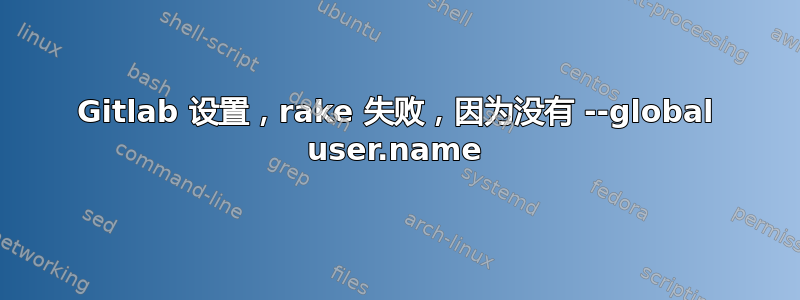
按照 5.1 的说明安装 gitlab
https://github.com/gitlabhq/gitlabhq/blob/master/doc/install/installation.md
当我运行命令来测试安装时,出现错误“Git 是否已为用户配置?...否”
root@gitlab:/home/git/gitlab# sudo -u git -H bundle exec rake gitlab:check RAILS_ENV=production
Checking Environment ...
Git configured for git user? ... no
Try fixing it:
sudo -u git -H git config --global user.name "GitLab"
sudo -u git -H git config --global user.email "[email protected]"
For more information see:
doc/install/installation.md in section "GitLab"
Please fix the error above and rerun the checks.
Has python2? ... yes
python2 is supported version? ... yes
说明中没有提到要为 git 用户设置 user.name 和 user.email。我可以安全地忽略此警告吗,还是应该偏离说明并进行设置?


