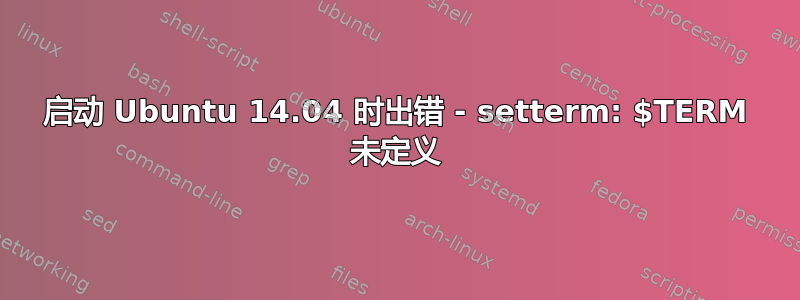
昨天,我使用 Ubuntu 14.04 重新启动了我的笔记本,并在登录屏幕和加载的用户界面之间收到以下错误消息。
Error found when loading /etc/profile
setterm: $TERM is not defined
As a result the session will not be configured correctly. You should fix the problem as soon as feasible.
每次启动例程时都会再次出现该消息。我无法说出任何可能导致此问题的特殊情况。到目前为止,它还没有其他明显的影响。
问题是什么以及如何解决?因为我现在正在使用这台计算机,所以我可以为您提供每一条必要的上下文信息。
我的 etc/profile 文件如下所示:
# /etc/profile: system-wide .profile file for the Bourne shell (sh(1))
# and Bourne compatible shells (bash(1), ksh(1), ash(1), ...).
if [ "$PS1" ]; then
if [ "$BASH" ] && [ "$BASH" != "/bin/sh" ]; then
# The file bash.bashrc already sets the default PS1.
# PS1='\h:\w\$ '
if [ -f /etc/bash.bashrc ]; then
. /etc/bash.bashrc
fi
else
if [ "`id -u`" -eq 0 ]; then
PS1='# '
else
PS1='$ '
fi
fi
fi
# The default umask is now handled by pam_umask.
# See pam_umask(8) and /etc/login.defs.
if [ -d /etc/profile.d ]; then
for i in /etc/profile.d/*.sh; do
if [ -r $i ]; then
. $i
fi
done
unset i
fi
答案1
您可以尝试将 -term xterm 添加到 .profile 中的“setterm”行
所以,举例来说,
setterm -blength 0
转到:
setterm -term xterm -blength 0


