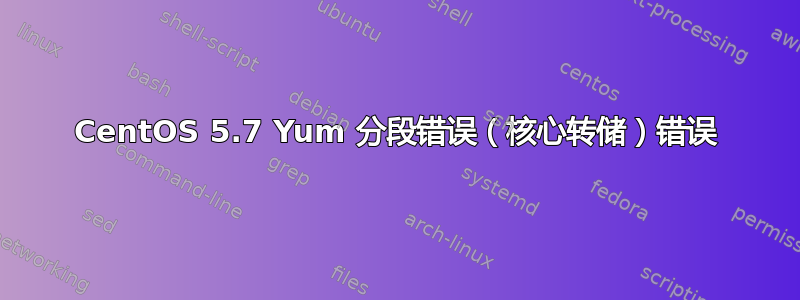
我的系统信息:操作系统:CentOS 版本 5.7(最终版)
Apache 2.2.3 Server Running
DirectAdmin 1.40.1 Running
Exim 4.76 Running
MySQL 5.1.57 Running
Named 9.3.6 Running
ProFTPd 1.3.3c Running
sshd Running
dovecot 2.0.16 Running
Php 5.2.17 Installed
Total Memory 8052740 kB
Free Memory 3680156 kB
Total Swap Memory 25164468 kB
Free Swap Memory 25164468 kB
当我尝试通过以下方式安装 php-imap 时
yum install php-imap
我收到以下错误。
[root@www mailer]# yum install php-imap
Loaded plugins: fastestmirror
Determining fastest mirrors
* base: mirrors.supportex.net
* extras: mirrors.supportex.net
* rpmforge: mirror.nl.leaseweb.net
* updates: centos.mirror.transip.nl
base | 1.1 kB 00:00
base/primary | 1.2 MB 00:00
Segmentation fault (core dumped)
我试过
[root@www mailer]# yum search php-imap
并出现此错误。
[root@www mailer]# yum search php-imap
Loaded plugins: fastestmirror
Loading mirror speeds from cached hostfile
* base: mirrors.supportex.net
* extras: mirrors.supportex.net
* rpmforge: mirror.nl.leaseweb.net
* updates: centos.mirror.transip.nl
Segmentation fault (core dumped)
我甚至试过
[root@www mailer]# yum clean all
Loaded plugins: fastestmirror
Cleaning up Everything
Cleaning up list of fastest mirrors
并这样做了,但得到了同样的错误
[root@www mailer]# yum check-update
Loaded plugins: fastestmirror
Determining fastest mirrors
* base: mirrors.supportex.net
* extras: mirrors.supportex.net
* rpmforge: mirror.nl.leaseweb.net
* updates: centos.mirror.triple-it.nl
base | 1.1 kB 00:00
base/primary | 1.2 MB 00:00
Segmentation fault (core dumped)
然后我尝试
rm -rf /var/lib/rpm/__db.*
rpm --rebuilddb
yum clean all
yum makecache
并得到这个
[root@www mailer]# rm -rf /var/lib/rpm/__db.*
[root@www mailer]# rm -rf /var/lib/rpm/__db.*
[root@www mailer]# rpm --rebuilddb
[root@www mailer]# yum clean all
Loaded plugins: fastestmirror
Cleaning up Everything
Cleaning up list of fastest mirrors
[root@www mailer]# yum makecache
Loaded plugins: fastestmirror
Determining fastest mirrors
* base: mirrors.supportex.net
* extras: mirrors.supportex.net
* rpmforge: mirror.nl.leaseweb.net
* updates: centos.mirror.triple-it.nl
base | 1.1 kB 00:00
base/filelists | 3.6 MB 00:00
base/other | 13 MB 00:01
base/group | 1.1 MB 00:00
base/primary | 1.2 MB 00:00
dag | 1.9 kB 00:00
dag/filelists_db | 6.1 MB 00:04
dag/other_db | 1.5 MB 00:01
dag/primary_db | 7.0 MB 00:04
extras | 2.1 kB 00:00
extras/filelists_db | 241 kB 00:00
extras/other_db | 406 kB 00:00
extras/group | 9.7 kB 00:00
extras/primary_db | 188 kB 00:00
rpmforge | 1.9 kB 00:00
rpmforge/filelists_db | 6.1 MB 00:00
rpmforge/other_db | 1.5 MB 00:00
rpmforge/primary_db | 7.0 MB 00:00
updates | 1.9 kB 00:00
updates/filelists_db | 1.9 MB 00:00
updates/other_db | 8.3 MB 00:00
updates/primary_db | 383 kB 00:00
Segmentation fault (core dumped)
我该如何修复此错误?感谢您的时间。
更新:我尝试过
strace -f yum make cache
它给了我很长的输出,这里是最后几行。
futex(0x2ba19218a500, FUTEX_WAKE_PRIVATE, 2147483647) = 0
stat("/var/cache/yum/base/primary.xml.gz", {st_mode=S_IFREG|0644, st_size=1303494, ...}) = 0
stat("/var/cache/yum/base/primary.xml.gz", {st_mode=S_IFREG|0644, st_size=1303494, ...}) = 0
stat("/var/cache/yum/base/primary.xml.gz", {st_mode=S_IFREG|0644, st_size=1303494, ...}) = 0
open("/var/cache/yum/base/primary.xml.gz", O_RDONLY) = 10
lseek(10, 0, SEEK_CUR) = 0
read(10, "\37\213\10\10\0\0\0\0\2\377/home/buildcentos/CENTOS/5.9/en/x86_64/.repodata/primary.xml\0\354\275Y\227\333F\2260\370\316_\201\243\207ii,0\21\10\254\32\227\347\310\222,g\227$g;\345\262\276\247<\1 \300\204\23$X\0\230\213\36\346\267\317\275\21\0\t0\261\4\310\314\224\252\272\272\313\266D\304vc\271\373\362\343\377{\273L\265k\236\27I\266\372\333327\236i|\25fQ\262Z\374\355\331\37\237\177\321\275g\377\357O\263\37\227\274d\21+\231\6\315W\305\337\236]\226\345\372\325\311I\232\2546\267\363hs\305\347<\332\234\324\255N\302l\271\314V\317d\353W\371z9\332\3\332<\323\326,\274b\v\16\343S\307\"\317`\336\352\27\255\274[\363\277=\303F?\375\270bK\376S\301\305H\372:K\223\360\356\307\23\361\343\217,\17/\177Ze\370\237\37O\304_~\254`\323\370:\v/\377\366\f\340\203_\376\366\314\234[s\347\231\226\363\24&\243\336\234\247\366\263\223\237~\f/yxUl\226\325\204\305%\203U]-\222\350o\317\376\317\273\363g?E!\261\35\213\307\226\37:!\245Q\354\370\314%\0063\31\267)\367Il\221(t\235\350\307\223z\244\237~\204\177-Y~\367\323\371\273\17\270dM.Y\v\263U\234,69+ay?\236\324\255~\214x\21\346\311\32\177\335v\371\235\307<\207s\341\332\231\354\254k\313,\332\244,\237\377x\322\354PoX\16\260l\362\364\247j\327\v\350\35\313y\347E\266\311C\36g\371\202\317W\274\374\361\4\333\375X&K\256\305I\n@\23j\273\256cZ\226\365L\v6I\32U?\231\236\341\212M*\222\257\274>\253"..., 8192) = 8192
--- SIGSEGV (Segmentation fault) @ 0 (0) ---
+++ killed by SIGSEGV (core dumped) +++
更新:
[root@www ~]# tail /var/log/messages
www kernel: yum[4089]: segfault at 0000003900000000 rip 00000039cfc79e0a rsp 00007fff280dcaf8 error 4
问题已解决 更新
按照 0x534B41 的建议
我删除了所有 zlib
/usr/lib
/usr/local/lib
并安装
zlib 1.2.3
reference :
http://www.doxer.org/learn-linux/resolved-yum-returned-segmentation-fault-error-on-centos/
http://serverfault.com/questions/256385/yum-segmentation-fault-in-centos
http://petio.org/tools/zlib.html
http://code.google.com/p/google-desktop-for-linux-mirror/downloads/detail?name=zlib-1.2.3.tar.gz&can=2&q=
谢谢你的时间。
答案1
问题已解决 更新
按照建议0x534B41
我删除了所有 zlib
/usr/lib
/usr/local/lib
并安装
zlib 1.2.3
参考 :
http://www.doxer.org/learn-linux/resolved-yum-returned-segmentation-fault-error-on-centos/
http://serverfault.com/questions/256385/yum-segmentation-fault-in-centos
http://petio.org/tools/zlib.html
http://code.google.com/p/google-desktop-for-linux-mirror/downloads/detail?name=zlib-1.2.3.tar.gz&can=2&q=


