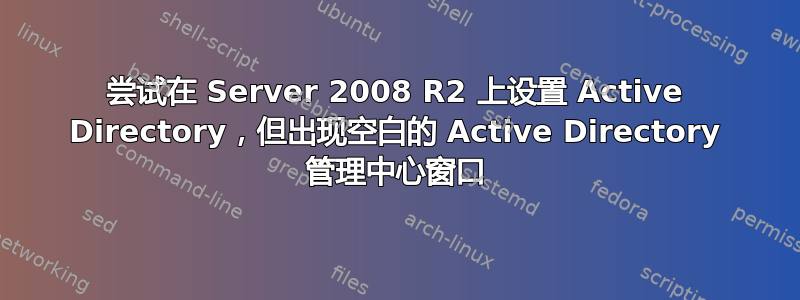
这确实让我很困惑。
我有一台 Windows Server 2008 R2 机器,我经常通过 RDP 管理它,没有任何问题。今天,我决定尝试将其设置为域控制器,因此我添加了 Active Directory 域服务角色。
我使用 来设置一切dcpromo.exe。这是我的dcpromo.exe无人值守文件:
; DCPROMO unattend file (automatically generated by dcpromo)
; Usage:
; dcpromo.exe /unattend:C:\Users\Administrator\Desktop\ActiveDirectoryConfig.txt
;
[DCInstall]
; New forest promotion
ReplicaOrNewDomain=Domain
NewDomain=Forest
NewDomainDNSName=xxxxx.local
ForestLevel=4
DomainNetbiosName=XXXXX
DomainLevel=4
InstallDNS=Yes
ConfirmGc=Yes
CreateDNSDelegation=No
DatabasePath="C:\Windows\NTDS"
LogPath="C:\Windows\NTDS"
SYSVOLPath="C:\Windows\SYSVOL"
; Set SafeModeAdminPassword to the correct value prior to using the unattend file
SafeModeAdminPassword=
; Run-time flags (optional)
; RebootOnCompletion=Yes
我重新启动,然后尝试打开 Active Directory 管理中心 - 但只得到一个空窗口。好像它没有在屏幕上正确绘制。在 RDP 客户端中,我将颜色深度从 16 位更改为 32 位 - 没有变化。尝试断开与 RDP 的连接然后重新连接 - 没有变化。其他一切都运行良好并按预期显示,而且我无法物理访问此盒子,因此无法插入显示器。
知道发生什么事了吗?



