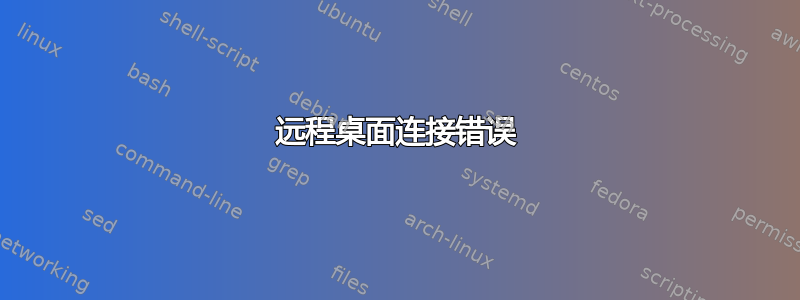
当我尝试使用以下方式连接到远程主机时Windows Server 2003 R2 SE通过从另外几个 Windows Server 2003 客户端的 RDP 我收到以下错误。
The client could not connect to the remote computer.
Remote connections might not be enabled or the computer might be too busy
to accept new connections. It is also possible that network problems
are preventing your connection.
Please try connecting again later.
If the problem continues to occur, contact your administrator.
同时,大多数内部机器都可以通过 RDP 访问服务器。我已经检查过了RDP协议设置并设置我想要使用的网络适配器。问题机器和其他客户端上的防火墙也已禁用。
远程桌面已启用,并向允许访问服务器的用户授予适当的权限。
我尝试通过 FQDN、netbios 名称、IP 地址进行连接 - 问题依然存在。这排除了可能的名称解析问题。
非常感谢任何想法\建议!
答案1
听起来像是典型的网络、路由或硬件防火墙问题。也许这个问题很愚蠢,但是您能以任何方式从“问题”服务器联系此服务器吗?例如,ICMP、文件共享、远程注册表、WMI?这将排除路由,但留下其余部分。您可以在无法访问的服务器上安装 NetMon/Wireshark 吗?这将显示数据包是否到达。


