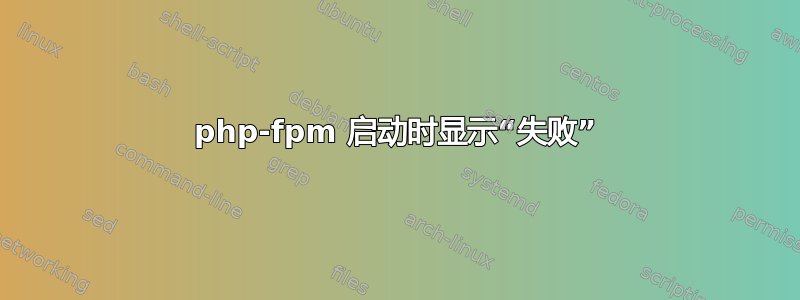
我运行的是 Ubuntu 13.04。我安装了 nginx 包,并从源代码编译了 php-5.4.15 来运行 php-fpm。问题是,当我这样做时
sudo service php-fpm start
我有
Starting php-fpm ................................... fail
但是 php-fpm 确实启动了,而且我可以在本地 nginx 服务器上显示 phpinfo 页面,所以我不明白为什么会收到此失败消息。同样,如果在启动 php-fpm 后,我
sudo service php-fpm restart
我有
Gracefully shutting down php-fpm warning, no pid file found - php-fpm is not running ?
Starting php-fpm [30-May-2013 07:54:23] ERROR: unable to bind listening socket
for address '127.0.0.1:9000': Address already in use (98)
[30-May-2013 07:54:23] ERROR: FPM initialization failed
failed
您知道这个问题可能出在哪里吗?谢谢!
这是我的./configure 说明:
./configure \
--enable-fpm \
--enable-pdo \
--with-pdo-mysql \
--enable-sockets \
--enable-exif \
--enable-soap \
--enable-ftp \
--enable-wddx \
--enable-pcntl \
--enable-soap \
--enable-bcmath \
--enable-mbstring \
--enable-dba \
--enable-gd-native-ttf \
--enable-zip \
--enable-calendar \
--with-mysql \
--with-mysql-sock \
--with-mysqli \
--with-pdo-sqlite \
--with-iconv \
--with-zlib \
--with-bz2 \
--with-gettext \
--with-xmlrpc \
--with-openssl \
--enable-shmop \
--with-mhash \
--with-mcrypt \
--with-kerberos \
--with-imap \
--with-imap-ssl \
--enable-sysvmsg \
--enable-sysvsem \
--enable-sysvshm \
--with-xsl \
--with-curl \
--enable-intl \
--with-pcre-regex \
--with-gd \
--with-freetype-dir=/usr \
--with-jpeg-dir=/usr/lib \
--with-png-dir=/usr/lib \
--with-libxml-dir=/usr/lib \
--with-t1lib=/usr \
--with-ldap=/usr \
--with-pear \
--with-fpm-user=www-data \
--with-fpm-group=www-data \
--with-config-file-path=/etc/php-5.4.15/ \
--with-config-file-scan-dir=/etc/php-5.4.15/conf.d/ \
--with-libdir=lib
php-fpm.conf:
pid = /var/run/php-fpm.pid
listen = 127.0.0.1:9000
Nginx 默认设置:
location ~ \.php$ {
fastcgi_split_path_info ^(.+\.php)(/.+)$;
# # NOTE: You should have "cgi.fix_pathinfo = 0;" in php.ini
#
# # With php5-cgi alone:
fastcgi_pass 127.0.0.1:9000;
# # With php5-fpm:
# fastcgi_pass unix:/var/run/php5-fpm.sock;
fastcgi_index index.php;
include fastcgi_params;
}
答案1
用 彻底终止它,killall php-fpm然后重新启动。看起来 init 脚本只是找不到 .pid 文件,并抛出了虚假错误。


