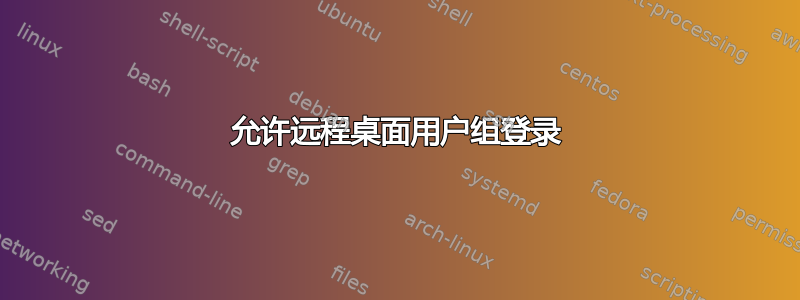
我遇到了一个问题,我们的 IT 部门成员无法登录我们最近设置的服务器。我已将 IT 组添加到远程桌面用户组,但他们仍然无法登录。
在组策略中,如果我授予他们本地登录和通过终端服务登录的权限,他们仍然无法登录。如果我转到本地安全策略并在那里授予他们这些权限,那么他们就可以登录。
不幸的是,由于我们有多个服务器,因此这不是解决问题的最佳方法。我真的不想为了我们的 IT 部门可以通过 RDC 登录而不得不检查所有 23 台服务器并更新本地策略设置。有没有办法在整个域内修复此问题,以便我们可以登录所有服务器?
更新:
所有尝试登录的用户都是域用户。登录时收到的错误如下:
To log on to this remote computer, you must be granted the Allow log on through Terminal Services right. By default, members of the Remote Desktop Users group have this right. If you are not a member of the Remote Deskop Users group or another group that has this right, or if the Remote Deskop User group does not have this right, you must be granted this right manually.


