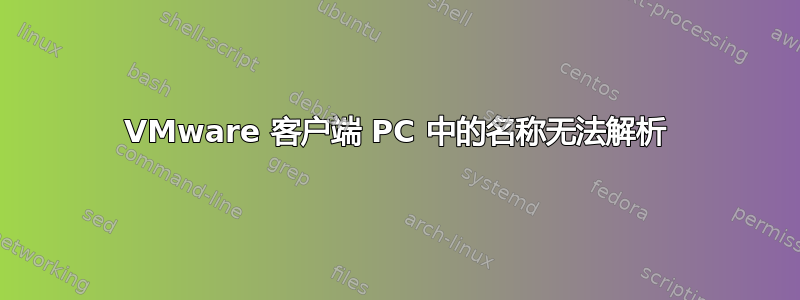
我已经在 centos 6.2 vmware 虚拟机上配置了 DNS 服务器和 DHCP 服务器。我有一台 windows xp vmware 客户端机器。
nslookup 命令在服务器终端中工作,但它在 Windows XP 机器上不起作用,我检查了我的 DHCP 服务器是否为我的 XP 客户端分配了正确的 IP 地址,是否有其他配置可以使 nslookup 在客户端工作?
我的服务器IP是192.168.0.10
这是客户端如何从我的 DHCP 服务器获取 IP 地址
Ethernet adapter Local Area Connection:
Connection-specific DNS Suffix . :
Description . . . . . . . . . . . : VMware Accelerated AMD PCNet Adapt
Physical Address. . . . . . . . . : 00-0C-29-41-6E-9D
Dhcp Enabled. . . . . . . . . . . : Yes
Autoconfiguration Enabled . . . . : Yes
IP Address. . . . . . . . . . . . : 192.168.0.128
Subnet Mask . . . . . . . . . . . : 255.255.255.0
Default Gateway . . . . . . . . . :
DHCP Server . . . . . . . . . . . : 192.168.0.10
DNS Servers . . . . . . . . . . . : 192.168.0.10
Lease Obtained. . . . . . . . . . : Monday, June 03, 2013 3:51:34 PM
Lease Expires . . . . . . . . . . : Tuesday, June 04, 2013 3:51:34 AM
这是客户端 nslookup 的输出
DNS request timed out.
timeout was 2 seconds.
*** Can't find server name for address 192.168.0.10: Timed out
*** Default servers are not available
Server: UnKnown
Address: 192.168.0.10
DNS request timed out.
timeout was 2 seconds.
DNS request timed out.
timeout was 2 seconds.
*** Request to UnKnown timed-out


