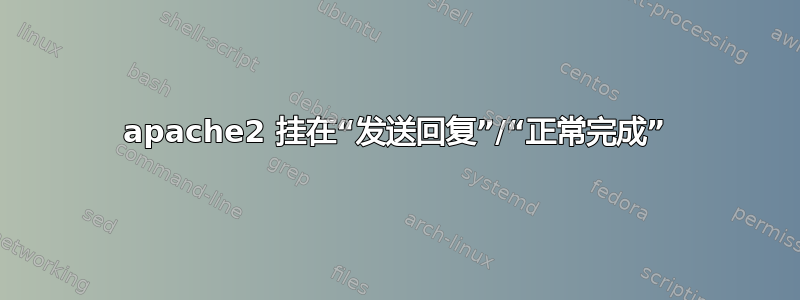
在我的 Ubuntu 10.04.4 服务器上,apache2 2.2.14 占用了所有内存,直到没有剩余内存,因为它没有关闭旧实例。
该服务器提供一个小型网页,大约每 3 秒收到一个请求(来自客户端、谷歌机器人、脚本等)。
如果我查看进程列表,会发现有很多 apache2 实例:
ps 辅助 | grep apache2
www-data 1324 0.0 6.4 580688 135600 ? Sl 07:44 0:00 /usr/sbin/apache2 -k start
www-data 1407 0.0 6.2 518800 131748 ? Sl 07:49 0:00 /usr/sbin/apache2 -k start
www-data 1464 0.0 6.0 518800 127740 ? S 07:52 0:00 /usr/sbin/apache2 -k start
www-data 1492 0.0 6.1 580688 129852 ? S 07:56 0:00 /usr/sbin/apache2 -k start
www-data 2043 0.0 6.2 501384 130864 ? Sl 08:46 0:00 /usr/sbin/apache2 -k start
www-data 3207 0.0 6.1 501384 128260 ? S 08:57 0:00 /usr/sbin/apache2 -k start
www-data 5711 0.0 6.2 509580 130888 ? Sl 10:48 0:00 /usr/sbin/apache2 -k start
www-data 5779 0.0 6.0 509580 126120 ? S 10:52 0:00 /usr/sbin/apache2 -k start
www-data 5796 0.0 6.1 491140 128660 ? Sl 10:54 0:00 /usr/sbin/apache2 -k start
www-data 5878 0.0 6.2 510604 130144 ? Sl 10:59 0:00 /usr/sbin/apache2 -k start
www-data 7854 0.0 6.1 492556 129712 ? Sl 11:55 0:00 /usr/sbin/apache2 -k start
www-data 7925 0.0 5.9 492556 125592 ? S 12:00 0:00 /usr/sbin/apache2 -k start
www-data 8018 0.0 6.3 519204 132132 ? Sl 12:07 0:00 /usr/sbin/apache2 -k start
www-data 8019 0.0 6.5 512448 136388 ? Sl 12:07 0:00 /usr/sbin/apache2 -k start
www-data 8020 0.0 5.8 484340 122532 ? S 12:07 0:00 /usr/sbin/apache2 -k start
root 8159 0.0 0.0 7644 908 ttyp0 R+ 12:16 0:00 grep --color=auto apache2
root 23949 0.0 6.3 483316 132176 ? Ss 00:16 0:15 /usr/sbin/apache2 -k start
root 23951 0.0 0.0 16956 512 ? Ss 00:16 0:00 /usr/sbin/htcacheclean -n -d120 -i -p/var/cache/apache2/mod_disk_cache -l300M
www-data 24064 0.0 6.6 590932 138868 ? Sl 00:20 0:01 /usr/sbin/apache2 -k start
www-data 24065 0.0 6.5 533592 137812 ? Sl 00:20 0:00 /usr/sbin/apache2 -k start
www-data 24068 0.0 6.3 500408 132372 ? Sl 00:20 0:00 /usr/sbin/apache2 -k start
www-data 24357 0.0 6.5 525444 138352 ? Sl 00:47 0:00 /usr/sbin/apache2 -k start
www-data 24389 0.0 6.3 533592 133604 ? S 00:50 0:00 /usr/sbin/apache2 -k start
www-data 24527 0.0 6.5 525396 137028 ? Sl 01:06 0:00 /usr/sbin/apache2 -k start
www-data 26006 0.0 6.3 525396 132996 ? S 01:48 0:00 /usr/sbin/apache2 -k start
www-data 26023 0.0 6.3 525396 133952 ? S 01:50 0:00 /usr/sbin/apache2 -k start
www-data 26304 0.0 6.6 528468 140504 ? Sl 02:18 0:00 /usr/sbin/apache2 -k start
www-data 26305 0.0 6.4 523348 135396 ? Sl 02:18 0:00 /usr/sbin/apache2 -k start
www-data 27902 0.0 6.4 590932 134240 ? S 02:49 0:00 /usr/sbin/apache2 -k start
www-data 27912 0.0 6.2 523348 130988 ? S 02:51 0:00 /usr/sbin/apache2 -k start
www-data 27942 0.0 6.4 523348 134744 ? Sl 02:54 0:00 /usr/sbin/apache2 -k start
www-data 28508 0.0 6.3 523348 132292 ? S 03:51 0:00 /usr/sbin/apache2 -k start
www-data 28518 0.0 6.4 528468 134736 ? S 03:52 0:00 /usr/sbin/apache2 -k start
www-data 29919 0.0 6.3 518800 132240 ? Sl 04:28 0:00 /usr/sbin/apache2 -k start
www-data 30164 0.0 6.1 518800 128652 ? S 04:52 0:00 /usr/sbin/apache2 -k start
www-data 30168 0.0 6.1 518800 129576 ? S 04:53 0:00 /usr/sbin/apache2 -k start
www-data 30418 0.0 6.7 528468 140668 ? Sl 05:17 0:00 /usr/sbin/apache2 -k start
www-data 30463 0.0 6.3 518800 132128 ? Sl 05:21 0:00 /usr/sbin/apache2 -k start
www-data 31799 0.0 6.1 518800 129268 ? S 05:52 0:00 /usr/sbin/apache2 -k start
www-data 31813 0.0 6.4 528468 134808 ? S 05:54 0:00 /usr/sbin/apache2 -k start
www-data 31881 0.0 6.4 515152 135252 ? Sl 06:00 0:00 /usr/sbin/apache2 -k start
www-data 32005 0.0 6.2 517776 131220 ? Sl 06:12 0:00 /usr/sbin/apache2 -k start
www-data 32405 0.0 6.0 517776 127832 ? S 06:52 0:00 /usr/sbin/apache2 -k start
www-data 32435 0.0 6.1 515152 129456 ? S 06:55 0:00 /usr/sbin/apache2 -k start
Apache 服务器状态 (ExtendedStatus OFF)给出:
Server Version: Apache/2.2.14 (Ubuntu) mod_ssl/2.2.14 OpenSSL/0.9.8k mod_perl/2.0.4 Perl/v5.10.1
Server Built: Mar 8 2013 16:46:35
Current Time: Wednesday, 05-Jun-2013 12:17:22 CEST
Restart Time: Wednesday, 05-Jun-2013 00:16:19 CEST
Parent Server Generation: 2
Server uptime: 12 hours 1 minute 3 seconds
19 requests currently being processed, 2 idle workers
GGGGGGGGGGGGGG.GWG_G_..W........................................
................................................................
................................................................
................................................................
Scoreboard Key:
"_" Waiting for Connection, "S" Starting up, "R" Reading Request,
"W" Sending Reply, "K" Keepalive (read), "D" DNS Lookup,
"C" Closing connection, "L" Logging, "G" Gracefully finishing,
"I" Idle cleanup of worker, "." Open slot with no current process
PID Key:
24527 in state: G , 27942 in state: G , 5796 in state: G
26304 in state: G , 26305 in state: G , 30418 in state: G
24064 in state: G , 24065 in state: G , 31881 in state: G
32005 in state: G , 24068 in state: G , 29919 in state: G
1324 in state: G , 30463 in state: G , 5711 in state: G
8018 in state: W , 1407 in state: G , 8019 in state: _
2043 in state: G , 8020 in state: _ , 7854 in state: W
To obtain a full report with current status information you need to use the ExtendedStatus On directive.
SSL/TLS Session Cache Status:
cache type: SHMCB, shared memory: 512000 bytes, current sessions: 0
subcaches: 32, indexes per subcache: 133
index usage: 0%, cache usage: 0%
total sessions stored since starting: 4
total sessions expired since starting: 4
total (pre-expiry) sessions scrolled out of the cache: 0
total retrieves since starting: 0 hit, 0 miss
total removes since starting: 0 hit, 0 miss
所以你可以看到大多数进程都挂在G(优雅完成)状态。
更新 1:
使用 Apache 服务器状态“扩展状态开启“我们看到进程停留在W状态(发送回复):(我用 ipX.domain.com 替换了真实 IP)
Server Version: Apache/2.2.14 (Ubuntu) mod_ssl/2.2.14 OpenSSL/0.9.8k mod_perl/2.0.4 Perl/v5.10.1
Server Built: Mar 8 2013 16:46:35
Current Time: Wednesday, 05-Jun-2013 18:49:48 CEST
Restart Time: Wednesday, 05-Jun-2013 14:31:17 CEST
Parent Server Generation: 0
Server uptime: 4 hours 18 minutes 31 seconds
Total accesses: 3129 - Total Traffic: 111.9 MB
CPU Usage: u2.29 s.18 cu0 cs0 - .0159% CPU load
.202 requests/sec - 7.4 kB/second - 36.6 kB/request
6 requests currently being processed, 2 idle workers
WWW.W._WW..._...................................................
................................................................
................................................................
................................................................
Scoreboard Key:
"_" Waiting for Connection, "S" Starting up, "R" Reading Request,
"W" Sending Reply, "K" Keepalive (read), "D" DNS Lookup,
"C" Closing connection, "L" Logging, "G" Gracefully finishing,
"I" Idle cleanup of worker, "." Open slot with no current process
Srv PID Acc M CPU SS Req Conn Child Slot Client VHost Request
0-0 7926 1/28/390 W 0.00 2913 0 0.2 1.15 11.63 ip1.domain.com www.domain.com GET /de HTTP/1.1
1-0 5432 0/10/183 W 0.00 10005 0 0.0 0.59 7.51 ip6.domain.com def.domain.com HEAD / HTTP/1.1
2-0 7878 1/44/403 W 0.00 2710 0 0.2 2.29 13.22 ip1.domain.com www.domain.com GET /de HTTP/1.1
3-0 - 0/0/467 . 0.00 203 0 0.0 0.00 19.51 ip2.domain.com def.domain.com NULL
4-0 5854 1/58/223 W 0.01 6137 0 0.2 1.74 12.29 ip1.domain.com www.domain.com GET /de HTTP/1.1
5-0 - 0/0/359 . 1.40 204 0 0.0 0.00 10.42 ip2.domain.com def.domain.com NULL
6-0 9534 0/60/244 _ 0.63 69 0 0.0 1.60 6.70 ip1.domain.com def.domain.com NULL
7-0 5861 1/32/84 W 0.00 6746 0 0.2 1.55 3.18 ip1.domain.com www.domain.com GET /de HTTP/1.1
8-0 11401 98/106/440 W 0.17 0 0 189.2 0.38 15.68 ip5.domain.com def.domain.com GET /server-status HTTP/1.1
9-0 - 0/0/152 . 0.00 207 1608 0.0 0.00 8.06 ip2.domain.com def.domain.com NULL
10-0 - 0/0/31 . 0.00 206 1639 0.0 0.00 0.79 ip2.domain.com def.domain.com NULL
11-0 - 0/0/99 . 0.24 205 0 0.0 0.00 1.83 ip2.domain.com def.domain.com NULL
12-0 11404 0/4/24 _ 0.02 104 18 0.0 0.00 0.38 ip3.domain.com www.domain.com GET /robots.txt HTTP/1.1
13-0 - 0/0/8 . 0.00 208 0 0.0 0.00 0.06 ip1.domain.com www.domain.com GET /de HTTP/1.1
14-0 - 0/0/16 . 0.00 920 47 0.0 0.00 0.59 ip4.domain.com def.domain.com NULL
15-0 - 0/0/2 . 0.00 5661 3905 0.0 0.00 0.08 ip2.domain.com def.domain.com NULL
16-0 - 0/0/3 . 0.00 5686 0 0.0 0.00 0.00 ip2.domain.com def.domain.com NULL
17-0 - 0/0/1 . 0.00 5694 1 0.0 0.00 0.00 127.0.0.1 def.domain.com GET / HTTP/1.0
Srv Child Server number - generation
PID OS process ID
Acc Number of accesses this connection / this child / this slot
M Mode of operation
CPU CPU usage, number of seconds
SS Seconds since beginning of most recent request
Req Milliseconds required to process most recent request
Conn Kilobytes transferred this connection
Child Megabytes transferred this child
Slot Total megabytes transferred this slot
SSL/TLS Session Cache Status:
cache type: SHMCB, shared memory: 512000 bytes, current sessions: 0
subcaches: 32, indexes per subcache: 133
index usage: 0%, cache usage: 0%
total sessions stored since starting: 37
total sessions expired since starting: 37
total (pre-expiry) sessions scrolled out of the cache: 0
total retrieves since starting: 8 hit, 0 miss
total removes since starting: 0 hit, 0 miss
如您所见,有几个进程的SS(自上次请求以来的时间) 值非常高,这意味着它们被卡住了。这些请求来自不同的 VHost 和不同的客户端。
如果我查看 acces.log 文件并搜索此类过程的条目(我将 PID 添加到日志中),它们提供的最后一个请求大多数时候是 apache 直接制作的简单图像文件。
的重要部分apache2 配置是:
<IfModule mpm_prefork_module>
StartServers 1
MinSpareServers 1
MaxSpareServers 3
MaxClients 30
MaxRequestsPerChild 0
</IfModule>
KeepAlive On
MaxKeepAliveRequests 100
KeepAliveTimeout 15
更新 3: 所有启用的 apache2 模块:
root@ser:~# apache2ctl -M
Loaded Modules:
core_module (static)
log_config_module (static)
logio_module (static)
mpm_prefork_module (static)
http_module (static)
so_module (static)
alias_module (shared)
auth_basic_module (shared)
authn_file_module (shared)
authz_default_module (shared)
authz_groupfile_module (shared)
authz_host_module (shared)
authz_user_module (shared)
autoindex_module (shared)
cache_module (shared)
cgi_module (shared)
deflate_module (shared)
dir_module (shared)
disk_cache_module (shared)
env_module (shared)
expires_module (shared)
filter_module (shared)
headers_module (shared)
mem_cache_module (shared)
mime_module (shared)
negotiation_module (shared)
version_module (shared)
pagespeed_module (shared)
perl_module (shared)
php5_module (shared)
proxy_module (shared)
proxy_http_module (shared)
reqtimeout_module (shared)
rewrite_module (shared)
setenvif_module (shared)
ssl_module (shared)
status_module (shared)
unique_id_module (shared)
Syntax OK
更新 2: 以下是挂起进程的堆栈跟踪。所有卡住进程的堆栈跟踪都完全相同:
5861:/usr/sbin/apache2-kstart
#0 0x00002ad420a4448d in /lib/libpthread-2.11.1.so: waitpid
#1 0x00002ad4258dc507 in /usr/lib/libperl.so.5.10.1: Perl_wait4pid
#2 0x00002ad4258dc760 in /usr/lib/libperl.so.5.10.1: Perl_my_pclose
#3 0x00002ad425949b1d in /usr/lib/libperl.so.5.10.1: Perl_io_close
#4 0x00002ad425949c89 in /usr/lib/libperl.so.5.10.1: Perl_do_close
#5 0x00002ad42593d922 in /usr/lib/libperl.so.5.10.1: Perl_pp_close
#6 0x00002ad4258f3346 in /usr/lib/libperl.so.5.10.1: Perl_runops_standard
#7 0x00002ad42589a8cf in /usr/lib/libperl.so.5.10.1: Perl_call_sv
#8 0x00002ad4256202f6 in /usr/lib/apache2/modules/mod_perl.so: modperl_callback
#9 0x00002ad425620a3a in /usr/lib/apache2/modules/mod_perl.so: modperl_callback_run_handlers
#10 0x00002ad42562101f in /usr/lib/apache2/modules/mod_perl.so: modperl_callback_per_dir
#11 0x00002ad42561a99f in /usr/lib/apache2/modules/mod_perl.so: -
#12 0x00002ad42561ad06 in /usr/lib/apache2/modules/mod_perl.so: modperl_response_handler
#13 0x00002ad41ff58320 in /usr/lib/apache2/mpm-prefork/apache2: ap_run_handler (/build/buildd/apache2-2.2.14/server/config.c:159)
#14 0x00002ad41ff5bc88 in /usr/lib/apache2/mpm-prefork/apache2: ap_invoke_handler (/build/buildd/apache2-2.2.14/server/config.c:377)
#15 0x00002ad41ff69878 in /usr/lib/apache2/mpm-prefork/apache2: ap_process_request (/build/buildd/apache2-2.2.14/modules/http/http_request.c:282)
#16 0x00002ad41ff66728 in /usr/lib/apache2/mpm-prefork/apache2: ap_process_http_connection (/build/buildd/apache2-2.2.14/modules/http/http_core.c:190)
#17 0x00002ad41ff5fed8 in /usr/lib/apache2/mpm-prefork/apache2: ap_run_process_connection (/build/buildd/apache2-2.2.14/server/connection.c:43)
#18 0x00002ad41ff6e847 in /usr/lib/apache2/mpm-prefork/apache2: child_main (/build/buildd/apache2-2.2.14/server/mpm/prefork/prefork.c:663)
#19 0x00002ad41ff6eb5a in /usr/lib/apache2/mpm-prefork/apache2: make_child (/build/buildd/apache2-2.2.14/server/mpm/prefork/prefork.c:758)
#20 0x00002ad41ff6f7e4 in /usr/lib/apache2/mpm-prefork/apache2: perform_idle_server_maintenance (/build/buildd/apache2-2.2.14/server/mpm/prefork/prefork.c:883)
#21 0x00002ad41ff44350 in /usr/lib/apache2/mpm-prefork/apache2: main (/build/buildd/apache2-2.2.14/server/main.c:742)
#22 0x00002ad420c70c4d in /lib/libc-2.11.1.so: __libc_start_main@@GLIBC_2.2.5
#23 0x00002ad41ff432e9 in /usr/lib/apache2/mpm-prefork/apache2: _start
为了比较没有挂起的进程的堆栈跟踪:
9741:/usr/sbin/apache2-kstart
#0 0x00002ad420d3d7d7 in /lib/libc-2.11.1.so: semop@@GLIBC_2.2.5
#1 0x00002ad42081a0c3 in /usr/lib/libapr-1.so.0.3.8: -
#2 0x00002ad42081ae47 in /usr/lib/libapr-1.so.0.3.8: apr_proc_mutex_lock
#3 0x00002ad41ff6e754 in /usr/lib/apache2/mpm-prefork/apache2: accept_mutex_on (/build/buildd/apache2-2.2.14/server/mpm/prefork/prefork.c:206)
#4 0x00002ad41ff6eb5a in /usr/lib/apache2/mpm-prefork/apache2: make_child (/build/buildd/apache2-2.2.14/server/mpm/prefork/prefork.c:758)
#5 0x00002ad41ff6f7e4 in /usr/lib/apache2/mpm-prefork/apache2: perform_idle_server_maintenance (/build/buildd/apache2-2.2.14/server/mpm/prefork/prefork.c:883)
#6 0x00002ad41ff44350 in /usr/lib/apache2/mpm-prefork/apache2: main (/build/buildd/apache2-2.2.14/server/main.c:742)
#7 0x00002ad420c70c4d in /lib/libc-2.11.1.so: __libc_start_main@@GLIBC_2.2.5
#8 0x00002ad41ff432e9 in /usr/lib/apache2/mpm-prefork/apache2: _start
这是我的问题:
我如何才能找出阻止 Apache 实例成功关闭的原因?
更新 4 在 Google 上搜索“apache 发送回复挂起”,结果显示有几篇帖子,人们遇到了脚本/mysql 连接错误的问题。从堆栈跟踪中可以看出,卡住的进程确实使用了 mod_perl,也许存在问题... 我会深入研究
答案1
经过测试,我认为我发现了问题:
这是(正如预料的)我的 Perl 代码中的一个问题。
我使用了 Log4Perl。在我的 Log4Perl 文件中,有一个设置用于在发生错误时发送邮件。删除此设置后,所有 perl 实例均成功终止,并且不再有任何挂起的 apache 进程。
答案2
我猜你的进程可能在写入日志时遇到了麻烦?你的日志配置是什么样的?
- 您是否正在通过某个流程传输日志?
- 通过 FIFO?
- TCP 连接到 SYSLOG?
- 写入可能有问题的磁盘分区?
如果这没有任何帮助,请开始使用 strace 来找出工作进程在挂起之前所做的最后一件事。


