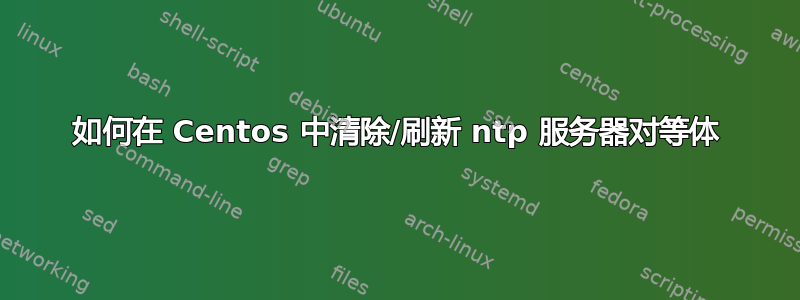
我们之前使用 centos.pool.ntp.org 来同步服务器之间的时钟。现在我们确实有一个本地 NTP 服务器,但问题是服务器使用的是旧版 ntp。从centos.pool.ntp.org我们可以看到,
*202.71.136.67 211.39.136.4 3 u 29 64 377 43.005 233594. 18.806
+120.88.47.10 193.79.237.14 2 u 9 64 377 49.654 233581. 16.692
2401:db00:100:1 .STEP. 16 - - 512 0 0.000 0.000 0.000
192.168.100.20 192.168.100.20 15 u 36 64 377 0.799 -6.803 3.360
我如何刷新外部 NTP 服务器并指示我的机器联系本地 ntp 服务器?
答案1
重新配置您的ntp客户端以使用新的服务器/etc/ntp.conf。
使用server指令指向新的 NTP 服务器,并在服务器端确保客户端被接受。
使用身份验证的示例:
- 服务器端:
丢弃 平均 3 最小 1 监控 限制默认 nomodify notrap nopeer noquery 有限 kod 限制 127.0.0.1 #这个不使用身份验证 限制 some.server.com 掩码 255.255.255.0 nomodify notrap nopeer noquery #此子网使用身份验证 限制 172.22.197.0 掩码 255.255.255.0 nomodify notrap nopeer limited kod notrust 限制 172.22.249.0 掩码 255.255.255.0 nomodify notrap nopeer limited kod notrust 限制 172.22.248.128 掩码 255.255.255.192 nomodify notrap nopeer limited kod notrust 服务器 server.up.the.hierarchy.com iburst #回退本地 NTP 服务器 127.127.1.0 fudge 127.127.1.0 层 20 tos 孤儿 17 加密 pw 超级秘密密码 加密随机文件 /dev/urandom keysdir /etc/ntp 漂移文件 /var/lib/ntp/drift
- 客户端:
服务器 my.new.ntp.server.com 自动密钥 #回退本地 NTP 服务器 127.127.1.0 fudge 127.127.1.0 层 10 漂移文件 /var/lib/ntp/drift 加密 pw 超级秘密密码 加密随机文件 /dev/urandom keysdir /etc/ntp 修补恐慌 0
重新启动ntp客户端上的守护进程。您可能希望添加-g以强制初始同步。
答案2
我很抱歉在其他答案上发表了这么多评论。有很多值得怀疑的设置你没有问到,即使你问了,我也会对其中的一些建议保持警惕。
简单的答案就是编辑客户端上的 ntp.conf 文件并更改如下行(我面前没有 centos 示例,很抱歉我不能更具体):
server centos.pool.ntp.org ...
或者
pool centos.pool.ntp.org...
并将其设置为
server ntp.example.org iburst
理想情况下,ntp.conf 中应列出 3 个或更多时间服务器。需要注意的是,如果本地时间服务器崩溃,您的客户端将没有任何上游时间源。另一个答案试图解决因孤儿问题而丢失本地时间服务器的问题,但我认为您目前应该避免这种情况。如果您想进行孤儿设置,您需要阅读更多内容。
如果您希望所有本地客户端都使用本地服务器,然后在 ntp.org 服务器出现故障或开始出现异常时回退到该服务器,请使用以下方法之一。第一个适用于 4.2.6p5 及更早版本。第二个适用于 4.2.7 以及任何未来版本(除非有更改)。
# for 4.2.6p5 and earlier (server directive acts differently depending on ver)
# This is the easiest way to deal with all versions
#prefer our local if its up and not a falseticker
server ntp.example.org iburst prefer
# fallback to these if things are bad with ntp.e.o
server 0.YOUR-COUNTRY-CODE.pool.ntp.org iburst
server 1.YOUR-COUNTRY-CODE.pool.ntp.org iburst
server 2.YOUR-COUNTRY-CODE.pool.ntp.org iburst
server 3.YOUR-COUNTRY-CODE.pool.ntp.org iburst
选项 2:
# this is the future
#prefer our local if its up and not a falseticker
server ntp.example.org iburst prefer
# fallback to pool.n.o if things are bad with ntp.e.o
pool YOUR-COUNTRY-CODE.pool.ntp.org iburst
注意,我将 centos.pool 更改为 your-country-code.pool。如果您在美国,请使用us.pool.ntp.org。这意味着您无法像使用供应商池指令那样从其他大陆/国家/地区获取服务器。
您可能还想研究在 dhcp 响应中提供 ntp 服务器地址。我不确定 centos 是否支持此功能,但某些发行版/系统会遵守 dhcp 中的 ntp-server 选项。


