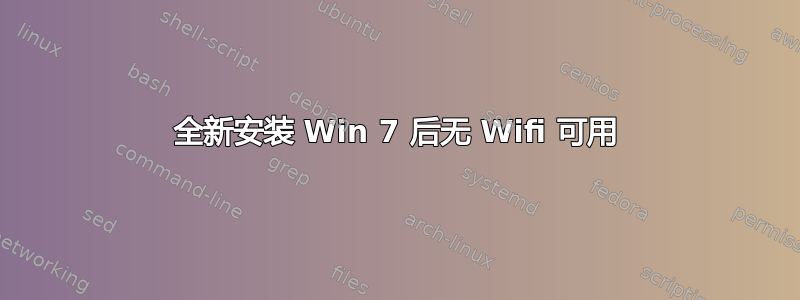
我刚刚在 ThinkPad E420 上安装了 Win 7 Home Premium,但 wifi 无法使用。我已经完成了所有 Windows 更新,并且我有一个有线连接,但我完全不知道该怎么做 - 我绝对不是 Windows 用户,所以我有点不知所措。有人能帮我解决这个问题吗?在设备管理器中,它说我没有网络控制器或基本系统设备。我从 support.lenovo.com 网站安装了一些无线驱动程序,但没有任何作用。救命!
netsh interface ip show interface 结果:
Idx Met MTU State Name
--- ---------- ---------- ------------ ---------------------------
1 50 4294967295 connected Loopback Pseudo-Interface 1
11 10 1500 connected Local Area Connection
Ipconfig 结果:
Windows IP Configuration
Ethernet adapter Local Area Connection:
Connection-specific DNS Suffix . :
Link-local IPv6 Address . . . . . : fe80::da0:e4f6:7801:2ea6%11
IPv4 Address. . . . . . . . . . . : 10.1.10.19
Subnet Mask . . . . . . . . . . . : 255.255.255.0
Default Gateway . . . . . . . . . : 10.1.10.1
Tunnel adapter isatap.{1A0CC728-21C5-4A94-8A6B-7E888650D995}:
Media State . . . . . . . . . . . : Media disconnected
Connection-specific DNS Suffix . :
Tunnel adapter Teredo Tunneling Pseudo-Interface:
Connection-specific DNS Suffix . :
IPv6 Address. . . . . . . . . . . : 2001:0:9d38:6abd:14d6:2ddb:f5fe:f5ec
Link-local IPv6 Address . . . . . : fe80::14d6:2ddb:f5fe:f5ec%13
Default Gateway . . . . . . . . . : ::
答案1
首先,安装最新的无线驱动程序。 下一个,查看此链接了解如何在笔记本电脑上打开 WiFi。如果不起作用,请尝试重新启动并重复这些步骤,然后检查设备管理器以查看设备是否至少显示出来。
答案2
看来我找到了解决办法 http://support.lenovo.com/en_US/research/hints-or-tips/detail.page?&LegacyDocID=MIGR-73695 我下载并安装了它,它似乎可以工作。谢谢大家的帮助。


