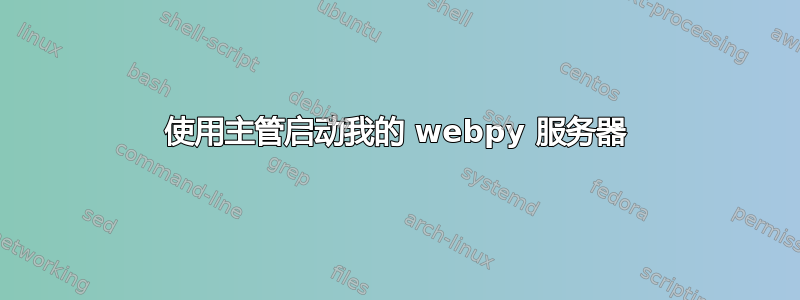
我正在尝试在启动时启动我的 python web.py 服务器,但我很难让它自行运行。
我有一个如下所示的配置文件。它基本上是带有附加程序的示例文件。该文件位于/etc/supervisor/conf.d/并被称为supervisord.conf
[unix_http_server]
file=/tmp/supervisor.sock
[supervisord]
logfile=/tmp/supervisord.log
logfile_maxbytes=50MB
logfile_backups=10
loglevel=info
pidfile=/tmp/supervisord.pid
nodaemon=false
minfds=1024
minprocs=200
[rpcinterface:supervisor]
supervisor.rpcinterface_factory = supervisor.rpcinterface:make_main_rpcinterface
[supervisorctl]
serverurl=unix:///tmp/supervisor.sock
[program:server]
directory = /home/pi/Server/
command = python server.py
autostart = true
autorestart = true
user = pi
environment=HOME="/home/pi", USER="pi"
stdout_logfile = server-stdout.log
stdout_logfile_maxbytes = 10MB
stdout_logfile_backups = 5
stderr_logfile = server-stderr.log
stderr_logfile_maxbytes = 10MB
stderr_logfile_backups = 5
现在,当我重新启动树莓派并打开时,supervisorctl我看到错误:error: <class 'socket.error'>, [Errno 111] Connection refused: file: /usr/lib/python2.7/socket.py line: 571
cd如果我进入~/Server我的server.py文件所在位置并复制supervisord.conf那里,然后sudo service supervisor restart和sudo supervisord -c supervisord.conf,我就设法让它运行。现在我的服务器正在正常运行......
但我需要我的服务器在启动时自动运行。我猜这是 root 用户与非 root 用户之间的问题,或者诸如此类的问题...


