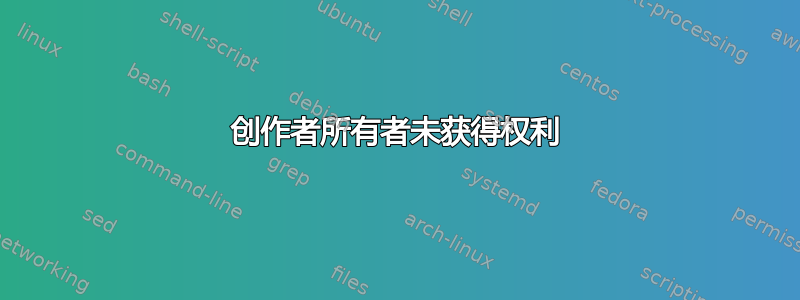
我在 Windows Server 2008R2 上设置文件夹重定向时遇到了麻烦。由于某些未知原因,CREATOR OWNER 内置帐户似乎没有将用户添加到其文件夹的 ACL 中。
共享的权限为:
Authenticated Users - Full Control
我已经十遍地重复了最高级别的权限。我将最高级别设置为:
Include inheritable permissions from this object's parent - UNCHECKED
Administrators - Full Control -> this folder, subfolders and files
SYSTEM - Full Control -> this folder, subfolders and files
Domain Admins - Full Control -> this folder, subfolders and files
EVERYONE - Create Folders / Append Data, List folder / read data -> This folder only
CREATOR OWNER - Full Control -> Subfolders and files only
对于其中每一个:
Apply these permissions to objects and/or containers within this container only - UNCHECKED
每当用户登录时,系统都会创建所有文件夹。登录后,用户将收到:
Windows cannot access \\servername\share$\username\Desktop
作为用户,如果我尝试导航到该文件夹,他们会收到“访问被拒绝”
奇怪的是,如果我转到最顶层并替换所有子对象权限,它会将帐户添加到 ACL。目前,我愿意接受任何想法。


