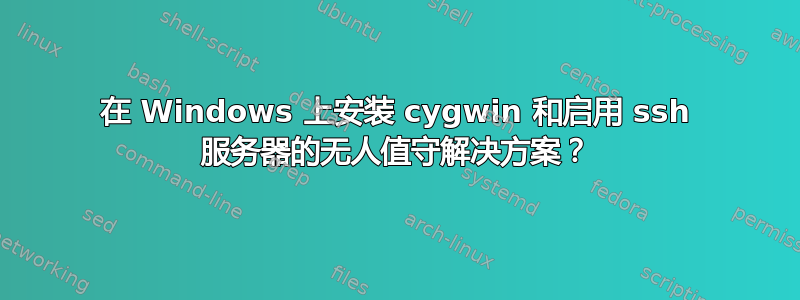
在 Windows 上使用 Cygwin 环境是一种非常常见的自动化解决方案。
我正在寻找一个可以自动执行 cygwin 安装和启用 ssh 服务器的脚本。
我可以尝试写一个,但是问题之一是我不知道可以使用什么下载行来下载 cygwin。
答案1
描述了 Cygwin 的自动化安装这里。安装 Cygwin 后,您需要运行 ssh-host-config 来设置 ssh 服务器。我不知道自动化是否容易,但也许您可以使用 expect 来做一些事情,并将两个脚本链接在一起。
答案2
Write-Host "Downloading Cygwin ..." -ForegroundColor Cyan
$cygwinSetup = '{0}\cygwin-setup.exe' -f $env:SystemDrive
$startBitsTransfer = @{
Source = 'https://www.cygwin.com/setup-x86.exe'
Destination = $cygwinSetup
ErrorAction = 'Stop'
}
if ([Environment]::Is64BitOperatingSystem) {
$startBitsTransfer.Source = 'https://www.cygwin.com/setup-x86_64.exe'
}
try {
Start-BitsTransfer @startBitsTransfer
} catch {
(New-Object Net.WebClient).DownloadFile($startBitsTransfer.Source, $startBitsTransfer.Destination)
}
Write-Host "Installing Cygwin & Packages ..." -ForegroundColor Cyan
$run = @{
FilePath = $cygwinSetup
ArgumentList = @(
'--quiet-mode',
'--upgrade-also',
'--delete-orphans',
'--disable-buggy-antivirus',
'--root', ('{0}\cygwin' -f $env:SystemDrive),
'--site', 'http://cygwin.mirror.constant.com',
'--local-package-dir', ('{0}\Downloads' -f $env:PUBLIC),
'--packages', 'git,curl,jq,libcurl,openssh,cygrunsrv,more,grep,stat,cygpath'
)
Wait = $true
PassThru = $true
}
$result = Start-Process @run
Write-Host "Return Code: $($result.ExitCode)" -ForegroundColor Magenta
Write-Host "Configure SSH ..." -ForegroundColor Cyan
$run = @{
FilePath = 'C:\cygwin\bin\bash.exe'
ArgumentList = @(
'--login',
'-c',
'"/bin/ssh-host-config', '--yes', '--port', 22, '--pwd', (New-Guid), '|', 'more', '/E', '/P"'
)
Wait = $true
PassThru = $true
}
$result = Start-Process @run
Write-Host "Return Code: $($result.ExitCode)" -ForegroundColor Magenta
Write-Host "Enable SSH Firewall ..." -ForegroundColor Cyan
New-NetFirewallRule -DisplayName "Allow SSHD" -Direction Inbound -Action Allow -EdgeTraversalPolicy Allow -Protocol TCP -LocalPort 22
答案3
值得一提的是,我创建了一个名为 CygSSH 的包,它基本上是 Cygwin 版本的 OpenSSH(服务器和/或客户端)和 rsync 的便捷打包。它在 GitHub 上:
https://github.com/Bill-Stewart/CygSSH
该Releases选项卡具有安装程序可执行文件。


