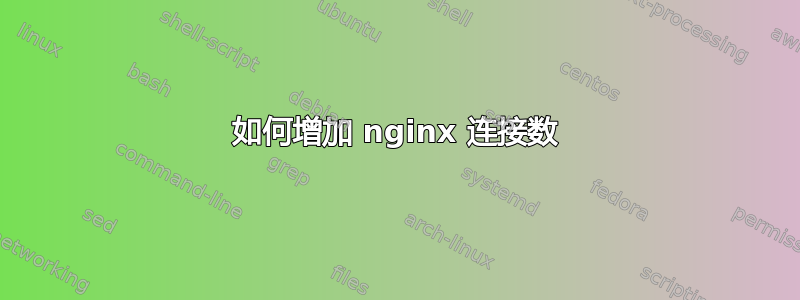
我面临 nginx 最大连接数问题。我无法增加 nginx 的最大活动连接数(520)。有时它会使用整个写入(516)操作连接。因此,其他请求都处于待处理状态。
有人知道如何增加 nginx 活动最大连接数吗?
使用 CentOS 版本 5.8(最终版)
NGINX 状态:
活动连接:519
服务器接受处理的请求
4693 4693 1276317
读取:2 写入:1 等待:516
NGINX 配置文件:
user nginx root;
worker_processes 16;
worker_rlimit_nofile 200000;
#worker_connections 10240;
error_log /var/log/nginx/error.log;
#error_log /var/log/nginx/error.log notice;
#error_log /var/log/nginx/error.log info;
pid /var/run/nginx.pid;
events {
worker_connections 10240;
use epoll;
}
http {
include /etc/nginx/mime.types;
default_type application/octet-stream;
index index.php index.htm index.html;
log_format main '$remote_addr - $remote_user [$time_local] "$request" '
'$status $body_bytes_sent "$http_referer" '
'"$http_user_agent" "$http_x_forwarded_for"';
#access_log /var/log/nginx/access.log main;
access_log off;
sendfile on;
tcp_nopush on;
tcp_nodelay on;
server_tokens off;
gzip on;
gzip_static on;
gzip_comp_level 5;
gzip_min_length 10240;
keepalive_timeout 30;
keepalive_requests 100000;
limit_conn_zone $binary_remote_addr zone=addr:10m;
# Load config files from the /etc/nginx/conf.d directory
include /etc/nginx/conf.d/*.conf;
server {
limit_conn addr 20000;
listen 7007;
server_name _;
#charset koi8-r;
#access_log logs/host.access.log main;
root /usr/share/nginx/html;
location / {
# root /usr/share/nginx/html;
# index index.html index.htm;
}
error_page 404 /404.html;
location = /404.html {
# root /usr/share/nginx/html;
}
location /favicon.ico {
empty_gif;
}
# redirect server error pages to the static page /50x.html
#
error_page 500 502 503 504 /50x.html;
location = /50x.html {
# root /usr/share/nginx/html;
}
# proxy the PHP scripts to Apache listening on 127.0.0.1:80
#
#location ~ \.php$ {
# proxy_pass http://127.0.0.1;
#}
# pass the PHP scripts to FastCGI server listening on 127.0.0.1:9000
#
location ~ \.php$ {
# root /usr/share/nginx/html;
#fastcgi_pass localhost:9000;
fastcgi_pass unix:/tmp/php.sock;
fastcgi_index index.php;
#fastcgi_param SCRIPT_FILENAME /scripts$fastcgi_script_name;
#include fastcgi_params;
fastcgi_send_timeout 8m;
fastcgi_read_timeout 8m;
fastcgi_connect_timeout 8m;
#uwsgi_pass_request_body off;
include /etc/nginx/fastcgi.conf;
}
location /status {
stub_status on;
access_log off;
}
}
}
我也设置了这些信息以增加最大连接数
cat /proc/sys/net/ipv4/ip_local_port_range
9000 65535
cat /proc/sys/net/ipv4/netfilter/ip_conntrack_tcp_timeout_time_wait
1
但这些设置不起作用。
如果您需要任何其他信息,请通知我。
谢谢


