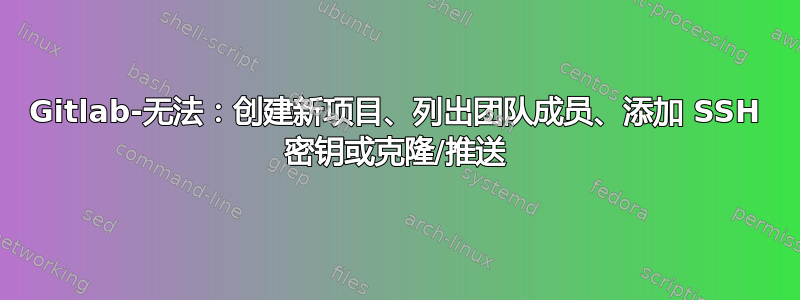
我刚刚在我的 Centos 6.4 上安装了 Gitlab。
乍一看一切似乎都运行良好,但由于某种原因,我遇到了以下问题......:
添加新项目:
(添加新的 SSH 密钥或列出项目成员时也会出现类似的问题)
错误:无法保存项目。请稍后重试。
日志:
ActionView::Template::Error (undefined method `downcase' for nil:NilClass): 1: - user = member.user 2: %li{id: dom_id(user), class: "team_member_row access-#{member.human_access.downcase}"} 3: .pull-right 4: - if current_user_can_admin_project 5: - unless @project.personal? && user == current_user
克隆或推送
克隆时出错:
Cloning into 'Vermello'... Access denied. fatal: Could not read from remote repository. Please make sure you have the correct access rights and the repository exists.推送时要求输入 git 密码。
请注意,由于我无法使用该界面,因此我使用 gitlab-shell 脚本手动添加了我的 SSH 密钥。
Sidekiq.log
我已经检查了以下有关此问题的链接,但它并没有解决我的问题(https://github.com/gitlabhq/gitlabhq/issues/1063#issuecomment-6854410)
日志:
ERROR: getaddrinfo: Name or service not known ERROR: /usr/local/lib/ruby/gems/1.9.1/gems/redis-3.0.4/lib/redis/connection/ruby.rb:119:in `getaddrinfo'/home/git/gitlab-shell/config.yml:
# GitLab user. git by default user: git # Url to gitlab instance. Used for api calls. Should end with a slash. gitlab_url: "http://gitlab.vermello-designs.com/" ...
输出
sudo -u git -H bundle exec rake gitlab:check RAILS_ENV=production:Checking Environment ... Git configured for git user? ... yes Has python2? ... yes python2 is supported version? ... yes Checking Environment ... Finished Checking GitLab Shell ... GitLab Shell version >= 1.7.0 ? ... OK (1.7.0) Repo base directory exists? ... yes Repo base directory is a symlink? ... no Repo base owned by git:git? ... yes Repo base access is drwxrws---? ... yes post-receive hook up-to-date? ... yes post-receive hooks in repos are links: ... Vermello / Vermello ... repository is empty Checking GitLab Shell ... Finished Checking Sidekiq ... Running? ... yes Checking Sidekiq ... Finished Checking GitLab ... Database config exists? ... yes Database is SQLite ... no All migrations up? ... yes GitLab config exists? ... yes GitLab config outdated? ... no Log directory writable? ... yes Tmp directory writable? ... yes Init script exists? ... yes Init script up-to-date? ... yes Projects have satellites? ... Vermello / Vermello ... can't create, repository is empty Redis version >= 2.0.0? ... yes Your git bin path is "/usr/bin/git" Git version >= 1.7.10 ? ... yes (1.7.11) Checking GitLab ... Finished
输出
sudo -u git -H bundle exec rake gitlab:env:info RAILS_ENV=production:System information System: CentOS release 6.4 (Final) Current User: git Using RVM: no Ruby Version: 1.9.3p0 Gem Version: 1.8.17 Bundler Version:1.3.5 Rake Version: 10.1.0 GitLab information Version: 6.0.0.pre Revision: f602be2 Directory: /home/gitlab/gitlabhq DB Adapter: mysql2 URL: http://gitlab.vermello-designs.com HTTP Clone URL: http://gitlab.vermello-designs.com/some-project.git SSH Clone URL: [email protected]:some-project.git Using LDAP: no Using Omniauth: no GitLab Shell Version: 1.7.0 Repositories: /home/git/repositories/ Hooks: /home/git/gitlab-shell/hooks/ Git: /usr/bin/git
谢谢您的时间,非常感谢您的帮助!


