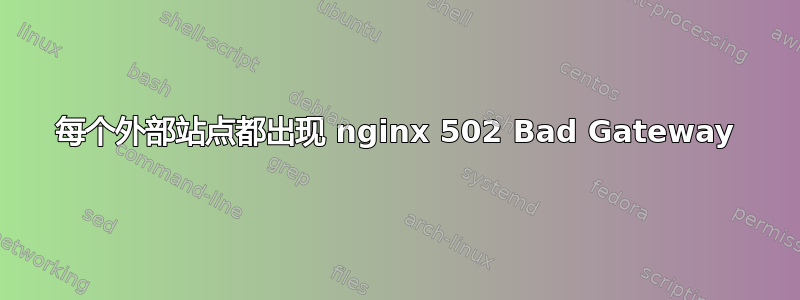
我刚刚安装了 nginx,并按照官方网站上的指南使用 php5-fpm 进行设置,但就是不起作用。甚至没有 php 的默认网站也无法在我的服务器外运行。
已尝试listen = 127.0.0.1:7777,但listen = /var/run/php5-fpm.sock
均不起作用。
我可以http://localhost使用 lynx 在我的服务器上访问,但不能从其他地方访问(显然使用外部 IP)。
是的,php5-fpm守护进程正在运行,是的,端口(80 和 7777)已打开。
php-cgi也不要與此合作。
我的配置:
user www-data;
worker_processes 4;
pid /var/run/nginx.pid;
events {
worker_connections 768;
# multi_accept on;
}
http {
##
# Basic Settings
##
sendfile on;
tcp_nopush on;
tcp_nodelay on;
keepalive_timeout 65;
types_hash_max_size 2048;
# server_tokens off;
# server_names_hash_bucket_size 64;
# server_name_in_redirect off;
include /etc/nginx/mime.types;
default_type application/octet-stream;
##
# Logging Settings
##
access_log /var/log/nginx/access.log;
error_log /var/log/nginx/error.log;
##
# Gzip Settings
##
gzip on;
gzip_disable "msie6";
# gzip_vary on;
# gzip_proxied any;
# gzip_comp_level 6;
# gzip_buffers 16 8k;
# gzip_http_version 1.1;
# gzip_types text/plain text/css application/json application/x-javascript text/xml application/xml application/xml+rss text/javascript;
##
# nginx-naxsi config
##
# Uncomment it if you installed nginx-naxsi
##
#include /etc/nginx/naxsi_core.rules;
##
# nginx-passenger config
##
# Uncomment it if you installed nginx-passenger
##
#passenger_root /usr;
#passenger_ruby /usr/bin/ruby;
##
# Virtual Host Configs
##
include /etc/nginx/conf.d/*.conf;
include /etc/nginx/sites-enabled/*;
proxy_buffers 16 16k;
proxy_buffer_size 32k;
fastcgi_buffers 16 16k;
fastcgi_buffer_size 32k;
fastcgi_connect_timeout 300;
fastcgi_send_timeout 300;
fastcgi_read_timeout 300;
}
服务器配置: (符号链接到 sites-enabled)
server
{
server_name skilloverflow.de *.skilloverflow.de;
root /var/www/blog.skilloverflow.de/htdocs;
index index.php;
error_log /var/log/nginx/skilloverflow.error.log;
access_log /var/log/nginx/skilloverflow.access.log;
location = /favicon.ico {
log_not_found off;
access_log off;
}
location = /robots.txt {
allow all;
log_not_found off;
access_log off;
}
location / {
# This is cool because no php is touched for static content.
# include the "?$args" part so non-default permalinks doesn't break when using query string
try_files $uri $uri/ /index.php?$args;
}
location ~ [^/]\.php(/|$) {
fastcgi_split_path_info ^(.+?\.php)(/.*)$;
if (!-f $document_root$fastcgi_script_name) {
return 404;
}
fastcgi_pass 127.0.0.1:7777;
fastcgi_index index.php;
include fastcgi_params;
}
location ~* \.(js|css|png|jpg|jpeg|gif|ico)$ {
expires max;
log_not_found off;
}
# deny access to apache .htaccess files
location ~ /\.ht
{
deny all;
}
# deny access to apache .htaccess files
location ~ /\.ht
{
deny all;
}
}
PHP版本:5.4.17-1
nginx版本:1.2.1
Debian 6.0.7
Linux 2.6.32
编辑:Lighttpd 仍然安装着,这有关系吗?但它没有运行。 编辑2:没有生成任何错误或访问日志。它们都是空的。
答案1
如果您升级到 PHP 5.5.12,则打开 /etc/php5/fpm/pool.d/www.conf 并取消注释以下 listen 指令:
listen.owner = www-data
listen.group = www-data
listen.mode = 0660
然后重新启动 php5-fpm。


