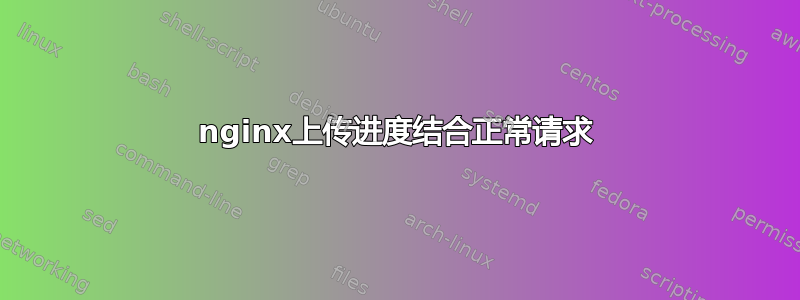
我有一个很好的 nginx 虚拟主机,无需使用 nginx 上传模块就能很好地运行。
当我将上传进度添加到我的上传请求中时。我该如何解决这个问题?我需要使用/?r=upload或上传我的文件并使用或其他方式/upload?foo=bar跟踪上传进度数据。/progress
# static9-localhost.sweb
server {
# upload limit
# upload_limit_rate 10240;
# request size limitation
client_max_body_size 500m;
client_body_buffer_size 64k;
# document root
root /path/to/webapp/static/public/;
# index file
index index.php;
# server name
server_name static9-localhost.sweb;
# rewrite rules
rewrite "^/thumbnail/([A-Za-z0-9]{12})/(.*)/.*$" /index.php?r=thb&unique=$1&prm=$2 last;
# /
location @frontcontroller {
# expires
expires max;
# disable etag
if_modified_since off;
add_header 'Last-Modified' '';
# mvc rewrite
try_files $uri $uri/ /index.php?$uri&$args;
}
# upload progress
location /upload {
upload_pass @frontcontroller;
track_uploads proxied 600s;
}
# progress
location = /progress {
report_uploads proxied;
}
# error pages
error_page 404 /index.php?r=404;
error_page 403 /index.php?r=403;
error_page 500 501 502 503 504 /index.php?r=500;
# php5-fpm
location ~ \.php$ {
fastcgi_pass 127.0.0.1:9003;
fastcgi_index index.php;
fastcgi_read_timeout 300;
include fastcgi_params;
}
# logs
access_log /path/to/webapp/logs/static_access.log;
error_log /path/to/webapp/logs/static_error.log;
}
对于上述虚拟主机,我的上传请求/upload/?X-Progress-ID=QLiFKnG5A81K冻结了。问题是什么?
/?r=blahblah如果我将上传的文件发送出去/upload使用,我也需要这样的请求才能正常工作/?r=upload。
答案1
我查看了我的配置以找到一个可行的示例。我使用上传模块和上传进度的方式如下:
upload_progress proxied 4m;
...
server {
...
location ^~ /progress {
report_uploads proxied;
}
location ^~ /services/ {
rewrite ^/(.*?)/?$ /$1.php break;
fastcgi_pass unix:/var/run/php5-fpm.sock;
include fastcgi_params;
}
location ^~ /upd/ {
upload_pass /services/upload/;
upload_pass_args on;
upload_store_access group:rw;
upload_store /tmp;
set $upload_field_name file;
upload_set_form_field $upload_field_name.name "$upload_file_name";
upload_set_form_field $upload_field_name.path "$upload_tmp_path";
upload_aggregate_form_field "$upload_field_name.size" "$upload_file_size";
upload_cleanup 400 404 499 500-505;
track_uploads proxied 30s;
}
}
还要查看 firebug Net 选项卡。查看您的代码是否获得正确的 json 输出。也许问题实际上出在客户端。


