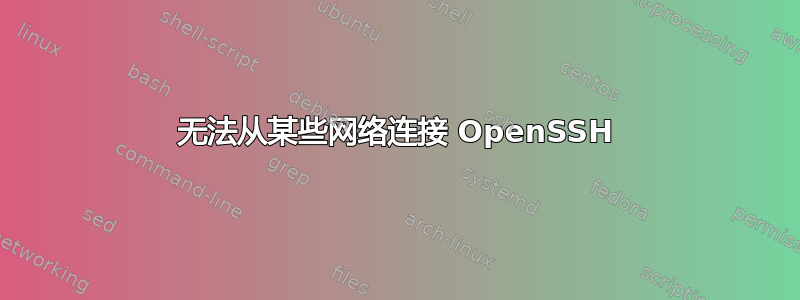
我曾经使用以下命令通过 OpenSSH 连接到我的服务器:
ssh [email protected]
但是现在我改变了我的位置,并且无法再连接,这是我使用-v该ssh命令的参数时的调试报告:
ssh [email protected] -v
OpenSSH_6.0p1 Debian-3ubuntu1, OpenSSL 1.0.1c 10 May 2012
debug1: Reading configuration data /home/riless/.ssh/config
debug1: Reading configuration data /etc/ssh/ssh_config
debug1: /etc/ssh/ssh_config line 19: Applying options for *
debug1: Connecting to my-server.com [xx.xxx.xxx.xx] port 22.
debug1: Connection established.
debug1: identity file /home/riless/.ssh/id_rsa type 1
debug1: Checking blacklist file /usr/share/ssh/blacklist.RSA-2048
debug1: Checking blacklist file /etc/ssh/blacklist.RSA-2048
debug1: identity file /home/riless/.ssh/id_rsa-cert type -1
debug1: identity file /home/riless/.ssh/id_dsa type -1
debug1: identity file /home/riless/.ssh/id_dsa-cert type -1
debug1: identity file /home/riless/.ssh/id_ecdsa type -1
debug1: identity file /home/riless/.ssh/id_ecdsa-cert type -1
debug1: Remote protocol version 2.0, remote software version OpenSSH_5.3
debug1: match: OpenSSH_5.3 pat OpenSSH_5*
debug1: Enabling compatibility mode for protocol 2.0
debug1: Local version string SSH-2.0-OpenSSH_6.0p1 Debian-3ubuntu1
debug1: SSH2_MSG_KEXINIT sent
debug1: SSH2_MSG_KEXINIT received
debug1: kex: server->client aes128-ctr hmac-md5 none
debug1: kex: client->server aes128-ctr hmac-md5 none
debug1: SSH2_MSG_KEX_DH_GEX_REQUEST(1024<1024<8192) sent
debug1: expecting SSH2_MSG_KEX_DH_GEX_GROUP
过了一会儿,它输出了以下内容:
Connection closed by xx.xxx.xxx.xx
注意:PuTTY 可以正常工作,但 OpenSSH 不行;我在 Ubuntu 上
EDIT1:文件内容/etc/ssh/ssh_config(不带注释行):
Host *
SendEnv LANG LC_*
HashKnownHosts yes
GSSAPIAuthentication yes
GSSAPIDelegateCredentials no
文件内容/home/riless/.ssh/config:
Host xx.xxx.xxx.xx
User root
Port 22
Hostname xx.xxx.xxx.xx
IdentityFile ~/.ssh/id_rsa
TCPKeepAlive yes
IdentitiesOnly yes
EDIT2:当我尝试使用此命令行更改密码时:
ssh [email protected] -c aes256-ctr -v
它提示我输入密码,但之后控制台就冻结了:
[email protected]'s password:
debug1: Authentication succeeded (password).
Authenticated to xx.xx.xx.xxx ([xx.xx.xx.xxx]:22).
debug1: channel 0: new [client-session]
debug1: Requesting [email protected]
debug1: Entering interactive session.
debug1: Sending environment.
debug1: Sending env LC_PAPER = fr_FR.UTF-8
debug1: Sending env LC_ADDRESS = fr_FR.UTF-8
debug1: Sending env LC_MONETARY = fr_FR.UTF-8
debug1: Sending env LC_NUMERIC = fr_FR.UTF-8
debug1: Sending env LC_TELEPHONE = fr_FR.UTF-8
debug1: Sending env LC_IDENTIFICATION = fr_FR.UTF-8
debug1: Sending env LANG = en_US.UTF-8
debug1: Sending env LC_MEASUREMENT = fr_FR.UTF-8
debug1: Sending env LC_TIME = fr_FR.UTF-8
debug1: Sending env LC_NAME = fr_FR.UTF-8
答案1
您很可能在 /root/.ssh/authorized_keys 文件中对 root 用户的源连接进行了限制。
具体来说,你的authorized_keys可能看起来像这样:
from="trusted.host.some.domain.ext,10.0.0.*,:*.untrusted.network.ext" ssh-rsa [your key] root@localhost
如果您的连接不符合“来自”模式,或者明确排除在该模式之外,则连接将被拒绝。
答案2
/etc/ssh/ssh_config我刚刚在参考许多论坛中添加了一行。
Ciphers arcfour
现在我可以连接到服务器了,但仍然存在一些问题:当我运行一些命令时控制台会冻结vim,例如htop
更新:我已经找到了解决方案,但不知道它是如何工作的。
只需设置最大传输单元在您的以太网或无线接口上连接到一些非常小的东西。
sudo ifconfig wlan0 mtu 1100 # (or eth0 for ethernet)


