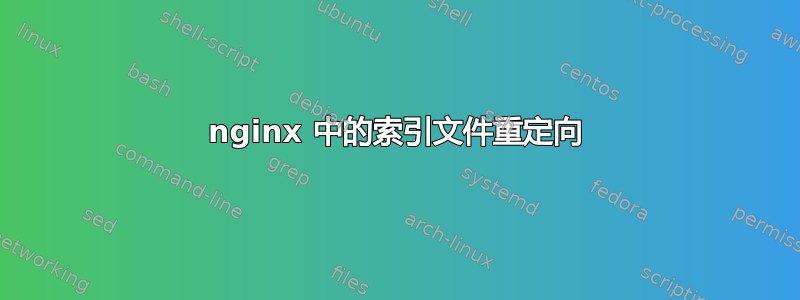
设想
我有一个网站,其结构如下:
/index.html
/about/index.html
/contact/index.php
/contact/send_email.php
我希望 URL 更简洁一些,因此我将使用以下等效结构:
/ => /index.html
/about/ => /about/index.html
/contact/ => /contact/index.html
/contact/send_email.php => /contact/send_email.php
基本上,Nginx 配置会从 URI 中删除所有index.html或文件名。index.php
我尝试的配置
server {
listen 80;
root /home/www/mysite;
server_name www.mysite.com;
location ^~* /[a-z]+/index\.(html|php)$ {
rewrite ^(/[a-z]+/)index\.(html|php)$ http://www.mysite.com$1? permanent;
}
try_files $uri $uriindex.html $uriindex.php =404;
location ~ \.php$ {
include /etc/nginx/fastcgi_params;
fastcgi_pass unix:/var/run/php5.sock
fastcgi_param SCRIPT_FILENAME $document_root$fastcgi_script_name;
}
}
问题
简而言之 - 它不起作用。当我/about/index.html去应该永久重定向到,/about/但它只是停留在/about/index.html。我已经测试了正则表达式,它们似乎没问题 - 即重写中定义的捕获组有效。
答案1
您正在使用哪个版本的 nginx?
我已经使用 nginx 1.4.2 尝试了您的配置,并且检测到一些语法错误:
invalid location modifier "^~*"在你的第一个location指令中 - 我将其改为~unknown "uriindex" variable在你的try_files指令中 - 我将和都$uriindex.html更改$uriindex.php为$uri/index.html和$uri/index.php
此时我相信设置已经可以满足您的大部分要求:
- 您将
www.mysite.com/about/index.html被重定向至www.mysite.com/about/ - 您将
www.mysite.com/contact/index.html被重定向至www.mysite.com/contact/ - 不会发生
www.mysite.com/contact/send_email.php重定向
现在要www.mysite.com/index.html重定向到www.mysite.com/,您将需要另一个“位置”指令和重写规则:
location ~ /index\.html$ {
rewrite ^/index\.html$ http://www.mysite.com permanent;
}
至于要www.mysite.com/contact/使用 PHP-FPM 作为脚本执行www.mysite.com/contact/index.php,您还需要一个特定的位置指令。fastcgi_index index.php这里的行非常重要:
location = /contact/ {
include /etc/nginx/fastcgi_params;
fastcgi_pass unix:/var/run/php5.sock
fastcgi_index index.php;
fastcgi_param SCRIPT_FILENAME $document_root$fastcgi_script_name;
}
希望这可以帮助 :)


