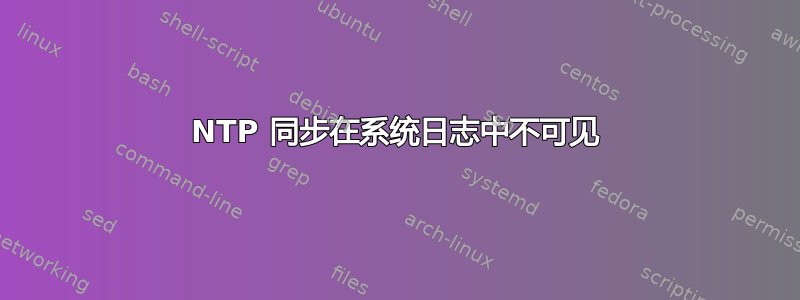
我正在尝试为我们的 LAN 设置本地 NTP 服务器。我可以手动ntpdate server_ip更新时间。但是,ntp 守护进程似乎没有将任何内容记录到 syslog 中,因此我无法判断是否有任何系统同步过。
# /etc/ntp.conf, configuration for ntpd; see ntp.conf(5) for help
driftfile /var/lib/ntp/ntp.drift
statistics loopstats peerstats clockstats
filegen loopstats file loopstats type day enable
filegen peerstats file peerstats type day enable
filegen clockstats file clockstats type day enable
logconfig =syncall +clockall
# Specify one or more NTP servers.
# Use servers from the NTP Pool Project. Approved by Ubuntu Technical Board
# on 2011-02-08 (LP: #104525). See http://www.pool.ntp.org/join.html for
# more information.
server 10.0.1.201 iburst minpoll 3 maxpoll 4
restrict -4 default kod notrap nomodify nopeer
restrict -6 default kod notrap nomodify nopeer
# Access control configuration; see /usr/share/doc/ntp-doc/html/accopt.html for
# details. The web page <http://support.ntp.org/bin/view/Support/AccessRestrictions>
# might also be helpful.
#
# Note that "restrict" applies to both servers and clients, so a configuration
# that might be intended to block requests from certain clients could also end
# up blocking replies from your own upstream servers.
# Local users may interrogate the ntp server more closely.
#restrict 127.0.0.1
#restrict ::1
# Clients from this (example!) subnet have unlimited access, but only if
# cryptographically authenticated.
#restrict 192.168.123.0 mask 255.255.255.0 notrust
# If you want to provide time to your local subnet, change the next line.
# (Again, the address is an example only.)
#broadcast 192.168.123.255
# If you want to listen to time broadcasts on your local subnet, de-comment the
# next lines. Please do this only if you trust everybody on the network!
disable auth
#broadcastclient
我可能遗漏了什么?
答案1
NTP 在系统日志中通常非常安静/无声。如果它出现,则表示出现问题。如果您的硬件时钟正在运行,则在启动期间不需要修改时钟。通过正确的设置,它可以替代 ntpdate 在启动时设置时钟(如果需要)。
您要查看的日志是loopstats和peerstats文件。一旦运行 NTP,就不需要同步时钟。它将稍微调整滴答时间以保持时钟同步。 loopstats文件提供您的本地状态,而peerstats显示您相对于您正在使用的服务器的状态。请参阅NTP 故障排除指南有关这些文件的详细信息。
答案2
为了确认系统已同步,可以执行以下操作:
# ntpq -pn
remote refid st t when poll reach delay offset jitter
==============================================================================
159.69.144.253 94.16.116.137 3 u 60 64 37 2.749 -2.464 0.066
*176.9.241.107 192.53.103.108 2 u 61 64 37 0.461 0.237 0.026
193.175.73.20 .MRS. 1 u 62 64 37 19.189 1.786 0.072
138.68.126.106 130.149.17.8 2 u 59 64 37 5.366 0.562 0.043
记录的后缀*表明该对等点当前正用于同步。
另一方面,对于时钟同步事件的详细监控/记录,我发现以下内容非常有帮助:
首先,如果不存在以下文件夹,请创建它并将其所有权分配给运行 NTP 守护程序的用户:
# mkdir /var/NTP/
# chown ntp /var/NTP/
现在像这样修改ntp.conf,其中每个条目的含义均解释为http://doc.ntp.org/4.2.6p3/monopt.html:
statsdir /var/NTP/
filegen clockstats file clockstats
filegen cryptostats file cryptostats
filegen loopstats file loopstats
filegen peerstats file peerstats
filegen protostats file protostats
filegen rawstats file rawstats
filegen sysstats file sysstat
filegen timingstats file timingstats
然后重新启动 NTP 服务并查看该/var/NTP/文件夹。
最后,例如,为了确定随着时间的推移已用于同步的对等点,查找以 结尾的行sys_peer,/var/NTP/protostats例如:
58827 80454.306 159.69.144.253 8014 84 reachable
58827 80647.304 176.9.241.107 901a 8a sys_peer
58827 80647.304 0.0.0.0 c615 05 clock_sync
58827 80842.323 193.175.73.20 901a 8a sys_peer
附言:
- 我不是 NTP 专家,因此之前的一些陈述可能有误。
答案3
抱歉,我有个问题。如果 syslog 配置为不使用 NTP 发送会计信息,会出现什么问题?


