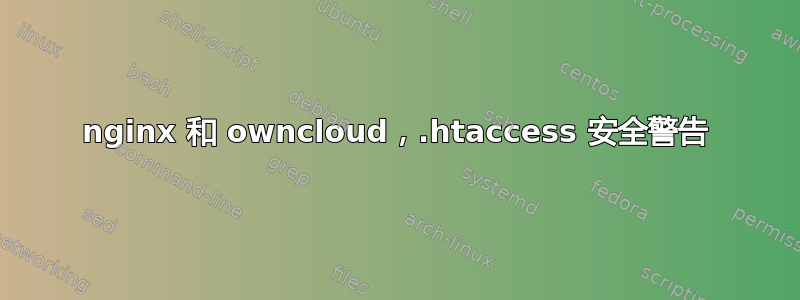
我在使用 nginx 和 owncloud 时遇到了问题。当我访问 owncloud 的登录页面时,出现以下错误:
您的数据目录和文件可能可以通过互联网访问。ownCloud 提供的 .htaccess 文件不起作用。我们强烈建议您配置 Web 服务器,使数据目录不再可访问,或者将数据目录移出 Web 服务器文档根目录。
这是我的虚拟主机文件:
server {
listen 80;
server_name default_server;
root /usr/share/nginx/www;
index index.html index.htm;
location / {
# First attempt to serve request as file, then
# as directory, then fall back to displaying a 404.
try_files $uri $uri/ /index.html;
# Uncomment to enable naxsi on this location
# include /etc/nginx/naxsi.rules
}
location /phpmyadmin {
rewrite ^ https://$http_host$request_uri? permanent;
}
location /phpMyAdmin {
rewrite ^/* /phpmyadmin last;
}
location /owncloud {
rewrite ^ https://$http_host$request_uri? permanent;
}
location /cloud {
rewrite ^/* /phpmyadmin last;
}
location /roundcube {
rewrite ^ https://$http_host$request_uri? permanent;
}
location /RoundCube {
rewrite ^/* /roundcube last;
}
location /squirrelmail {
rewrite ^ https://$http_host$request_uri? permanent;
}
location /SquirrelMail {
rewrite ^/* /squirrelmail last;
}
error_page 404 /404.html;
# redirect server error pages to the static page /50x.html
#
error_page 500 502 503 504 /50x.html;
location = /50x.html {
root /usr/share/nginx/www;
}
location ~ \.php$ {
fastcgi_split_path_info ^(.+\.php)(/.+)$;
fastcgi_pass unix:/var/run/php5-fpm.sock;
fastcgi_index index.php;
include fastcgi_params;
}
}
server {
listen 443 ssl;
ssl_certificate /etc/ssl/localcerts/certificate.crt;
ssl_certificate_key /etc/ssl/localcerts/privateKey.key;
server_name default_server;
root /usr/share/nginx/www;
index index.html index.htm;
location / {
# First attempt to serve request as file, then
# as directory, then fall back to displaying a 404.
try_files $uri $uri/ /index.html;
# Uncomment to enable naxsi on this location
# include /etc/nginx/naxsi.rules
}
location /phpmyadmin {
root /usr/share/;
index index.php index.html index.htm;
location ~ ^/phpmyadmin/(.+\.php)$ {
try_files $uri =404;
root /usr/share/;
fastcgi_pass unix:/var/run/php5-fpm.sock;
fastcgi_param HTTPS $https;
fastcgi_index index.php;
fastcgi_param SCRIPT_FILENAME $request_filename;
include /etc/nginx/fastcgi_params;
fastcgi_param PATH_INFO $fastcgi_script_name;
fastcgi_buffer_size 128k;
fastcgi_buffers 256 4k;
fastcgi_busy_buffers_size 256k;
fastcgi_temp_file_write_size 256k;
fastcgi_intercept_errors on;
}
location ~* ^/phpmyadmin/(.+\.(jpg|jpeg|gif|css|png|js|ico|html|xml|txt))$ {
root /usr/share/;
}
}
location /phpMyAdmin {
rewrite ^/* /phpmyadmin last;
}
location /owncloud {
root /var/www/;
index index.php index.html index.htm;
location ~ ^/owncloud/(.+\.php)$ {
try_files $uri =404;
root /var/www/;
fastcgi_pass unix:/var/run/php5-fpm.sock;
fastcgi_param HTTPS $https;
fastcgi_index index.php;
fastcgi_param SCRIPT_FILENAME $request_filename;
include /etc/nginx/fastcgi_params;
fastcgi_param PATH_INFO $fastcgi_script_name;
fastcgi_buffer_size 128k;
fastcgi_buffers 256 4k;
fastcgi_busy_buffers_size 256k;
fastcgi_temp_file_write_size 256k;
fastcgi_intercept_errors on;
}
location ~* ^/owncloud/(.+\.(jpg|jpeg|gif|css|png|js|ico|html|xml|txt))$ {
root /var/www/;
}
}
location /ownCloud {
rewrite ^/* /owncloud last;
}
location /roundcube {
root /usr/share/;
index index.php index.html index.htm;
location ~ ^/roundcube/(.+\.php)$ {
try_files $uri =404;
root /usr/share/;
fastcgi_pass unix:/var/run/php5-fpm.sock;
fastcgi_param HTTPS $https;
fastcgi_index index.php;
fastcgi_param SCRIPT_FILENAME $request_filename;
include /etc/nginx/fastcgi_params;
fastcgi_param PATH_INFO $fastcgi_script_name;
fastcgi_buffer_size 128k;
fastcgi_buffers 256 4k;
fastcgi_busy_buffers_size 256k;
fastcgi_temp_file_write_size 256k;
fastcgi_intercept_errors on;
}
location ~* ^/roundcube/(.+\.(jpg|jpeg|gif|css|png|js|ico|html|xml|txt))$ {
root /usr/share/;
}
}
location /RoundCube {
rewrite ^/* /roundcube last;
}
location /squirrelmail {
root /usr/share/;
index index.php index.html index.htm;
location ~ ^/squirrelmail/(.+\.php)$ {
try_files $uri =404;
root /usr/share/;
fastcgi_pass unix:/var/run/php5-fpm.sock;
fastcgi_param HTTPS $https;
fastcgi_index index.php;
fastcgi_param SCRIPT_FILENAME $request_filename;
include /etc/nginx/fastcgi_params;
fastcgi_param PATH_INFO $fastcgi_script_name;
fastcgi_buffer_size 128k;
fastcgi_buffers 256 4k;
fastcgi_busy_buffers_size 256k;
fastcgi_temp_file_write_size 256k;
fastcgi_intercept_errors on;
}
location ~* ^/squirrelmail/(.+\.(jpg|jpeg|gif|css|png|js|ico|html|xml|txt))$ {
root /usr/share/;
}
}
location /SquirrelMail {
rewrite ^/* /squirrelmail last;
}
location /doc/ {
alias /usr/share/doc/;
autoindex on;
allow 127.0.0.1;
allow ::1;
deny all;
}
error_page 404 /404.html;
# redirect server error pages to the static page /50x.html
#
error_page 500 502 503 504 /50x.html;
location = /50x.html {
root /usr/share/nginx/www;
}
location ~ \.php$ {
fastcgi_split_path_info ^(.+\.php)(/.+)$;
fastcgi_pass unix:/var/run/php5-fpm.sock;
fastcgi_index index.php;
include fastcgi_params;
}
}
具体来说,这里是位置 /owncloud:
location /owncloud {
root /var/www/;
index index.php index.html index.htm;
location ~ ^/owncloud/(.+\.php)$ {
try_files $uri =404;
root /var/www/;
fastcgi_pass unix:/var/run/php5-fpm.sock;
fastcgi_param HTTPS $https;
fastcgi_index index.php;
fastcgi_param SCRIPT_FILENAME $request_filename;
include /etc/nginx/fastcgi_params;
fastcgi_param PATH_INFO $fastcgi_script_name;
fastcgi_buffer_size 128k;
fastcgi_buffers 256 4k;
fastcgi_busy_buffers_size 256k;
fastcgi_temp_file_write_size 256k;
fastcgi_intercept_errors on;
}
location ~* ^/owncloud/(.+\.(jpg|jpeg|gif|css|png|js|ico|html|xml|txt))$ {
root /var/www/;
}
}
location /ownCloud {
rewrite ^/* /owncloud last;
}
我尝试根据文档修复它http://doc.owncloud.org/server/5.0/admin_manual/installation/installation_others.html#nginx-configuration但我不能。
我还更改了权限,以防万一导致错误,但这并没有解决问题:
chown -R www-data:www-data /var/www/owncloud
phpmyadmin、roundcube 和 squirrelmail 工作正常,所以我使用它们的配置,只更改 owncloud 的根路径,即 /var/www/owncloud。
以下是 owncloud/ 的内容
root@vps1:/var/www# ls -l owncloud/
total 156
drwxr-xr-x 26 www-data www-data 4096 Σεπ 6 18:38 3rdparty
drwxrwxrwx 32 www-data www-data 4096 Σεπ 6 18:38 apps
-rw-r--r-- 1 www-data www-data 585 Σεπ 6 18:38 AUTHORS
drwxrwxrwx 2 www-data www-data 4096 Σεπ 27 18:54 config
-rw-r--r-- 1 www-data www-data 832 Σεπ 6 18:38 console.php
-rw-r--r-- 1 www-data www-data 34520 Σεπ 6 18:38 COPYING-AGPL
-rw-r--r-- 1 www-data www-data 567 Σεπ 6 18:38 COPYING-README
drwxr-xr-x 10 www-data www-data 4096 Σεπ 6 18:38 core
-rw-r--r-- 1 www-data www-data 3156 Σεπ 6 18:38 cron.php
drwxrwx--- 2 www-data www-data 4096 Σεπ 27 18:54 data
-rw-r--r-- 1 www-data www-data 17669 Σεπ 6 18:38 db_structure.xml
drwxr-xr-x 2 www-data www-data 4096 Σεπ 6 18:38 files
-rw-r--r-- 1 www-data www-data 179 Σεπ 6 18:38 index.html
-rw-r--r-- 1 www-data www-data 853 Σεπ 6 18:38 index.php
drwxr-xr-x 81 www-data www-data 4096 Σεπ 6 18:38 l10n
drwxr-xr-x 20 www-data www-data 4096 Σεπ 6 18:38 lib
-rw-r--r-- 1 www-data www-data 279 Σεπ 6 18:38 occ
drwxr-xr-x 2 www-data www-data 4096 Σεπ 6 18:38 ocs
-rw-r--r-- 1 www-data www-data 443 Σεπ 6 18:38 public.php
-rw-r--r-- 1 www-data www-data 753 Σεπ 6 18:38 README
-rw-r--r-- 1 www-data www-data 960 Σεπ 6 18:38 remote.php
-rw-r--r-- 1 www-data www-data 26 Σεπ 6 18:38 robots.txt
drwxr-xr-x 6 www-data www-data 4096 Σεπ 6 18:38 search
drwxr-xr-x 8 www-data www-data 4096 Σεπ 6 18:38 settings
-rw-r--r-- 1 www-data www-data 1216 Σεπ 6 18:38 status.php
drwxr-xr-x 2 www-data www-data 4096 Σεπ 6 18:38 themes
-rw-r--r-- 1 www-data www-data 2460 Σεπ 6 18:38 upgrade.php
我注意到 tar 文件不包含 /data 文件夹,并且是在您第一次访问 owncloud 的 Web 界面时创建的。还会创建以下文件:
root@vps1:/var/www# ls -la owncloud/data/
total 12
drwxrwx--- 2 www-data www-data 4096 Σεπ 27 18:54 .
drwxr-xr-x 14 www-data www-data 4096 Σεπ 27 18:54 ..
-rw-r--r-- 1 www-data www-data 27 Σεπ 27 18:54 .htaccess
-rw-r--r-- 1 www-data www-data 0 Σεπ 27 18:54 index.html
所以我不确定警告指的是哪个 .htaccess 文件。/var/www/owncloud/.htaccess 或 /var/www/owncloud/data/.htaccess 或者如何修复它。
编辑:我尝试添加它但仍然不起作用。
location ~ ^/(data|config|\.ht|db_structure\.xml|README) {
deny all;
}
答案1
我的希腊朋友:
问题似乎是,上传到 Owncloud 的数据(您希望像“云”一样可访问的数据)的目录是服务器文档根目录的子目录,其中只应包含 Owncloud 自身功能的目录和文件。这就是您提到的 /var/www 目录。用户数据不应该放在 /var/www 中,否则可以通过互联网通过简单的“服务文件列表”访问。
通常,在浏览器运行的初始设置向导期间,您可以选择设置数据目录的路径。即使您错过了,您也可以随时更改,方法是在 Owncloud 安装的 config.php 文件中设置“datadirectory”指令。像这样:
<?php
$CONFIG = array (
'datadirectory' => '/media/usbdisk/ocdata/',
'dbtype' => ...
您可以在里面找到更多相关内容这论坛帖子。
需要注意的是,始终要尽量减少通过网络传输的数据量。你可以看看这里关于文档根权限的一些非常好的观点。
答案2
我搞明白了。我在 vhost 文件中犯了一个错误。我设置了
root /var/www/;
然后我写下了:
location ~ ^/(data|config|\.ht|db_structure\.xml|README) {
deny all;
}
而不是这样:
location ~ ^/owncloud/(data|config|\.ht|db_structure\.xml|README) {
deny all;
}
这是我经过上述修正和一些清理之后的最终 catch-all vhost 文件。
server {
listen 80;
server_name default_server;
root /usr/share/nginx/www;
index index.html index.htm;
location / {
try_files $uri $uri/ /index.html;
}
error_page 404 /404.html;
error_page 500 502 503 504 /50x.html;
location = /50x.html {
root /usr/share/nginx/www;
}
location /phpmyadmin {
rewrite ^ https://$http_host$request_uri? permanent;
}
location /phpMyAdmin {
rewrite ^/* /phpmyadmin last;
}
location /owncloud {
rewrite ^ https://$http_host$request_uri? permanent;
}
location /cloud {
rewrite ^/* /phpmyadmin last;
}
location /roundcube {
rewrite ^ https://$http_host$request_uri? permanent;
}
location /RoundCube {
rewrite ^/* /roundcube last;
}
location /squirrelmail {
rewrite ^ https://$http_host$request_uri? permanent;
}
location /SquirrelMail {
rewrite ^/* /squirrelmail last;
}
}
server {
listen 443 ssl;
ssl_certificate /etc/ssl/localcerts/certificate.crt;
ssl_certificate_key /etc/ssl/localcerts/privateKey.key;
server_name default_server;
root /usr/share/nginx/www;
index index.html index.htm;
location / {
try_files $uri $uri/ /index.html;
}
error_page 404 /404.html;
error_page 500 502 503 504 /50x.html;
location = /50x.html {
root /usr/share/nginx/www;
}
location ~ /\.ht {
deny all;
}
###### phpMyAdmin ############################################################
location /phpmyadmin {
root /usr/share/;
index index.php index.html index.htm;
location ~ ^/phpmyadmin/(.+\.php)$ {
root /usr/share/;
include fastcgi-gen.conf;
}
location ~* ^/phpmyadmin/(.+\.(jpg|jpeg|gif|css|png|js|ico|html|xml|txt))$ {
root /usr/share/;
}
}
location /phpMyAdmin {
rewrite ^/* /phpmyadmin last;
}
###### RoundCube ############################################################
location /roundcube {
root /usr/share/;
index index.php index.html index.htm;
location ~ ^/roundcube/(.+\.php)$ {
root /usr/share/;
include fastcgi-gen.conf;
}
location ~* ^/roundcube/(.+\.(jpg|jpeg|gif|css|png|js|ico|html|xml|txt))$ {
root /usr/share/;
}
}
location /RoundCube {
rewrite ^/* /roundcube last;
}
###### SquirrelMail ############################################################
location /squirrelmail {
root /usr/share/;
index index.php index.html index.htm;
location ~ ^/squirrelmail/(.+\.php)$ {
root /usr/share/;
include fastcgi-gen.conf;
}
location ~* ^/squirrelmail/(.+\.(jpg|jpeg|gif|css|png|js|ico|html|xml|txt))$ {
root /usr/share/;
}
}
location /SquirrelMail {
rewrite ^/* /squirrelmail last;
}
###### ownCloud ############################################################
location /owncloud {
root /var/www/;
index index.php index.html index.htm;
error_page 403 = owncloud/core/templates/403.php;
error_page 404 = owncloud/core/templates/404.php;
rewrite ^/owncloud/caldav(.*)$ /remote.php/caldav$1 redirect;
rewrite ^/owncloud/carddav(.*)$ /remote.php/carddav$1 redirect;
rewrite ^/owncloud/webdav(.*)$ /remote.php/webdav$1 redirect;
location = /owncloud/robots.txt {
allow all;
log_not_found off;
access_log off;
}
location /owncloud/ {
# The following 2 rules are only needed with webfinger
rewrite ^/.well-known/host-meta /public.php?service=host-meta last;
rewrite ^/.well-known/host-meta.json /public.php?service=host-meta-json last;
rewrite ^/.well-known/carddav /remote.php/carddav/ redirect;
rewrite ^/.well-known/caldav /remote.php/caldav/ redirect;
rewrite ^(/core/doc/[^\/]+/)$ $1/index.html;
try_files $uri $uri/ index.php;
}
location ~ ^/owncloud/(data|config|\.ht|db_structure\.xml|README) {
deny all;
}
location ~ ^/owncloud/(.+\.php)$ {
root /var/www/;
include fastcgi-gen.conf;
}
location ~* ^/owncloud/(.+\.(jpg|jpeg|gif|css|png|js|ico|html|xml|txt))$ {
root /var/www/;
}
}
location /ownCloud {
rewrite ^/* /owncloud last;
}
}
这是 fastcgi-gen.conf
try_files $uri =404;
fastcgi_pass unix:/var/run/php5-fpm.sock;
fastcgi_index index.php;
fastcgi_param PATH_INFO $fastcgi_script_name;
include fastcgi_params;


