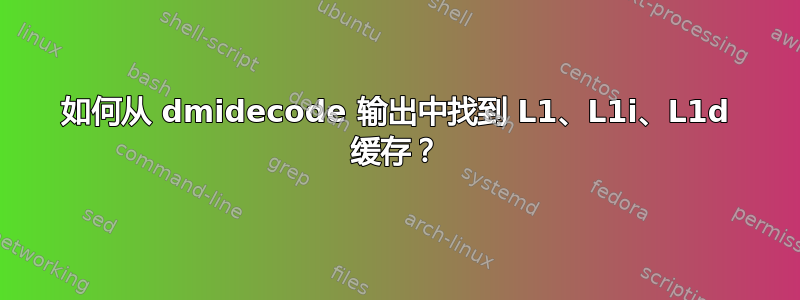
- 如何从 dmidecode 输出中找到 L1、L1d、L1i 缓存?
(注意:dmidecode文件来自不同的服务器,我无法访问,所以我无法运行lscpu命令来查找相同的文件)
~~~~~~~~~~~~~~~~~~~~~~~~~~~~~~
cat dmi.txt | grep -i core
Core Count: 2
Core Enabled: 2
~~~~~~~~~~~~~~~~~~~~~~~~~~~~
Handle 0x0700, DMI type 7, 19 bytes
Cache Information
Socket Designation: Not Specified
Configuration: Enabled, Not Socketed, Level 1 <------------
Operational Mode: Write Back
Location: Internal
Installed Size: 32 kB <---------------------------
Maximum Size: 32 kB
Supported SRAM Types:
Unknown
Installed SRAM Type: Unknown
Speed: Unknown
Error Correction Type: None
System Type: Data
Associativity: 4-way Set-associative
Handle 0x0701, DMI type 7, 19 bytes
Cache Information
Socket Designation: Not Specified
Configuration: Enabled, Not Socketed, Level 2
Operational Mode: Varies With Memory Address
Location: Internal
Installed Size: 2048 kB
Maximum Size: 2048 kB
Supported SRAM Types:
Pipeline Burst
Installed SRAM Type: Pipeline Burst
Speed: 15 ns
Error Correction Type: None
System Type: Unified
Associativity: Other
~~~~~~~~~~~~~~~~~~~~~~~~~~~~~~~~~
或者我是否需要检查更多信息?
答案1
您无法从 dmidecode 获取有关 L1、L1d 和 L1i 缓存的信息。它仅提供总的 L1 L2 和 L3 缓存信息。
lscpu 是一个简洁的命令,可以为您提供缓存信息。
lscpu|grep cache
您还可以在 /sys/devices/system/cpu/ 中获得更多信息


