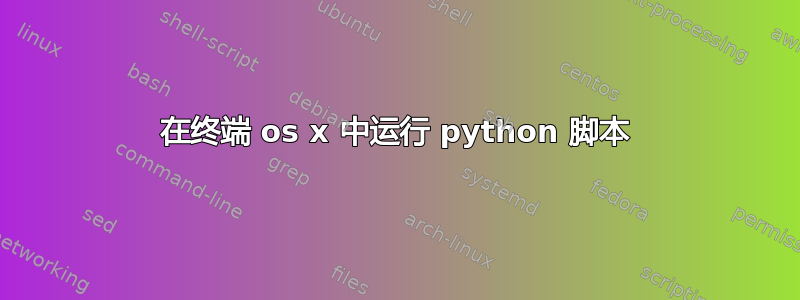
我不知道为什么,但我无法通过终端运行 python 脚本。
我的脚本:
定义区域.py
print "Hello World!"
print "Hello Again"
print "I like typing this."
print "This is fun."
print 'Yay! Printing.'
print "I'd much rather you 'not'."
print 'I "said" do not touch this.'
终端:
pik:scripts katja$ python define_regions.py
pik:scripts katja$
它不会以某种方式执行它,我不明白为什么。
先感谢您。
编辑:运行 python
pik:scripts katja$ python
Python 2.7.6 (default, Sep 9 2014, 15:04:36)
[GCC 4.2.1 Compatible Apple LLVM 6.0 (clang-600.0.39)] on darwin
Type "help", "copyright", "credits" or "license" for more information.
>>>
python -V
Python 2.7.6
pik:scripts katja$ which python
/usr/local/bin/python
编辑2
pik:scripts katja$ python ./define_regions.py
pik:scripts katja$ python -c 'import sys; print sys.path'
['', '/usr/local/lib/python2.7/site-packages/setuptools-12.0.5-py2.7.egg', '/usr/local/lib/python2.7/site-packages/pip-6.0.8-py2.7.egg', '/usr/local/Cellar/python/2.7.9/Frameworks/Python.framework/Versions/2.7/lib/python27.zip', '/usr/local/Cellar/python/2.7.9/Frameworks/Python.framework/Versions/2.7/lib/python2.7', '/usr/local/Cellar/python/2.7.9/Frameworks/Python.framework/Versions/2.7/lib/python2.7/plat-darwin', '/usr/local/Cellar/python/2.7.9/Frameworks/Python.framework/Versions/2.7/lib/python2.7/plat-mac', '/usr/local/Cellar/python/2.7.9/Frameworks/Python.framework/Versions/2.7/lib/python2.7/plat-mac/lib-scriptpackages', '/usr/local/Cellar/python/2.7.9/Frameworks/Python.framework/Versions/2.7/Extras/lib/python', '/usr/local/Cellar/python/2.7.9/Frameworks/Python.framework/Versions/2.7/lib/python2.7/lib-tk', '/usr/local/Cellar/python/2.7.9/Frameworks/Python.framework/Versions/2.7/lib/python2.7/lib-old', '/usr/local/Cellar/python/2.7.9/Frameworks/Python.framework/Versions/2.7/lib/python2.7/lib-dynload', '/usr/local/lib/python2.7/site-packages', '/Library/Python/2.7/site-packages']
pik:scripts katja$ python -c 'print "test"'
test


