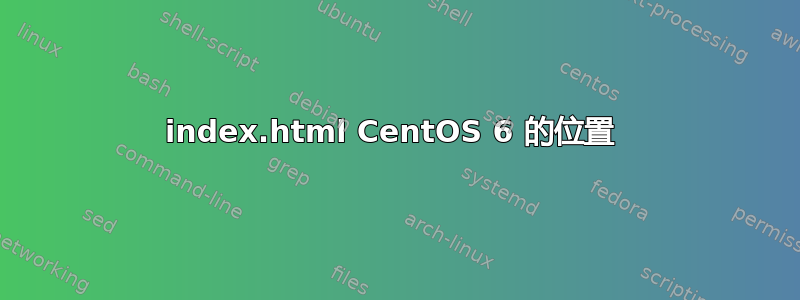
基于此http://www.servermom.com/how-to-add-new-site-into-your-apache-based-centos-server/454/基于Apache的CentOS服务器安装教程
我使用putty.exe作为编辑器
vi /etc/httpd/conf/httpd.conf在最底部修改为
<VirtualHost *:80>
ServerAdmin [email protected]
DocumentRoot /var/www/fikitipis.com/public_html
ServerName www.fikitipis.com
ServerAlias fikitipis.com
ErrorLog /var/www/fikitipis.com/error.log
CustomLog /var/www/fikitipis.com/requests.log common
</VirtualHost>
因此预计该指数/var/www/fikitipis.com/public_html
在浏览器中输入服务器的 IP 地址,然后查看Apache 2 Test Page powered by CentOS等等You may now add content to the directory /var/www/html/
然后
[root@vps ~]# ls /var/www/
看
cgi-bin domain.com error fikitipis.com html icons
检查目录内容
ls /var/www/domain.com/public_html,,ls /var/www/fikitipis.com/public_html为/var/www/html/空
哪里index.html?
touch /var/www/fikitipis.com/public_html/index1.html然后输入vi /var/www/fikitipis.com/public_html/index1.html,a然后在文件中写入一些文本,然后 Esc 和shift+zz。然后在浏览器中http://111.111.11.111/index1.html查看我所写的内容。所以到目前为止似乎一切都正常
答案1
您看到的 ErrorDocument(参见 John 的帖子)是 CentOS/RHEL 中默认安装的一个特殊配置。如果您想禁用它,请清空 的内容/etc/httpd/conf.d/welcome.conf。(不要删除该文件,因为 RPM 会在您下次升级 httpd 包时将其放回原处。)
答案2
“Apache 2 测试页面”是错误文档。它不是实际的页面。


