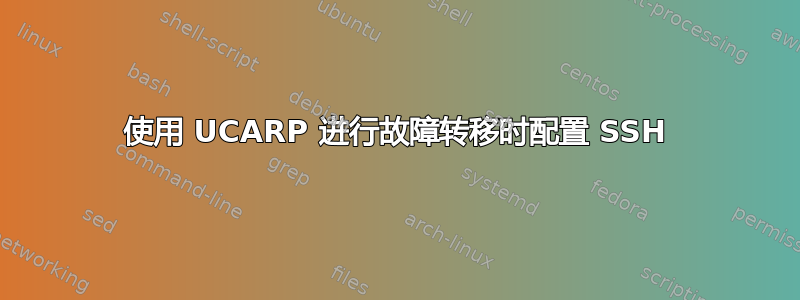
我安装了 SSH,并且配置了 UCARP,以便在两个盒子中的一个发生故障时故障转移虚拟 IP。我遇到的问题是,当虚拟机正在运行并且 ucarp 接口处于活动状态 (eth0:ucarp) 时,我无法使用 eth0 地址 ssh 到虚拟机;我只能使用 eth0:ucarp 地址访问它。
我使用本指南来设置 UCARP:http://laurentbel.com/2012/04/04/simple-failover-cluster-on-ubuntu-using-carp/
有没有办法将 ssh 配置为仅在 eth0 上运行,或者将 eth0 设为 ssh 的“主要”接口?现在,如果我尝试 ssh 到 eth0 地址,则没有响应(连接超时)。
这是我的 /etc/networking/interfaces 文件:
# This file describes the network interfaces available on your system
# and how to activate them. For more information, see interfaces(5).
# The loopback network interface
auto lo
iface lo inet loopback
# The primary network interface
auto eth0
iface eth0 inet static
###
# standard config
###
address 192.168.1.7
netmask 255.255.255.0
gateway 192.168.1.1
network 192.168.1.0
broadcast 192.168.1.255
###
# ucarp config
###
# vid: the ID of the virtual server [1-255]
ucarp-vid 1
# vip: the virtual IP
ucarp-vip 192.168.1.3
# password
ucarp-password info322
# advskew: Advertisement skew [1-255]
ucarp-advskew 1
# advbase: Interval in seconds that advertisements will occur
ucarp-advbase 1
# master: determine if this server is the master
ucarp-master yes
# The carp network interface, on top of eth1
iface eth0:ucarp inet static
address 192.168.1.3
netmask 255.255.255.0


