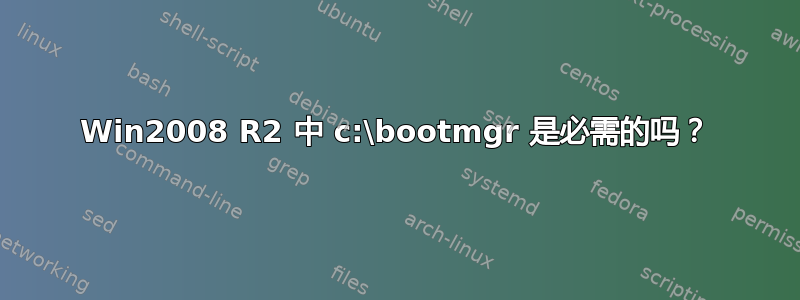
我正在编写一个 MSBuild 脚本来自动化我的构建。在我的脚本中,我定义了以下内容:
<DeleteBeforeBuild Include="$(WebOutputFolder)\*" />
因为我之前没有声明WebOutputFolder它\*作为我想要清除的文件夹。
当我运行脚本时,它说 pagefile.sys 当前正被另一个进程使用。这时我才意识到我告诉它从根目录开始删除所有内容!我唯一的救命稻草是,另一个进程打开 pagefile.sys 会中止脚本。
我查看了其他服务器,看看我可能删除了什么,结果发现 c:\bootmgr 不见了。现在我害怕重新启动,担心它无法启动。
所以我的问题是... 是否需要 bootmgr?如果需要,我该如何重新创建它?我发现 bootmgr 文件在不同的服务器上大小不同,因此该文件可能特定于每台机器,这会阻止我将它复制到我的构建机器上。
我还看到,在我的构建机器中没有 c:\Boot,它位于另一台服务器上。
答案1
在 2008 R2 上,您通常不会有 C:\Boot 或 C:\Bootmgr。您可以通过从提升的命令提示符运行不带开关的 BCDedit 来验证启动管理器和 Windows 加载程序的位置。在干净的 2008 R2 MBR 安装中,我得到:
Windows Boot Manager
--------------------
identifier {bootmgr}
device partition=\Device\HarddiskVolume1
description Windows Boot Manager
locale en-US
inherit {globalsettings}
default {current}
resumeobject {0a38afb2-2263-11e3-9f8e-c1b384c483b5}
displayorder {current}
toolsdisplayorder {memdiag}
timeout 30
Windows Boot Loader
-------------------
identifier {current}
device partition=C:
path \Windows\system32\winload.exe
description Windows Server 2008 R2
locale en-US
inherit {bootloadersettings}
recoverysequence {0a38afb4-2263-11e3-9f8e-c1b384c483b5}
recoveryenabled Yes
osdevice partition=C:
systemroot \Windows
resumeobject {0a38afb2-2263-11e3-9f8e-c1b384c483b5}
nx OptOut
Bootmgr 位置 Device\HarddiskVolume1 对应于安装时创建的 100mb“系统保留”分区。


