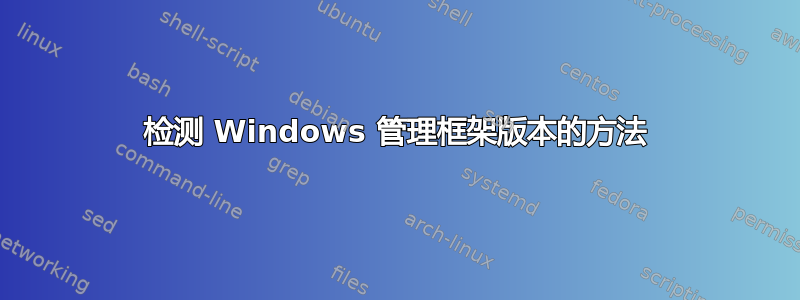
答案1
如果您正在寻找一种方法来确保可以针对计算机运行 GPO 或 PS 脚本,我认为您需要首先确定 Powershell 是否已安装以及其版本。这可以通过HKEY_LOCAL_MACHINE\SOFTWARE\Microsoft\PowerShell\1\PowerShellEngine版本 1 或 2 的注册表以及HKEY_LOCAL_MACHINE\SOFTWARE\Microsoft\PowerShell\3\PowerShellEngine版本 3 或 4 的注册表来完成...在 PowerShellVersion 值下。这就是您想要的吗?
Powershell 变量:$PSVersionTable.PSVersion 也保存有关 WMF 的信息。
答案2
您只需在 Powershell 中输入“host”即可查看“Windows 管理框架”版本。
PS> (host).Version
Major Minor Build Revision
----- ----- ----- --------
4 0 -1 -1
答案3
PowerShell 的安装包位于 WMF 安装程序中。WMF 安装程序的版本与 PowerShell 的版本相匹配;Windows PowerShell 没有独立的安装程序。
PS 版本 = WMF 版本
如果需要更新现有的 PowerShell 版本,请在 Windows 中使用下表找到要更新到的 PowerShell 版本的安装程序。
Windows PS 3.0 PS 4.0 PS 5.0 PS 5.1 Windows 10(见注释 1) Windows Server 2016 - - - 已安装 Windows 8.1 Windows Server 2012 R2 - 已安装 WMF 5.0 WMF 5.1 Windows 8 Windows Server 2012 已安装 WMF 4.0 WMF 5.0 WMF 5.1 Windows 7 SP1 Windows Server 2008 R2 SP1 WMF 3.0 WMF 4.0 WMF 5.0 WMF 5.1


