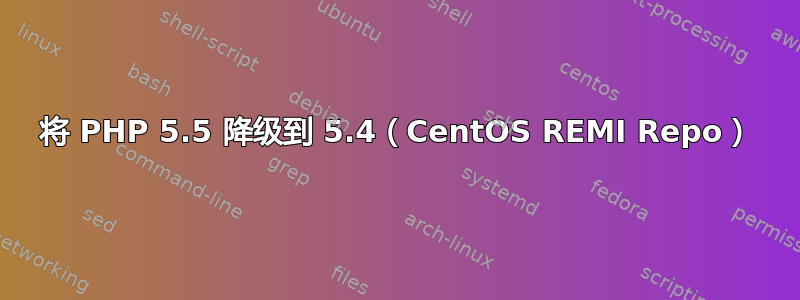
我按照本指南安装了 LEMP 堆栈http://www.if-not-true-then-false.com/2011/install-nginx-php-fpm-on-fedora-centos-red-hat-rhel/
我现在拥有最新版本的 PHP v5.5。然后我继续设置我的网站/脚本,其中一项要求是ionCube加载器(我的一些脚本是付费/编码脚本)。
因此,我运行了 ioncube 安装程序向导,却发现它们尚不支持 php 5.5......

我现在需要将我的 PHP 降级到5.4...我该怎么做呢?
答案1
卸载 5.5:yum erase $packagenames其中 $packagenames 是本教程中使用 yum 安装的 php 包的空格分隔列表。
yum erase php-common php-fpm。它可能会告诉您需要卸载其他软件包,因为 php 是它们的依赖项。很好。
安装 5.4。按照该教程中的相同说明进行操作,但在第 3 部分的最后一条命令中省略“remi-php55”。
答案2
删除软件包后,您可以从源代码安装 php 5.4!这样,您就可以完全控制编译的内容,并且可以始终拥有最新版本,理论上没有漏洞。
在 centos 6.x 上,这是我的基本编译
yum -y 安装 libxml2-devel openssl-devel bzip2-devel curl-devel libjpeg-devel libvpx-devel libpng-devel libXpm-devel freetype-devel gmp-devel libicu-devel gcc-c++ postgresql-devel libxslt-devel ImageMagick-devel libgearman-devel libuuid-devel nginx
./configure --enable-fpm --with-zlib --enable-exif --with-mysql --enable-embedded-mysqli --enable-mysqlnd --with-pcre-regex --with-openssl --with-xsl --enable-zip --enable-gd-native-ttf --with-curl --enable-sockets --with-gmp --enable-bcmath --enable-intl --with-mhash --prefix=/opt/php --with-jpeg-dir=/usr/lib64 --with-vpx-dir=/usr/lib64 --with-gd --with-freetype-dir= --with-bz2 --with-pdo-mysql --enable-mbstring --enable-ftp && make && make install
(请注意,我特意安装在 /opt/php,因此您可能需要调整路径)
之后,你可能需要一些 pecl mods...比如 imagemagick...只需下载 pecl tarball 即可:
cd /root/imagick-3.1.0RC2 && phpize && ./configure && make && make install
然后您可以根据需要调整 php.ini 来加载扩展...


