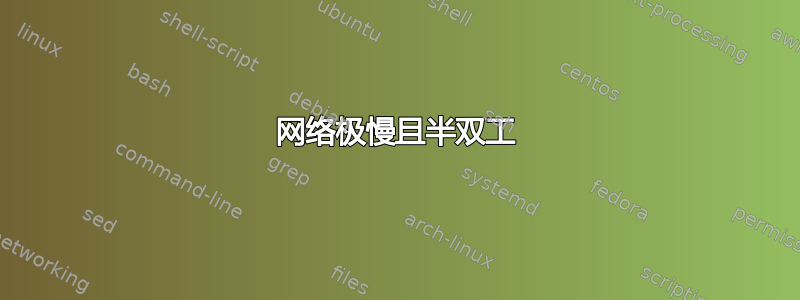
我的网络速度非常慢
netperf -H 11.xx21
TCP STREAM TEST from 0.0.0.0 (0.0.0.0) port 0 AF_INET to 11.x.x.21 (11.x.x.19) port 0 AF_INET
Recv Send Send Socket Socket Message Elapsed
Size Size Size Time Throughput
bytes bytes bytes secs. 10^6bits/sec
2288 16384 16384 10.16 0.41
我不明白为什么显示 11.xx21
ethtool eth0
Settings for eth0:
Supported ports: [ FIBRE ]
Supported link modes: 1000baseT/Full
Supported pause frame use: No
Supports auto-negotiation: Yes
Advertised link modes: 1000baseT/Full
Advertised pause frame use: No
Advertised auto-negotiation: Yes
Speed: 1000Mb/s
复式:半复式
Port: FIBRE
PHYAD: 2
Transceiver: internal
Auto-negotiation: on
Supports Wake-on: g
Wake-on: g
Link detected: yes
尝试过ethtool -r eth0但根本没有变化。
因此手动更改
ethtool -s eth0 速度 1000 全双工 自动协商关闭
但 netperf 输出仍然没有变化
ethtool -i eth0
driver: bnx2
version: 2.1.11
firmware-version: bc 5.0.6 NCSI 2.0.3
bus-info: 0000:10:00.0
supports-statistics: yes
supports-test: yes
supports-eeprom-access: yes
supports-register-dump: yes
串行通信
00:10.0 PIC: Intel Corporation 7500/5520/5500/X58 Physical and Link Layer Registers Port 0 (rev 13)
任何想法:
为什么自动协商会让网卡进入半双工模式,
为什么手动更改为全双工无法解决任何问题。
答案1
首先检查您所连接的设备上的设置是否匹配(1000、自动协商、全双工)。
第二,更换电缆。
第三,交换您所连接的端口。


