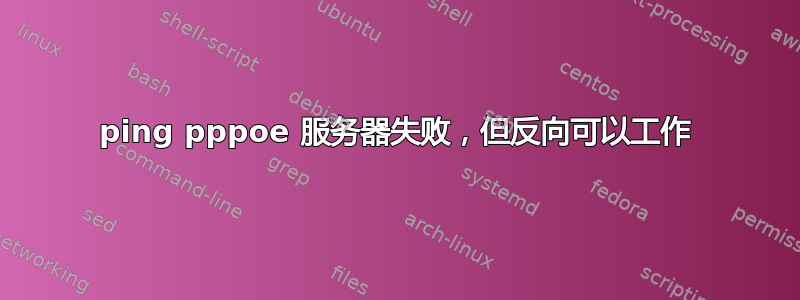
我在 CentOS 版本 5.4 (Final) x86_64 机器 (Linux 2.6.18-164.el5 #1 SMP) 上创建了一个 Linux PPPoE 服务器。我还成功建立了 PPPoE 连接。但是,使用 ppp 接口从客户端 ping 服务器失败,而服务器可以成功 ping 客户端。
服务器 ppp IP:10.0.0.1 客户端 ppp IP:10.67.15.111
服务器上的 PPP 接口:
ppp0 Link encap:Point-to-Point Protocol
inet addr:10.0.0.1 P-t-P:10.67.15.111 Mask:255.255.255.255
UP POINTOPOINT RUNNING NOARP MULTICAST MTU:1500 Metric:1
RX packets:513 errors:0 dropped:0 overruns:0 frame:0
TX packets:5 errors:0 dropped:0 overruns:0 carrier:0
collisions:0 txqueuelen:3
RX bytes:42304 (41.3 KiB) TX bytes:130 (130.0 b)
服务器上的 Tcpdump 打印传出的 ping 请求以及来自客户端的传入响应。
# tcpdump -i ppp0 -X
tcpdump: verbose output suppressed, use -v or -vv for full protocol decode
listening on ppp0, link-type LINUX_SLL (Linux cooked), capture size 96 bytes
21:37:12.218177 IP 10.0.0.1 > 10.67.15.111: ICMP echo request, id
30999, seq 1, length 64
0x0000: 4500 0054 0000 4000 4001 16f7 0a00 0001 E..T..@.@.......
0x0010: 0a43 0f6f 0800 2d54 7917 0001 b019 b352 .C.o..-Ty......R
0x0020: 0000 0000 2c54 0300 0000 0000 1011 1213 ....,T..........
0x0030: 1415 1617 1819 1a1b 1c1d 1e1f 2021 2223 .............!"#
0x0040: 2425 2627 2829 2a2b 2c2d 2e2f 3031 3233 $%&'()*+,-./0123
21:37:12.222904 IP 10.67.15.111 > 10.0.0.1: ICMP echo reply, id 30999,
seq 1, length 64
0x0000: 4500 0054 af93 0000 4001 a763 0a43 0f6f [email protected]
0x0010: 0a00 0001 0000 3554 7917 0001 b019 b352 ......5Ty......R
0x0020: 0000 0000 2c54 0300 0000 0000 1011 1213 ....,T..........
0x0030: 1415 1617 1819 1a1b 1c1d 1e1f 2021 2223 .............!"#
0x0040: 2425 2627 2829 2a2b 2c2d 2e2f 3031 3233 $%&'()*+,-./0123
服务器上的 Tcpdump 打印传入的 ping 请求,但未发送任何响应
21:38:06.942359 IP 10.67.15.111 > 10.0.0.1: ICMP echo request, id
13435, seq 2, length 64
0x0000: 4500 0054 0000 4000 4001 16f7 0a43 0f6f E..T..@[email protected]
0x0010: 0a00 0001 0800 4c41 347b 0002 a04d d6f3 ......LA4{...M..
0x0020: 0000 0000 0000 0000 0000 0000 0000 0000 ................
0x0030: 0000 0000 0000 0000 0000 0000 0000 0000 ................
0x0040: 0000 0000 0000 0000 0000 0000 0000 0000 ................
21:38:07.946344 IP 10.67.15.111 > 10.0.0.1: ICMP echo request, id
13435, seq 3, length 64
0x0000: 4500 0054 0000 4000 4001 16f7 0a43 0f6f E..T..@[email protected]
0x0010: 0a00 0001 0800 f1e1 347b 0003 a05d 3142 ........4{...]1B
0x0020: 0000 0000 0000 0000 0000 0000 0000 0000 ................
0x0030: 0000 0000 0000 0000 0000 0000 0000 0000 ................
0x0040: 0000 0000 0000 0000 0000 0000 0000 0000 ................
21:38:08.958344 IP 10.67.15.111 > 10.0.0.1: ICMP echo request, id
13435, seq 4, length 64
0x0000: 4500 0054 0000 4000 4001 16f7 0a43 0f6f E..T..@[email protected]
0x0010: 0a00 0001 0800 881b 347b 0004 a06c 9af8 ........4{...l..
0x0020: 0000 0000 0000 0000 0000 0000 0000 0000 ................
0x0030: 0000 0000 0000 0000 0000 0000 0000 0000 ................
0x0040: 0000 0000 0000 0000 0000 0000 0000 0000 ................
我只配置了 PPPD 和 PPPoE 服务器相关配置。有人能帮忙吗,我还没有启用任何防火墙选项。
检查两个链接后:
http://www.trickylinux.net/disable-ping-response-linux.html
cat /proc/sys/net/ipv4/icmp_echo_ignore_all
0
https://unix.stackexchange.com/questions/44596/what-prevents-a-machine-from-responding-to-pings
# sestatus
SELinux status: enabled
SELinuxfs mount: /selinux
Current mode: enforcing
Mode from config file: enforcing
Policy version: 21
Policy from config file: targeted
#
#
# setenforce 0
# sestatus
SELinux status: enabled
SELinuxfs mount: /selinux
Current mode: permissive
Mode from config file: enforcing
Policy version: 21
Policy from config file: targeted
# system-config-securitylevel-tui
#
#
# sestatus
SELinux status: enabled
SELinuxfs mount: /selinux
Current mode: permissive
Mode from config file: permissive
Policy version: 21
Policy from config file: targeted
# sestatus
SELinux status: enabled
SELinuxfs mount: /selinux
Current mode: permissive
Mode from config file: permissive
Policy version: 21
Policy from config file: targeted
# system-config-securitylevel-tui
#
# sestatus
SELinux status: enabled
SELinuxfs mount: /selinux
Current mode: permissive
Mode from config file: disabled
Policy version: 21
Policy from config file: targeted
# vi system-config-securitylevel
# system-config-securitylevel
#
#
# sestatus
SELinux status: enabled
SELinuxfs mount: /selinux
Current mode: permissive
Mode from config file: disabled
Policy version: 21
Policy from config file: targeted
还根据 MadHatter 的评论找到我当前的防火墙设置。
iptables -L -n -v
Chain INPUT (policy ACCEPT 16472 packets, 12M bytes)
pkts bytes target prot opt in out source destination
0 0 DROP tcp -- ppp+ * 0.0.0.0/0 0.0.0.0/0 tcp dpts:0:1023
0 0 DROP udp -- ppp+ * 0.0.0.0/0 0.0.0.0/0 udp dpts:0:1023
0 0 DROP tcp -- ppp+ * 0.0.0.0/0 0.0.0.0/0 tcp flags:0x17/0x02
4186 352K DROP icmp -- ppp+ * 0.0.0.0/0 0.0.0.0/0 icmp type 8
Chain FORWARD (policy DROP 90 packets, 5400 bytes)
pkts bytes target prot opt in out source destination
Chain OUTPUT (policy ACCEPT 17307 packets, 2685K bytes)
pkts bytes target prot opt in out source destination
在一些相同的 cmd 之后,我注意到有很多下降。
iptables -L -n -v
Chain INPUT (policy ACCEPT 18176 packets, 13M bytes)
pkts bytes target prot opt in out source destination
0 0 DROP tcp -- ppp+ * 0.0.0.0/0 0.0.0.0/0 tcp dpts:0:1023
0 0 DROP udp -- ppp+ * 0.0.0.0/0 0.0.0.0/0 udp dpts:0:1023
0 0 DROP tcp -- ppp+ * 0.0.0.0/0 0.0.0.0/0 tcp flags:0x17/0x02
4934 414K DROP icmp -- ppp+ * 0.0.0.0/0 0.0.0.0/0 icmp type 8
Chain FORWARD (policy DROP 90 packets, 5400 bytes)
pkts bytes target prot opt in out source destination
Chain OUTPUT (policy ACCEPT 19179 packets, 3241K bytes)
pkts bytes target prot opt in out source destination
它是否需要任何明确的防火墙规则来响应传入的 ping 请求。
提前致谢。-Murugan
答案1
你可能会说你“没有启用任何防火墙选项“,但就在那里,链中的第四条规则INPUT是一条echo-request在所有接口上丢弃所有(入站)ICMP 类型 8()的行ppp。它甚至有一个不错的、大的、不断增长的数据包计数,让你知道它正在做它的工作。
iptables -D INPUT 4在服务器上尝试。
回答你上面的最后一个问题:不需要。不需要明确的防火墙规则来响应 PING 请求。但是,你需要不要明确地把它们扔到地上。


