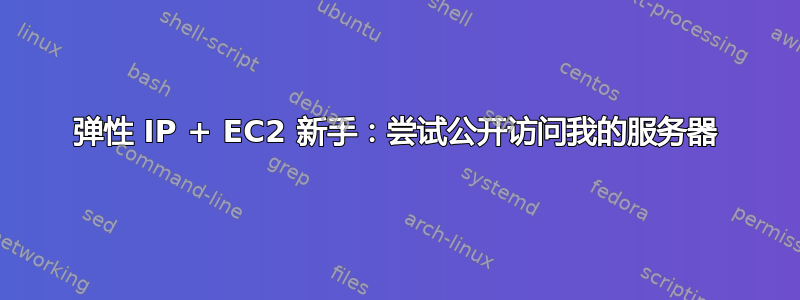
我创建了一个弹性 IP 并将其关联到我的服务器。IP 是:54.201.18.251
如果我尝试 ping 该 IP,我会得到:
PING 54.201.18.251 (54.201.18.251): 56 data bytes
Request timeout for icmp_seq 0
Request timeout for icmp_seq 1
Request timeout for icmp_seq 2
Request timeout for icmp_seq 3
ETC
我在本教程中发现:http://alestic.com/2009/06/ec2-elastic-ip-internal,我应该这样做:
Once the Elastic IP has been assigned to an instance, you can describe that instance to find the external DNS name (which will include the external Elastic IP address in it):
$ ec2-describe-instances i-07612d6e | egrep ^INSTANCE | cut -f4
ec2-75-101-137-243.compute-1.amazonaws.com
这超出了我的理解范围,我不知道这意味着什么,也不知道如何通过 AWS 管理控制台实现这一点。
此外,在 godaddy 中,我已通过关联 A(主机):@ 来指向 ip:将域与 DNS 区域文件中的该 IP 关联起来,这是正确的行为吗?
答案1
答案2
如果您收到请求超时并不意味着您的实例不可用,因为有时 icmp echo 流量会被阻止。
例如尝试通过 ssh 访问实例,但请确保与该实例关联的安全组允许这样做。
答案3
本教程不会帮到您。您已经走在正确的道路上了。
我怀疑问题是您的安全组不允许 ICMP 到达您的服务器。安全组定义了哪些流量可以到达您的服务器。您可以定义端口、ICMP 和 IP 地址范围。



