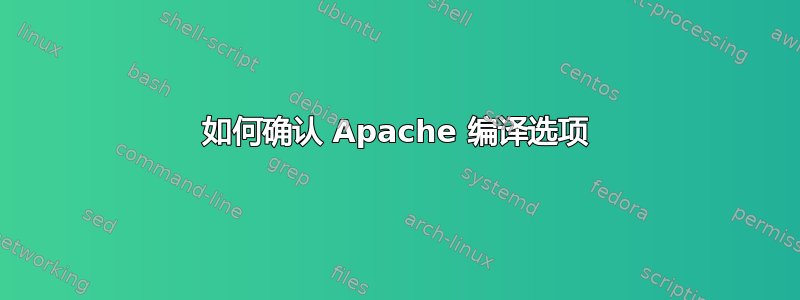
我需要从源代码编译 apache,但我以前的版本是通过 yum 下载的。但我需要找到以前用于编译 apache 的选项,以便在重新编译时可以使用相同的选项。我还想确保我的配置文件在重新编译时保持完整。
注意:我尝试了以下命令,但输出没有太大帮助,
[root@test httpd-2.2.4]# yumdownloader --source httpd
Loaded plugins: fastestmirror
Repository c5-testing is listed more than once in the configuration
Loading mirror speeds from cached hostfile
* base: mirrors.coreix.net
* epel: mirrors.coreix.net
* extras: centos.hyve.com
* fc6-base: ftp-stud.hs-esslingen.de
* rpmforge: www.mirrorservice.org
* updates: centos.hyve.com
drivesrvr | 951 B 00:00
Enabling epel-source repository
No source RPM found for httpd-2.2.3-5.x86_64
No source RPM found for httpd-2.2.3-83.el5.centos.x86_64
No source RPM found for httpd-2.2.3-82.el5.centos.x86_64
No source RPM found for httpd-2.2.26-1.el5.x86_64
Nothing to download
有任何想法吗 ?
答案1
httpd -V 显示编译选项并退出。
httpd -V
例如,就我而言:
-D APR_HAS_SENDFILE
-D APR_HAS_MMAP
-D APR_HAVE_IPV6(启用 IPv4 映射地址)
-D APR_USE_SYSVSEM_SERIALIZE
-D APR_USE_PTHREAD_SERIALIZE
-D 单一监听未序列化接受
-D APR_HAS_OTHER_CHILD
-D AP_HAVE_RELIABLE_PIPED_LOGS
-D 动态模块限制=256
-D HTTPD_ROOT="/usr"
-D SUEXEC_BIN="/usr/bin/suexec"
-D DEFAULT_PIDLOG="/var/run/httpd.pid"
-D DEFAULT_SCOREBOARD="日志/apache_runtime_status"
-D DEFAULT_ERRORLOG="日志/错误日志"
-D AP_TYPES_CONFIG_FILE="/etc/httpd/mime.types"
-D SERVER_CONFIG_FILE="/etc/httpd/httpd.conf"
答案2
您可以获取源 rpm 并检查其内容,这将为您提供相关选项。对于 CentOS,最简单的方法是浏览centos.org适用于您的操作系统版本并下载相关的 httpd 源 rpm。在 C6.2 之前,srmps 的位置是,os/SRPMS但从 6.3 开始,它们被放在 中os/Source/SPackages。
一旦您有了 srpm,您就可以安装它,然后查看~/rpmbuild/SPECS/httpd.spec哪些应该有帮助。


