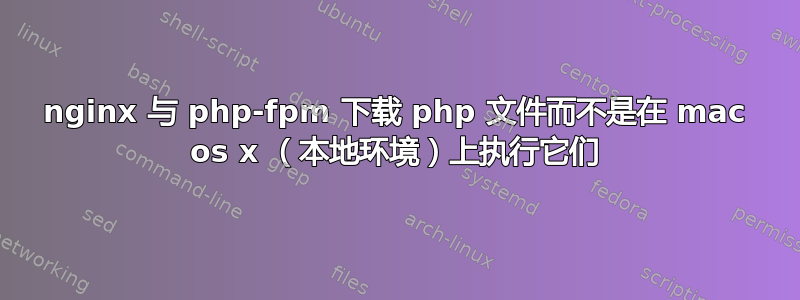
我无法在本地开发机器上执行 PHP 文件。我似乎已成功安装nginx和php-fpm似乎也已正确安装并正在运行,但无法弄清楚为什么要下载而不是执行 PHP 文件。
经过许多小时挫折,我认为最好问一下以前可能做过这件事的人!我已尽力提供所有信息,但如果有任何可能有用或我遗漏的信息,请不要犹豫询问在评论中。
请注意:仔细阅读我遇到的问题。我之所以这么说,是因为我几乎读完了 Google 能给我的所有与这个问题相关的文章,并尝试了几种不同的方法、修复、建议、重新安装、配置等。但这些方法都无法帮助修复甚至调试我遇到的问题。换句话说,这绝对不是一个重复的问题。我花了几个小时阅读以确保万无一失!
我已经成功安装nginx和php-fpm使用https://github.com/josegonzalez/homebrew-php。好用的旧式可信工具brew doctor确认所有东西都是最新的,并且我已经安装了所有必要的工具(XQuartz、Xcode 命令行工具等)。
以下是一些文件摘录,在尝试理解我的设置时可能会有用:
php-fpm 日志
tail -f /usr/local/var/log/php-fpm.log
[24-Dec-2013 00:05:59] NOTICE: [pool www] 'user' directive is ignored when FPM is not running as root
[24-Dec-2013 00:05:59] NOTICE: [pool www] 'group' directive is ignored when FPM is not running as root
[24-Dec-2013 00:05:59] NOTICE: fpm is running, pid 31745
[24-Dec-2013 00:05:59] NOTICE: ready to handle connections
如果我错了,请纠正我,但这似乎表明 php-fpm 正在正确运行
我的 php-fpm 配置文件中唯一的变化
/usr/local/etc/php/5.4/php-fpm.conf 从第 145 行开始
; Unix user/group of processes
; Note: The user is mandatory. If the group is not set, the default user's group
; will be used.
user = myusername
group = staff
我之所以将其改为这样,myusername:staff是因为我的目录中 user:group 就是这样设置的~。这可能是问题的一部分,我不确定。
我确实遇到了所有常见的文件权限问题,并且可以确认 /clients/mywebsite/local 中的所有文件都已使用chown -R myusername:staff ./和修复了此问题chmod -R 0755 ./。考虑到这一点,希望这不应该是权限问题。
nginx 配置文件
/usr/local/etc/nginx/nginx.config
#user nobody;
worker_processes 1;
#error_log logs/error.log;
#error_log logs/error.log notice;
#error_log logs/error.log info;
#pid logs/nginx.pid;
events {
worker_connections 1024;
}
http {
include mime.types;
default_type application/octet-stream;
#log_format main '$remote_addr - $remote_user [$time_local] "$request" '
# '$status $body_bytes_sent "$http_referer" '
# '"$http_user_agent" "$http_x_forwarded_for"';
#access_log logs/access.log main;
sendfile on;
#tcp_nopush on;
#keepalive_timeout 0;
keepalive_timeout 65;
#gzip on;
server {
listen 8080;
server_name localhost;
#charset koi8-r;
#access_log logs/host.access.log main;
location / {
root html;
index index.php index.html index.htm;
}
#error_page 404 /404.html;
# redirect server error pages to the static page /50x.html
#
error_page 500 502 503 504 /50x.html;
location = /50x.html {
root html;
}
# proxy the PHP scripts to Apache listening on 127.0.0.1:80
#
#location ~ \.php$ {
# proxy_pass http://127.0.0.1;
#}
# pass the PHP scripts to FastCGI server listening on 127.0.0.1:9000
#
location ~ \.php$ {
root html;
fastcgi_pass 127.0.0.1:9000;
fastcgi_index index.php;
fastcgi_param SCRIPT_FILENAME /scripts$fastcgi_script_name;
include fastcgi_params;
}
# deny access to .htaccess files, if Apache's document root
# concurs with nginx's one
#
#location ~ /\.ht {
# deny all;
#}
}
# another virtual host using mix of IP-, name-, and port-based configuration
#
#server {
# listen 8000;
# listen somename:8080;
# server_name somename alias another.alias;
# location / {
# root html;
# index index.html index.htm;
# }
#}
# HTTPS server
#
#server {
# listen 443;
# server_name localhost;
# ssl on;
# ssl_certificate cert.pem;
# ssl_certificate_key cert.key;
# ssl_session_timeout 5m;
# ssl_protocols SSLv2 SSLv3 TLSv1;
# ssl_ciphers HIGH:!aNULL:!MD5;
# ssl_prefer_server_ciphers on;
# location / {
# root html;
# index index.html index.htm;
# }
#}
}
我对位于 /usr/local/etc/nginx/nginx.conf.default 的原始文件所做的唯一更改是将 index.php 添加到location / {块中,并取消注释该location ~ \.php$ {块以允许 php-fpm 处理.php文件
还值得一提的是,我已经创建了一个/usr/local/etc/nginx/conf.d/mywebsite.conf文件并将其添加127.0.0.1 mywebsite.local到我的主机文件中,这允许我访问http://mywebsite.local。
Nginx 似乎设置正确,因为我可以访问文件夹http://mywebsite.local/test.html中的绝对文件/clients/mywebsite/local/web/test.html,但对于 PHP 文件,情况就不同了。它们只是作为 PHP 文件由浏览器下载,根本没有被执行。
我的网站配置文件
/usr/local/etc/nginx/conf.d/mywebsite.conf
server {
listen 80;
listen [::]:80 default ipv6only=on;
server_name mywebsite.local;
location / {
root /clients/mywebsite/local/web;
index index.php index.html index.htm;
}
# redirect server error pages to the static page /50x.html
error_page 500 502 503 504 /50x.html;
location = /50x.html {
root html;
}
}
我假设这里的任何部分都会被覆盖,http://mywebsite.local而这里不存在的任何内容都会从普通/usr/local/etc/nginx/nginx.conf文件中获取。
值得一提的是,我的/usr/local/var/log/nginx/error.log文件没有返回任何错误。每次我对文件进行更改时.conf,我都会使用该命令重新启动 nginx ,并sudo nginx -s reload确认进程正在运行。php-fpmnginx
我还读到过关于更改127.0.0.1:9000为/var/run/php5-fpm/php5-fpm.sock似乎不在我的配置中的内容。我尝试过使用find甚至使用ack来搜索它的存在,但它不在我的机器上。我还读到过关于将此端口更改为除:9000已被使用之外的其他端口。由于这是我的第一次安装,我很确定情况并非如此,但我该如何测试它呢?
我还读过有关位于的另一个文件的信息,/usr/share/nginx/html但它同样不存在。
好了,您已经读到这里了,谢谢您!如果您能提供任何帮助,我非常感谢您抽出时间。
答案1
您不需要在 nginx.conf 文件中指定 PHP 部分,而是可以在默认文件(sites-available 目录内)中指定服务器位置,然后重新加载或重新启动 nginx:
server {
listen 80;
listen [::]:820; #ipv6only=on;
root /var/www/; ##assuming your PHP application is in /var/www/
index index.php index.html index.htm;
server_name PHPApp;
location ~ \.php$ {
fastcgi_split_path_info ^(.+\.php)(/.+)$;
fastcgi_pass unix:/var/run/php5-fpm.sock;
fastcgi_index index.php;
include fastcgi_params;
}
}
另外,确保您的 nginx.conf 文件具有以下指令:
include /etc/nginx/sites-enabled/*;


