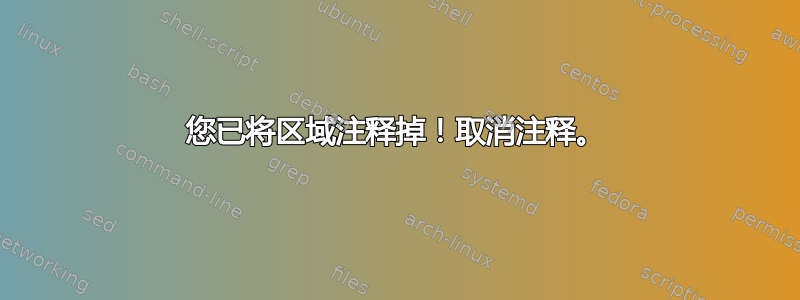
我已经为此绞尽脑汁一段时间了,但似乎没有在系统层面找到解决方案。我在 SuperUser 上问过同样的问题,但到目前为止答案没有任何帮助。
简要说明:不久前,我设置了一台基于 OpenBSD 的服务器来运行我的网站/仪表板。该服务器位于我公司的本地网络中,没有外部访问权限 - 所有连接都被防火墙阻止。最初 - 我没有遇到任何问题;我安装了操作系统,设置了域名,每个人都可以通过名称访问服务器。最近,我买了一台小型千兆交换机(D-Link,5 端口),现在我甚至无法通过名称 ping 机器(ping IP 工作正常)。
我已经尝试编辑 /etc/hosts 文件,添加适当的信息(认为 IP 已更改)。我还编辑了 /etc/resolv.conf 文件。然而,这些更改并没有给我带来任何回报。此外,我遵循了 SuperUser 的大部分建议。
dig 命令(当我选择其中一个内部 DNS 时)仅返回 AUTHORITY 部分,但没有 ANSWER 部分,就好像我的服务器名称被删除了一样。
我发现唯一可行的解决方案(尽管实现起来确实很繁琐)是要求所有用户(超过 100 个,并非所有用户都可以通过 cmd 执行命令)执行一个命令,将该命令添加到每台本地计算机的 /etc/hosts 文件中(在 Windows/System32/drivers 文件夹中)。
由于我正在失去它,任何帮助都将不胜感激。
谢谢,-汤姆
区域文件 /var/named/etc/named.conf
// $OpenBSD: named-simple.conf,v 1.10 2009/11/02 21:12:56 jakob Exp $
//
// Example file for a simple named configuration, processing both
// recursive and authoritative queries using one cache.
// Update this list to include only the networks for which you want
// to execute recursive queries. The default setting allows all hosts
// on any IPv4 networks for which the system has an interface, and
// the IPv6 localhost address.
//
acl clients {
localnets;
::1;
};
options {
version ""; // remove this to allow version queries
listen-on { any; };
listen-on-v6 { any; };
empty-zones-enable yes;
allow-recursion { clients; };
};
logging {
category lame-servers { null; };
};
// Standard zones
//
zone "." {
type hint;
file "etc/root.hint";
};
zone "localhost" {
type master;
file "standard/localhost";
allow-transfer { localhost; };
};
zone "127.in-addr.arpa" {
type master;
file "standard/loopback";
allow-transfer { localhost; };
};
zone "1.0.0.0.0.0.0.0.0.0.0.0.0.0.0.0.0.0.0.0.0.0.0.0.0.0.0.0.0.0.0.0.ip6.arpa" {
type master;
file "standard/loopback6.arpa";
allow-transfer { localhost; };
};
// Master zones
//
//zone "myzone.net" {
// type master;
// file "master/myzone.net";
//};
// Slave zones
//
//zone "otherzone.net" {
// type slave;
// file "slave/otherzone.net";
// masters { 192.0.2.1; [...;] };
//};
答案1
您已将区域注释掉!取消注释。
您需要更换:
// Master zones // //zone "myzone.net" { // type master; // file "master/myzone.net"; //}; // Slave zones // //zone "otherzone.net" { // type slave; // file "slave/otherzone.net"; // masters { 192.0.2.1; [...;] }; //};
和:
// Master zones // zone "myzone.net" { type master; file "master/myzone.net"; }; // Slave zones // zone "otherzone.net" { type slave; file "slave/otherzone.net"; masters { 192.0.2.1; [...;] }; };


