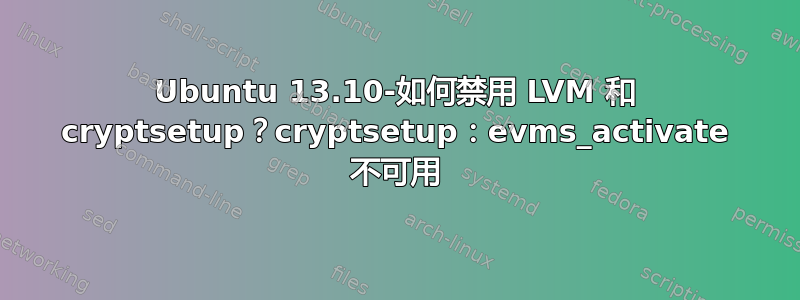
编辑:此问题现已解决。有关如何删除全盘加密的详细说明,请参阅“我可以禁用全盘加密吗?”主题,在那里您可以找到有关如何删除全盘加密的分步说明。 https://askubuntu.com/questions/245112/can-i-disable-full-disk-encryption/412737#412737
==
我正在尝试从我的 Ubuntu 安装中删除整个驱动器加密。我从 Live CD 运行 Ubuntu,安装 crypt 分区并将其复制到另一个分区 /dev/sda3。
sudo cryptsetup luksOpen /dev/sda5 crypt1
sudo dd if=/dev/ubuntu-vg/root of=/dev/sda3 bs=1M
之后我运行了启动修复:https://help.ubuntu.com/community/Boot-Repair
在 /etc/fstab 中添加条目:
UUID=<uuid> / ext4 errors=remount-ro 0 1
当然我已经替换为块我的结果/dev/sda3。我还从 /etc/fstab 中删除了 overlayfs 和 tmpfs 行。(我刚刚将它与非加密 Ubuntu 安装中的 /etc/fstab 内容进行了比较,但找不到 overlayfs 和 tmpfs)。
我已经从 LiveCD chroot 到我的系统并重建了 initramfs:http://blog.leenix.co.uk/2012/07/evmsactivate-is-not-available-on-boot.html
我还使用 apt-get remove 删除了 cryptsetup。
基本上,我可以轻松地从 Live CD 安装我的系统分区(无需设置加密和 LVM 内容),但无法从中启动。相反,我看到:
cryptsetup: evms_activate is not available
当我选择恢复模式时,我看到了以下内容:
Begin: Mounting root file system ...
Begin: Running /script/local-top ...
Reading all physical volumes.
This may take a while ...
No volume groups found
cryptsetup: evms_activate is not available
Begin: Waiting for encrytpted source device ...
我的在/etc/crypttab中是空的。
我很确定系统会尝试查找加密分区、搜索 LVM 等。
您知道可能是什么问题或者我该如何解决它吗?
谢谢
答案1
我遇到了同样的问题,最后解决了
问题似乎出在 update-initramfs 未能正确生成 initrd。
“evms_activate not found” 表示 update-initramfs 未在 initrd 文件内创建 /sbin/evms_activate 文件
因此,我的解决方法是解压不工作的 initrd,并将 evms_activate 可执行文件从工作的 initrd 文件(可能从 debian/ubuntu 存储库的 deb 文件中获取)复制到 /sbin/ 中,然后再次打包 initrd。
就我而言,我采取了以下步骤。
我们创建两个文件夹:
mkdir NOT_WORKING
mkdir WORKING
我们将损坏的 initrd 复制到 NOT_WORKING 文件夹(在我的情况下是“initrd.img-3.4.94”),并将工作的 initrd 复制到 WORKING(在我的情况下是“initrd.img-3.8.0-31-generic”)。
cp /boot/initrd.img-3.4.94 NOT_WORKING
cp initrd.img-3.8.0-31-generic WORKING
解压两个 initrd:
cd NOT_WORKING
mv initrd.img-3.4.94 initrd.img-3.4.94.gz
gzip -d initrd.img-3.4.94.gz
cpio -id < initrd.img-3.4.94
cd ..
cd WORKING
mv initrd.img-3.8.0-29-generic initrd.img-3.8.0-29-generic.gz
gzip -d initrd.img-3.8.0-29-generic.gz
cpio -id < initrd.img-3.8.0-29-generic
cd ..
我们复制 evms_activate
cp WORKING/sbin/evms_activate NOT_WORKING/sbin/evms_activate
然后我们再次打包 initrd
cd NOT_WORKING
mv initrd.img-3.4.94 .. #We don't want to pack an older initrd into the newer :p
find . | cpio --quiet -H newc -o | gzip -9 -n > /boot/initrd.img-3.4.94
现在 evms_active 错误应该消失了:)
答案2
上述问题:cryptsetup: evms_activate is not available发生是因为我在 chrooting 之前没有/boot正确挂载分区。
mount /dev/sda1 /mnt/boot
chroot /mnt /bin/bash
结果我的/boot系统/dev/sda3通过 update-initramfs 命令重建:
update-initramfs -u -k all
但是在启动过程中,/dev/sda1使用了 /boot,旧的初始化内存文件系统。
编辑:我已经更新了“我可以禁用全盘加密吗?”主题,在那里您可以找到有关如何删除全盘加密的分步说明。 https://askubuntu.com/questions/245112/can-i-disable-full-disk-encryption/412737#412737


