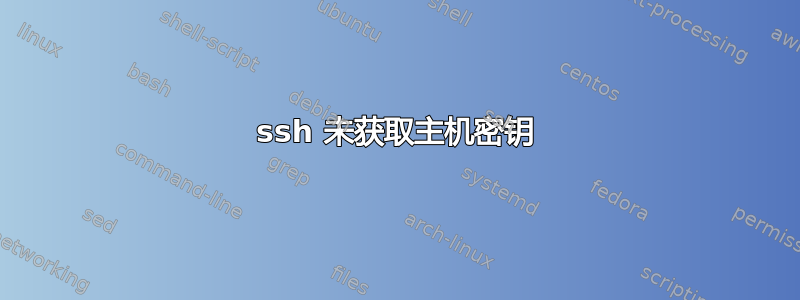
我有一个 PivosXios-DS-M3 XBMC-Box,直到昨天才运行 xbmc12。我所有的桌面都运行 Archlinux。
昨天,我在 Pivos-box (Kodi 14.1) 上全新安装了 tofu-linux。
因此,在我的 arch 机器上,我需要删除 ~./ssh/known_hosts.
虽然“其他一切”都有效,例如浏览 Pivos IP 网页、通过 FTP 连接到盒子等,但我无法再通过 ssh 登录。
我的 Pivos-box 有 IP 192.168.0.150 ,这就是我得到的:
$ ssh [email protected]
> Connection closed by 192.168.0.150
系统不会询问我是否要添加新的主机密钥known_hosts(ssh 在连接到新机器时总是这样做)。
$ ssh -vvv [email protected]
OpenSSH_6.8p1, OpenSSL 1.0.2a 19 Mar 2015
debug1: Reading configuration data /home/produnis/.ssh/config
debug1: /home/produnis/.ssh/config line 1: Applying options for *
debug1: Reading configuration data /etc/ssh/ssh_config
debug2: ssh_connect: needpriv 0
debug1: Connecting to 192.168.0.150 [192.168.0.150] port 22.
debug1: Connection established.
debug1: identity file /home/produnis/.ssh/id_rsa type 1
debug1: key_load_public: No such file or directory
debug1: identity file /home/produnis/.ssh/id_rsa-cert type -1
debug1: key_load_public: No such file or directory
debug1: identity file /home/produnis/.ssh/id_dsa type -1
debug1: key_load_public: No such file or directory
debug1: identity file /home/produnis/.ssh/id_dsa-cert type -1
debug1: key_load_public: No such file or directory
debug1: identity file /home/produnis/.ssh/id_ecdsa type -1
debug1: key_load_public: No such file or directory
debug1: identity file /home/produnis/.ssh/id_ecdsa-cert type -1
debug1: key_load_public: No such file or directory
debug1: identity file /home/produnis/.ssh/id_ed25519 type -1
debug1: key_load_public: No such file or directory
debug1: identity file /home/produnis/.ssh/id_ed25519-cert type -1
debug1: Enabling compatibility mode for protocol 2.0
debug1: Local version string SSH-2.0-OpenSSH_6.8
debug1: Remote protocol version 2.0, remote software version dropbear_2014.66
debug1: no match: dropbear_2014.66
debug2: fd 3 setting O_NONBLOCK
debug1: SSH2_MSG_KEXINIT sent
debug1: SSH2_MSG_KEXINIT received
debug2: kex_parse_kexinit: [email protected],ecdh-sha2-nistp256,ecdh-sha2-nistp384,ecdh-sha2-nistp521,diffie-hellman-group-exchange-sha256,diffie-hellman-group14-sha1,diffie-hellman-group-exchange-sha1,diffie-hellman-group1-sha1
debug2: kex_parse_kexinit: [email protected],[email protected],[email protected],[email protected],[email protected],[email protected],[email protected],[email protected],ecdsa-sha2-nistp256,ecdsa-sha2-nistp384,ecdsa-sha2-nistp521,ssh-ed25519,ssh-rsa,ssh-dss
debug2: kex_parse_kexinit: aes128-ctr,aes192-ctr,aes256-ctr,[email protected],[email protected],[email protected],arcfour256,arcfour128,aes128-cbc,3des-cbc,blowfish-cbc,cast128-cbc,aes192-cbc,aes256-cbc,arcfour,[email protected]
debug2: kex_parse_kexinit: aes128-ctr,aes192-ctr,aes256-ctr,[email protected],[email protected],[email protected],arcfour256,arcfour128,aes128-cbc,3des-cbc,blowfish-cbc,cast128-cbc,aes192-cbc,aes256-cbc,arcfour,[email protected]
debug2: kex_parse_kexinit: [email protected],[email protected],[email protected],[email protected],[email protected],[email protected],[email protected],hmac-sha2-256,hmac-sha2-512,hmac-sha1,[email protected],[email protected],[email protected],[email protected],hmac-md5,hmac-ripemd160,[email protected],hmac-sha1-96,hmac-md5-96
debug2: kex_parse_kexinit: [email protected],[email protected],[email protected],[email protected],[email protected],[email protected],[email protected],hmac-sha2-256,hmac-sha2-512,hmac-sha1,[email protected],[email protected],[email protected],[email protected],hmac-md5,hmac-ripemd160,[email protected],hmac-sha1-96,hmac-md5-96
debug2: kex_parse_kexinit: none,[email protected],zlib
debug2: kex_parse_kexinit: none,[email protected],zlib
debug2: kex_parse_kexinit:
debug2: kex_parse_kexinit:
debug2: kex_parse_kexinit: first_kex_follows 0
debug2: kex_parse_kexinit: reserved 0
debug2: kex_parse_kexinit: [email protected],ecdh-sha2-nistp521,ecdh-sha2-nistp384,ecdh-sha2-nistp256,diffie-hellman-group1-sha1,diffie-hellman-group14-sha1,[email protected]
debug2: kex_parse_kexinit: ecdsa-sha2-nistp521,ssh-rsa,ssh-dss
debug2: kex_parse_kexinit: aes128-ctr,3des-ctr,aes256-ctr,aes128-cbc,3des-cbc,aes256-cbc,twofish256-cbc,twofish-cbc,twofish128-cbc,blowfish-cbc
debug2: kex_parse_kexinit: aes128-ctr,3des-ctr,aes256-ctr,aes128-cbc,3des-cbc,aes256-cbc,twofish256-cbc,twofish-cbc,twofish128-cbc,blowfish-cbc
debug2: kex_parse_kexinit: hmac-sha2-256,hmac-sha2-512,hmac-sha1-96,hmac-sha1,hmac-md5
debug2: kex_parse_kexinit: hmac-sha2-256,hmac-sha2-512,hmac-sha1-96,hmac-sha1,hmac-md5
debug2: kex_parse_kexinit: zlib,[email protected],none
debug2: kex_parse_kexinit: zlib,[email protected],none
debug2: kex_parse_kexinit:
debug2: kex_parse_kexinit:
debug2: kex_parse_kexinit: first_kex_follows 0
debug2: kex_parse_kexinit: reserved 0
debug1: kex: server->client aes128-ctr hmac-sha2-256 none
debug1: kex: client->server aes128-ctr hmac-sha2-256 none
debug1: expecting SSH2_MSG_KEX_ECDH_REPLY
Connection closed by 192.168.0.150
我安装了 Firefox-SSH-Plugin (FireSSH),并且可以使用该插件连接到我的盒子。插件询问是否应将新的主机密钥添加到known_hosts,我回答为“ yes”。
由于密钥现在写在 中.ssh/known_hosts,我也可以通过终端上的 ssh 连接到我的盒子。
OpenSSH_6.8p1, OpenSSL 1.0.2a 19 Mar 2015
debug1: Reading configuration data /home/produnis/.ssh/config
debug1: /home/produnis/.ssh/config line 1: Applying options for *
debug1: Reading configuration data /etc/ssh/ssh_config
debug2: ssh_connect: needpriv 0
debug1: Connecting to 192.168.0.150 [192.168.0.150] port 22.
debug1: Connection established.
debug1: identity file /home/produnis/.ssh/id_rsa type 1
debug1: key_load_public: No such file or directory
debug1: identity file /home/produnis/.ssh/id_rsa-cert type -1
debug1: key_load_public: No such file or directory
debug1: identity file /home/produnis/.ssh/id_dsa type -1
debug1: key_load_public: No such file or directory
debug1: identity file /home/produnis/.ssh/id_dsa-cert type -1
debug1: key_load_public: No such file or directory
debug1: identity file /home/produnis/.ssh/id_ecdsa type -1
debug1: key_load_public: No such file or directory
debug1: identity file /home/produnis/.ssh/id_ecdsa-cert type -1
debug1: key_load_public: No such file or directory
debug1: identity file /home/produnis/.ssh/id_ed25519 type -1
debug1: key_load_public: No such file or directory
debug1: identity file /home/produnis/.ssh/id_ed25519-cert type -1
debug1: Enabling compatibility mode for protocol 2.0
debug1: Local version string SSH-2.0-OpenSSH_6.8
debug1: Remote protocol version 2.0, remote software version dropbear_2014.66
debug1: no match: dropbear_2014.66
debug2: fd 3 setting O_NONBLOCK
debug3: hostkeys_foreach: reading file "/home/produnis/.ssh/known_hosts"
debug3: record_hostkey: found key type RSA in file /home/produnis/.ssh/known_hosts:15
debug3: load_hostkeys: loaded 1 keys from 192.168.0.150
debug3: order_hostkeyalgs: prefer hostkeyalgs: [email protected],[email protected],ssh-rsa
debug1: SSH2_MSG_KEXINIT sent
debug1: SSH2_MSG_KEXINIT received
debug2: kex_parse_kexinit: [email protected],ecdh-sha2-nistp256,ecdh-sha2-nistp384,ecdh-sha2-nistp521,diffie-hellman-group-exchange-sha256,diffie-hellman-group14-sha1,diffie-hellman-group-exchange-sha1,diffie-hellman-group1-sha1
debug2: kex_parse_kexinit: [email protected],[email protected],ssh-rsa,[email protected],[email protected],[email protected],[email protected],[email protected],[email protected],ecdsa-sha2-nistp256,ecdsa-sha2-nistp384,ecdsa-sha2-nistp521,ssh-ed25519,ssh-dss
debug2: kex_parse_kexinit: aes128-ctr,aes192-ctr,aes256-ctr,[email protected],[email protected],[email protected],arcfour256,arcfour128,aes128-cbc,3des-cbc,blowfish-cbc,cast128-cbc,aes192-cbc,aes256-cbc,arcfour,[email protected]
debug2: kex_parse_kexinit: aes128-ctr,aes192-ctr,aes256-ctr,[email protected],[email protected],[email protected],arcfour256,arcfour128,aes128-cbc,3des-cbc,blowfish-cbc,cast128-cbc,aes192-cbc,aes256-cbc,arcfour,[email protected]
debug2: kex_parse_kexinit: [email protected],[email protected],[email protected],[email protected],[email protected],[email protected],[email protected],hmac-sha2-256,hmac-sha2-512,hmac-sha1,[email protected],[email protected],[email protected],[email protected],hmac-md5,hmac-ripemd160,[email protected],hmac-sha1-96,hmac-md5-96
debug2: kex_parse_kexinit: [email protected],[email protected],[email protected],[email protected],[email protected],[email protected],[email protected],hmac-sha2-256,hmac-sha2-512,hmac-sha1,[email protected],[email protected],[email protected],[email protected],hmac-md5,hmac-ripemd160,[email protected],hmac-sha1-96,hmac-md5-96
debug2: kex_parse_kexinit: none,[email protected],zlib
debug2: kex_parse_kexinit: none,[email protected],zlib
debug2: kex_parse_kexinit:
debug2: kex_parse_kexinit:
debug2: kex_parse_kexinit: first_kex_follows 0
debug2: kex_parse_kexinit: reserved 0
debug2: kex_parse_kexinit: [email protected],ecdh-sha2-nistp521,ecdh-sha2-nistp384,ecdh-sha2-nistp256,diffie-hellman-group1-sha1,diffie-hellman-group14-sha1,[email protected]
debug2: kex_parse_kexinit: ecdsa-sha2-nistp521,ssh-rsa,ssh-dss
debug2: kex_parse_kexinit: aes128-ctr,3des-ctr,aes256-ctr,aes128-cbc,3des-cbc,aes256-cbc,twofish256-cbc,twofish-cbc,twofish128-cbc,blowfish-cbc
debug2: kex_parse_kexinit: aes128-ctr,3des-ctr,aes256-ctr,aes128-cbc,3des-cbc,aes256-cbc,twofish256-cbc,twofish-cbc,twofish128-cbc,blowfish-cbc
debug2: kex_parse_kexinit: hmac-sha2-256,hmac-sha2-512,hmac-sha1-96,hmac-sha1,hmac-md5
debug2: kex_parse_kexinit: hmac-sha2-256,hmac-sha2-512,hmac-sha1-96,hmac-sha1,hmac-md5
debug2: kex_parse_kexinit: zlib,[email protected],none
debug2: kex_parse_kexinit: zlib,[email protected],none
debug2: kex_parse_kexinit:
debug2: kex_parse_kexinit:
debug2: kex_parse_kexinit: first_kex_follows 0
debug2: kex_parse_kexinit: reserved 0
debug1: kex: server->client aes128-ctr hmac-sha2-256 none
debug1: kex: client->server aes128-ctr hmac-sha2-256 none
debug1: expecting SSH2_MSG_KEX_ECDH_REPLY
debug1: Server host key: ssh-rsa SHA256:ZfXBz6g5CjAPdKNlbgIdPmLP8XNKs1TAd5Mhqn8Ofl4
debug3: hostkeys_foreach: reading file "/home/produnis/.ssh/known_hosts"
debug3: record_hostkey: found key type RSA in file /home/produnis/.ssh/known_hosts:15
debug3: load_hostkeys: loaded 1 keys from 192.168.0.150
debug1: Host '192.168.0.150' is known and matches the RSA host key.
debug1: Found key in /home/produnis/.ssh/known_hosts:15
debug2: set_newkeys: mode 1
debug1: SSH2_MSG_NEWKEYS sent
debug1: expecting SSH2_MSG_NEWKEYS
debug2: set_newkeys: mode 0
debug1: SSH2_MSG_NEWKEYS received
debug1: Roaming not allowed by server
debug1: SSH2_MSG_SERVICE_REQUEST sent
debug2: service_accept: ssh-userauth
debug1: SSH2_MSG_SERVICE_ACCEPT received
debug2: key: /home/produnis/.ssh/id_rsa (0x7f0aefd8f650),
debug2: key: /home/produnis/.ssh/id_dsa ((nil)),
debug2: key: /home/produnis/.ssh/id_ecdsa ((nil)),
debug2: key: /home/produnis/.ssh/id_ed25519 ((nil)),
debug1: Authentications that can continue: publickey,password
debug3: start over, passed a different list publickey,password
debug3: preferred publickey,keyboard-interactive,password
debug3: authmethod_lookup publickey
debug3: remaining preferred: keyboard-interactive,password
debug3: authmethod_is_enabled publickey
debug1: Next authentication method: publickey
debug1: Offering RSA public key: /home/produnis/.ssh/id_rsa
debug3: send_pubkey_test
debug2: we sent a publickey packet, wait for reply
debug1: Authentications that can continue: publickey,password
debug1: Trying private key: /home/produnis/.ssh/id_dsa
debug3: no such identity: /home/produnis/.ssh/id_dsa: No such file or directory
debug1: Trying private key: /home/produnis/.ssh/id_ecdsa
debug3: no such identity: /home/produnis/.ssh/id_ecdsa: No such file or directory
debug1: Trying private key: /home/produnis/.ssh/id_ed25519
debug3: no such identity: /home/produnis/.ssh/id_ed25519: No such file or directory
debug2: we did not send a packet, disable method
debug3: authmethod_lookup password
debug3: remaining preferred: ,password
debug3: authmethod_is_enabled password
debug1: Next authentication method: password
[email protected]'s password:
[root@pivos-m3 ~]#
这是我的配置文件的样子:
$ less /etc/ssh/ssh_config
# This is the ssh client system-wide configuration file. See
# ssh_config(5) for more information. This file provides defaults for
# users, and the values can be changed in per-user configuration files
# or on the command line.
# Configuration data is parsed as follows:
# 1. command line options
# 2. user-specific file
# 3. system-wide file
# Any configuration value is only changed the first time it is set.
# Thus, host-specific definitions should be at the beginning of the
# configuration file, and defaults at the end.
# Site-wide defaults for some commonly used options. For a comprehensive
# list of available options, their meanings and defaults, please see the
# ssh_config(5) man page.
# Host *
# ForwardAgent no
ForwardX11 yes
# RhostsRSAAuthentication no
# RSAAuthentication yes
# PasswordAuthentication yes
# HostbasedAuthentication no
# GSSAPIAuthentication no
# GSSAPIDelegateCredentials no
# BatchMode no
# CheckHostIP yes
# AddressFamily any
# ConnectTimeout 0
# StrictHostKeyChecking ask
# IdentityFile ~/.ssh/identity
# IdentityFile ~/.ssh/id_rsa
# IdentityFile ~/.ssh/id_dsa
# Port 22
# Protocol 2,1
# Cipher 3des
# Ciphers aes128-ctr,aes192-ctr,aes256-ctr,arcfour256,arcfour128,aes128-cbc,3des-cbc
# MACs hmac-md5,hmac-sha1,[email protected],hmac-ripemd160
# EscapeChar ~
# Tunnel no
# TunnelDevice any:any
# PermitLocalCommand no
# VisualHostKey no
# ProxyCommand ssh -q -W %h:%p gateway.example.com
# RekeyLimit 1G 1h
$ less ~/.ssh/config
Host *
ServerAliveInterval 60
known_hosts我的问题是:如果没有 FireFox 插件,如何获取新的主机密钥?


