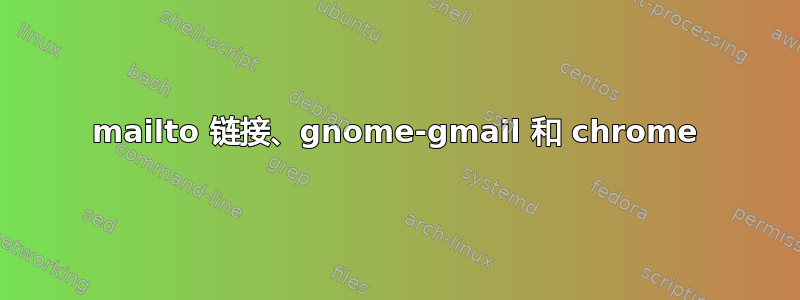
我正在尝试获取它,以便我可以在 Chrome 的页面中单击复杂的 mailto 链接(具有主题等参数),然后在 Chrome 中打开 gmail 中的邮件。
我已经安装了gnome-gmail。 Chrome 在系统/首选项/首选应用程序中设置为我的默认浏览器。 myx-www-browser和gnome-www-browserconfig 都设置为/usr/bin/google-chrome-stable 200 auto mode:
$ sudo update-alternatives --config x-www-browser
There are 3 choices for the alternative x-www-browser (providing /usr/bin/x-www-browser).
Selection Path Priority Status
------------------------------------------------------------
* 0 /usr/bin/google-chrome-stable 200 auto mode
1 /usr/bin/firefox 40 manual mode
2 /usr/bin/google-chrome-stable 200 manual mode
3 /usr/bin/opera 200 manual mode
$ sudo update-alternatives --config gnome-www-browser
There are 3 choices for the alternative gnome-www-browser (providing /usr/bin/gnome-www-browser).
Selection Path Priority Status
------------------------------------------------------------
* 0 /usr/bin/google-chrome-stable 200 auto mode
1 /usr/bin/firefox 40 manual mode
2 /usr/bin/google-chrome-stable 200 manual mode
3 /usr/bin/opera 200 manual mode
当我打开 gnome-gmail 时,它在 Firefox 中打开,而不是在 Chrome 中打开。其他各种应用程序似乎更喜欢打开 Firefox 而不是 Chrome。
当我点击邮件时,它会在 Chrome 中打开一个空窗口。
我很困惑。我这里缺少一些配置吗?
非常感谢任何帮助!最大限度
编辑:我现在已经做到了,通过编辑和更改to 的~/.local/share/applications/mimeapps.list所有实例,所有用于打开 firefox (包括 gnome-gmail)的应用程序现在都可以打开 chrome 。所以,gnome-gmail 现在打开 chrome。但是,当我单击邮件时,它仍然只是打开一个新的空 chrome 窗口。=firefox.desktop=google-chrome.desktop
答案1
好吧,也许这有点浪费时间,因为该解决方案与 gnome-gmail 或默认浏览器无关,但我找到了答案,所以我将其放在这里以防其他人发现它有用。
实际上,只需在 Gmail 中单击 chrome 地址栏中的“双菱形”图标,然后选择“允许 chrome 打开电子邮件链接”选项即可。
http://www.thegooru.com/how-to-open-email-mailto-links-in-gmail/


