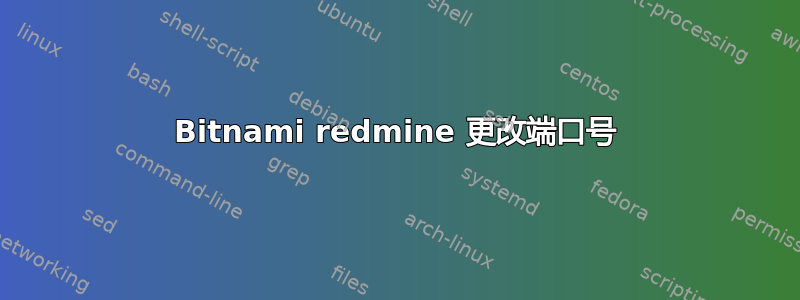
我们已经安装了Bitnami redmine在我们的 Windows 服务器上,它在端口 80 上运行良好。
现在我们已经在 80 端口安装了其他一些服务器,我们想将 Redmine 的端口号更改为 90。我最近几天一直在搜索这个问题,但找不到解决方案。
我们应该在 Bitnami 或 Redmine 中的哪里进行配置以使应用程序在不同的端口上监听?
答案1
打开 Apache2/conf/httpd.conf 将 Listen 80 更改为 Listen 90
#
# Listen: Allows you to bind Apache to specific IP addresses and/or
# ports, instead of the default. See also the <VirtualHost>
# directive.
#
# Change this to Listen on specific IP addresses as shown below to
# prevent Apache from glomming onto all bound IP addresses.
#
#Listen 12.34.56.78:80
#Listen 80 --remarked out this line
Listen 90 --added this line


