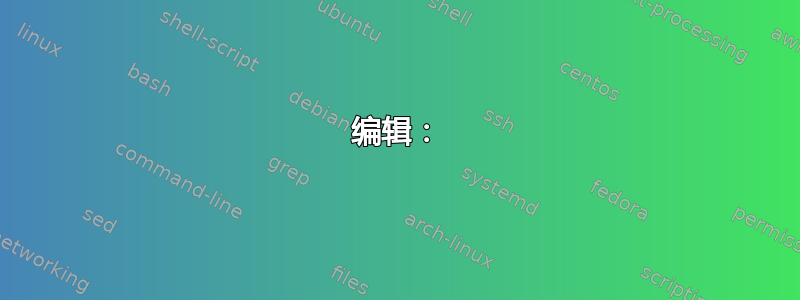
我的haproxy服务器根据规则将请求路由到不同的 Web 服务实例。 Web 服务实例在端口 80 上运行 apache。现在,我尝试使用mod_expires.
这是我的条目httpd.conf。
ExpiresActive On
ExpiresByType text/html "access plus 24 hours"
ExpiresByType text/htm "access plus 24 hours"
ExpiresByType image/gif "access plus 24 hours"
ExpiresByType application/json "access plus 24 hours"
max-age如果我直接访问服务器 IP,我可以看到已设置为缓存控制。但如果我通过 haproxy,则不会设置任何缓存控制标头。他们总是“保持活力”。将haproxy请求路由到端口 80 中的 apache 服务器。
我正在奔跑CentOS 6。
我需要一些配置来haproxy支持这个吗?任何指示将不胜感激。
编辑:
这是 haproxy 配置。
#---------------------------------------------------------------------
# Global settings
#---------------------------------------------------------------------
global
log 127.0.0.1 local2
chroot /var/lib/haproxy
pidfile /var/run/haproxy.pid
maxconn 4000
user haproxy
group haproxy
daemon
#---------------------------------------------------------------------
# common defaults that all the 'listen' and 'backend' sections will
# use if not designated in their block
#---------------------------------------------------------------------
defaults
mode http
# log global
option dontlognull
option httpclose
option httplog
option forwardfor
option redispatch
timeout connect 10000 # default 10 second time out if a backend is not found
timeout client 300000
timeout server 300000
monitor-uri /index.html
maxconn 60000
retries 3
#
# Host HA-Proxy's web stats on Port 81.
listen stats :1936
mode http
stats enable
stats hide-version
stats realm Haproxy\ Statistics
stats uri /
stats auth Username:Password
#---------------------------------------------------------------------
# main frontend which proxys to the backends
#---------------------------------------------------------------------
frontend main *:80
log 127.0.0.1 local2
capture request header X-Forwarded-For len 500
capture request header Host len 500
capture response header X-Query-Result len 100
acl url_webservice path_beg -i /community /toolkit /domain
use_backend webservice if url_webservice
backend webservice
balance roundrobin
server webservice1 xx.xx.xx.xxx:80 check
-谢谢,沙米克


