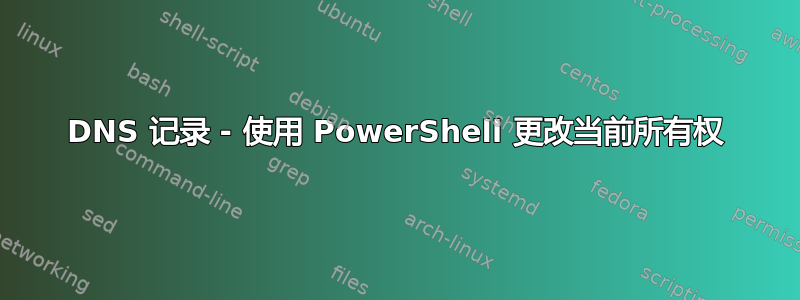
在 DNS 中,我的列表中有一些计算机的当前所有者不再存在,因此您会看到 SID 信息作为当前所有者。我想将其更改为 machine_name$。
有人知道如何通过 PowerShell 执行此操作吗?您只能使用 AD 更改为用户/组。
我使用了 Add-QADPermission cmd,但这并没有改变所有权,而且找不到任何可以改变所有权的方法。提前致谢
答案1
Import-Module D:\Powershell\DNS\DnsShell
Import-Module ActiveDirectory
Add-PSSnapin Quest.ActiveRoles.ADManagement
# Retrieve records
$servers = get-content D:\Powershell\Scripts\DNSRECORDS.txt
$newarray = @()
foreach ($computer in $servers) {
Get-ADDnsPartition | Get-ADDnsRecord | Where-Object {$_.Name -eq $Computer} | % {
$RecordName = $_.Name
$RecordName = "GTLAW\$RecordName" + '$'
$RecordDN = (Get-ADObject –Identity $_.ObjectGUID).DistinguishedName
$Owner = (Get-Acl -Path "ActiveDirectory:://RootDSE/$RecordDN").Owner
If ($Owner -eq "$RecordName") {
Write-Host 'Good |' $_.Name '|' $Owner
} Else {
Write-Host 'Bad |' $_.Name '|' $RecordName $Owner
$AdACL = get-ACL ("AD:\" + $RecordDN)
$ADobject = New-Object System.Security.Principal.NTAccount($_.NAME + "$")
$sid = $ADobject.Translate([System.Security.Principal.SecurityIdentifier])
$AdACL.SetOwner($sid)
set-acl -path ("AD:\" + $RecordDN) -AclObject $AdACL
}
}
}
答案2
我不想使用任何第三方模块。此脚本将遍历所有区域(有条件),并将每个 DNS 资源记录(有条件)设置为您指定的所有者,只要它当前归坏所有者列表所有。
$Cred=Get-Credential -Message "Input Domain ADMIN credentials" -UserName "<username>"
#This command automatically loads the AD module and allows the path "AD:\" to exist
$DNSServer=(Get-ADDomain).PDCEmulator
$CimSession=New-CimSession -ComputerName $DNSServer -Credential $Cred
$Owner=Get-ADUser -Identity "<name of account of owner you want to use>"
$SID=[System.Security.Principal.SecurityIdentifier]::new($Owner.SID.Value)
$BadOwners=@(<list of owners that you want to replace>)
#Customize this next line to your needs
$ZoneNames=Get-DnsServerZone -CimSession $CimSession -ComputerName $DNSServer | Where-Object { ($_.ZoneType -eq "Primary") -and !$_.IsAutoCreated -and $_.IsDsIntegrated -and !$_.IsReverseLookupZone -and ($_.ZoneName -ne "TrustAnchors") }
$ZoneNames=@($ZoneNames)
for ($i=0; $i -lt $ZoneNames.Count; $i++) {
# The TimeStamp condition at the end of this line ensures that static records will not be modified.
$DNSRecord=Get-DnsServerResourceRecord -CimSession $CimSession -RRType A -ComputerName $DNSServer -ZoneName $ZoneNames[$i].ZoneName | Where-Object { ($_.HostName -ne "@") -and (!$_.HostName.Contains(".")) -and ($_.TimeStamp -ne $null) }
$DNSRecord=@($DNSRecord)
for ($j=0; $j -lt $DNSRecord.Count; $j++) {
$ACL=Get-Acl -Path "AD:\$($DNSRecord[$j].DistinguishedName)" -ErrorAction SilentlyContinue
if ($ACL -ne $null) {
if ($ACL.Owner -in $BadOwners) {
Write-Verbose "Processing $($DNSRecord[$j].DistinguishedName)"
$ACL.SetOwner($SID)
$ACL | Set-Acl -Path "AD:\$($DNSRecord[$j].DistinguishedName)"
}
}
else {
Write-Warning "$($DNSRecord[$j].DistinguishedName) ACL was NULL"
}
}
}
Remove-CimSession -CimSession $CimSession


