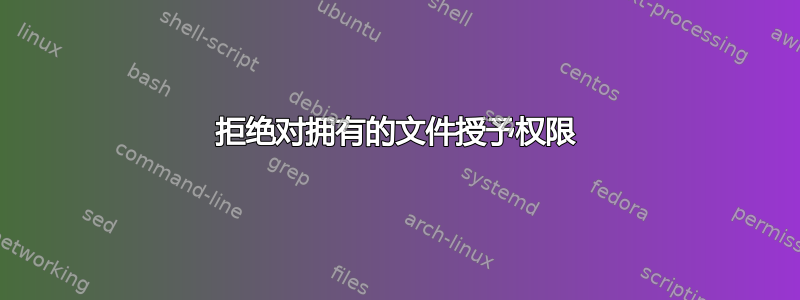
我在为特定用户设置权限时遇到问题。
我有一个目录,我正在尝试在其中创建一个 包含一个文件(由 拥有)的/srv/git/子目录。只有用户和组才能读取和写入,其他任何人都不能。testtestfilewww:www-datatestfile
[root@bartplatak ~]# cd /srv/git
[root@bartplatak git]# mkdir test && touch test/testfile
[root@bartplatak git]# chown -R www:www-data test
[root@bartplatak git]# chmod o= test/testfile
[root@bartplatak git]# chmod -R ug=rw test
[root@bartplatak git]# sync
[root@bartplatak git]# su www
但是由于某些未知原因,我无法cd进入目录(并且列出它显示的信息非常不完整)
bash-4.1$ pwd
/srv/git
bash-4.1$ ls -la test
ls: cannot access test/.: Permission denied
ls: cannot access test/testfile: Permission denied
ls: cannot access test/..: Permission denied
total 0
d????????? ? ? ? ? ? .
d????????? ? ? ? ? ? ..
-????????? ? ? ? ? ? testfile
bash-4.1$ cd test
bash: cd: test: Permission denied
令我感到奇怪的是,..尽管可以访问,但却显示不完整的信息(drwxr-xr-x 6 root root 4096 Mar 1 19:02 .)。
编辑:我运行这个程序的机器是带有的 VPS CentOS release 6.5 (Final)。
Linux bartplatak.com 2.6.32-042stab078.28 #1 SMP Mon Jul 8 10:17:22 MSK 2013 x86_64 x86_64 x86_64 GNU/Linux
SELinux(据我所知)已禁用
[root@bartplatak ~]# sestatus
SELinux status: disabled
目录(及其父目录)的权限设置为
drwxr-xr-x 6 root root 4096 Mar 1 19:02 /
drwxr-xr-x 5 root root 4096 Mar 1 14:16 /srv
drwxr-xr-x 6 root root 4096 Mar 1 19:02 /srv/git
drw-rw-r-x 2 www www-data 4096 Mar 1 19:02 /srv/git/test
-rw-rw---- 1 www www-data 0 Mar 1 19:02 /srv/git/test/testfile
[root@bartplatak git]# stat /srv/git/test
File: `/srv/git/test'
Size: 4096 Blocks: 8 IO Block: 4096 directory
Device: 5ae0b691h/1524676241d Inode: 404068 Links: 2
Access: (0665/drw-rw-r-x) Uid: ( 497/ www) Gid: ( 496/www-data)
[root@bartplatak git]# stat /srv/git/test/testfile
File: `/srv/git/test/testfile'
Size: 0 Blocks: 0 IO Block: 4096 regular empty file
Device: 5ae0b691h/1524676241d Inode: 404071 Links: 1
Access: (0660/-rw-rw----) Uid: ( 497/ www) Gid: ( 496/www-data)
之后su www,id显示uid=497(www) gid=497(www) groups=497(www),496(www-data)


