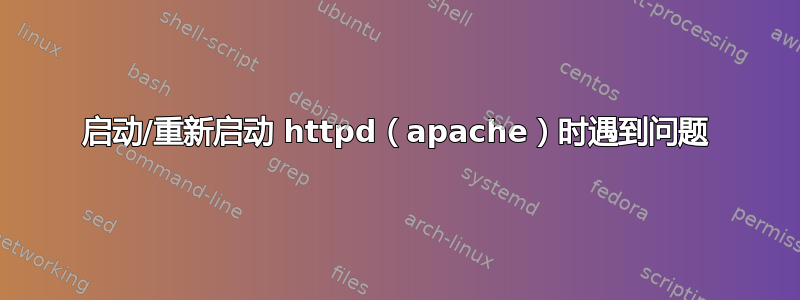
我重新启动了服务器,但现在 httpd 无法重新启动。
我尝试使用命令“service httpd start”,但得到的响应是
[root@mail ~]# sudo service httpd start
Starting httpd: (13)Permission denied: make_sock: could not bind to address [::]:8888
(13)Permission denied: make_sock: could not bind to address 0.0.0.0:8888
no listening sockets available, shutting down
Unable to open logs
我以 root 身份登录。我的 ect 目录中没有名为 conf 的目录,找不到 conf/httpd.conf,我的 ect 目录中也没有 init.d/apache2。我查看了我的 ect/init.d 文件,但没有看到有关端口的任何信息。
我还有很多东西要学,但与此同时我需要让它恢复运行。谢谢您的帮助。
答案1
你很可能已经SELinux已启用并处于“强制”模式。
您可以使用以下方式禁用它:
sudo setenforce 0
然后你可以正常启动 apache
sudo service httpd start
如果要永久禁用 SELinux,请编辑/etc/selinux/config并更改SELINUX=enforcing为SELINUX=disabled
如果你想继续使用 SELinux,你需要通过添加对端口的访问权限来修复你的配置,具体方法如下
sudo semanage port -a -t http_port_t -p tcp 8888


