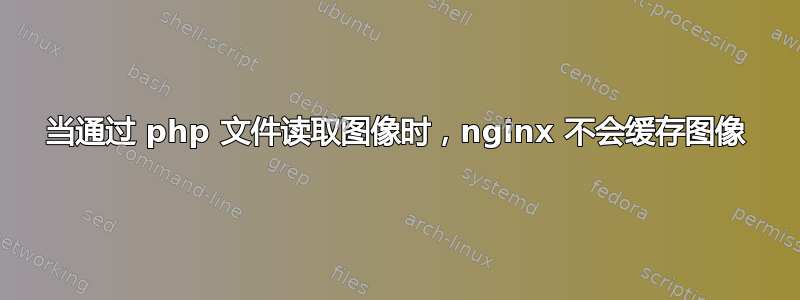
我有一个 .php 文件,它正在加载图像以隐藏其位置。每个图像都通过此指令正确缓存:
location ^~ \.(jpg|jpeg|png|gif|ico|css|js)$ {
expires max;
valid_referers server_names blocked mysiteaddresishere;
if ($invalid_referer) {
return 403;
}
}
顺便说一句,有效的引荐来源不起作用,我不知道为什么。
我在 ~ 之前添加了 ^,有人告诉我这应该查看最长的正则表达式,也许它可以但不适用于 php 文件。
我的虚拟主机中有类似这样的内容:
location ~ \.php$ {
try_files /a30bc49b5ff24bc50d55ba4306d73470.htm @php;
}
location @php {
try_files $uri =404;
include /etc/nginx/fastcgi_params;
fastcgi_pass 127.0.0.1:9010;
fastcgi_index index.php;
fastcgi_param SCRIPT_FILENAME $document_root$fastcgi_script_name;
fastcgi_intercept_errors on;
}
不知道这是否会阻止我的 php 图像阅读器上的缓存,我无法弄清楚如何将图像添加到其中。
我找到了这个网站:en.dklab.ru /lib/HTTP_ImageResizer/,所以我尝试这样做:
location /imagehi.php {
fastcgi_cache MYAPP;
fastcgi_cache_valid 200 304 404 240h;
fastcgi_cache_key "method=$request_method|ims=$http_if_modified_since|inm=$http_if_none_match|host=$host|uri=$request_uri";
fastcgi_hide_header "Set-Cookie";
fastcgi_ignore_headers "Cache-Control" "Expires";
# or use proxy_* commands if you use Apache, not FastCGI PHP
}
但它仍然不起作用。有什么想法我遗漏了什么吗?
Nginx 配置
fastcgi_cache_key "$scheme$request_method$host$request_uri";
server {
listen *:80;
server_name mysite.com www.mysite.com;
root /var/www/mysite.com/web;
index index.html index.htm index.php index.cgi index.pl index.xhtml;
error_page 400 /error/400.html;
error_page 401 /error/401.html;
error_page 403 /error/403.html;
error_page 404 /error/404.html;
error_page 405 /error/405.html;
error_page 500 /error/500.html;
error_page 502 /error/502.html;
error_page 503 /error/503.html;
recursive_error_pages on;
location = /error/400.html {
internal;
}
location = /error/401.html {
internal;
}
location = /error/403.html {
internal;
}
location = /error/404.html {
internal;
}
location = /error/405.html {
internal;
}
location = /error/500.html {
internal;
}
location = /error/502.html {
internal;
}
location = /error/503.html {
internal;
}
error_log /var/log/ispconfig/httpd/mysite.com/error.log;
access_log /var/log/ispconfig/httpd/mysite.com/access.log combined;
location ~ /\. {
deny all;
access_log off;
log_not_found off;
}
location = /favicon.ico {
log_not_found off;
access_log off;
}
location = /robots.txt {
allow all;
log_not_found off;
access_log off;
}
location /stats {
index index.html index.php;
auth_basic "Members Only";
auth_basic_user_file /var/www/clients/client0/web1/web/stats/.htpasswd_stats;
}
location ^~ /awstats-icon {
alias /usr/share/awstats/icon;
}
location ~ \.php$ {
try_files /a30bc49b5ff24bc50d55ba4306d73470.htm @php;
}
location @php {
try_files $uri =404;
include /etc/nginx/fastcgi_params;
fastcgi_pass 127.0.0.1:9010;
fastcgi_index index.php;
fastcgi_param SCRIPT_FILENAME $document_root$fastcgi_script_name;
fastcgi_intercept_errors on;
}
location /imagehi\.php\?=.+\.(jpg|jpeg|png|gif) {
fastcgi_cache MYAPP;
fastcgi_cache_valid 200 60m;
# or use proxy_* commands if you use Apache, not FastCGI PHP
}
location /imagehi.php\?=([A-Z]|[0-9]|[a-z]|&)+\.(jpg|jpeg|png|gif)$ {
expires max;
}
location ~ (imagehi\.php\?=.+\.(jpg|jpeg|png|gif))${ {
expires max;
}
location ^~ \.(jpg|jpeg|png|gif|ico|css|js)$ {
expires max;
}
答案1
将自答问题转换为 CW
我在 php 文件中解决了这个问题image.php而不是在 nginx 中。解决方案是在 headers 中,我只是按照这个博客页面
// Return the requested graphic file to the browser
// or a 304 code to use the cached browser copy
function displayGraphicFile ($graphicFileName, $fileType='jpeg') {
$fileModTime = filemtime($graphicFileName);
// Getting headers sent by the client.
$headers = getRequestHeaders();
// Checking if the client is validating his cache and if it is current.
if (isset($headers['If-Modified-Since']) && (strtotime($headers['If-Modified-Since']) == $fileModTime)) {
// Client's cache IS current, so we just respond '304 Not Modified'.
header('Last-Modified: '.gmdate('D, d M Y H:i:s', $fileModTime).' GMT', true, 304);
} else {
// Image not cached or cache outdated, we respond '200 OK' and output the image.
header('Last-Modified: '.gmdate('D, d M Y H:i:s', $fileModTime).' GMT', true, 200);
header('Content-type: image/'.$fileType);
header('Content-transfer-encoding: binary');
header('Content-length: '.filesize($graphicFileName));
readfile($graphicFileName);
}
}


