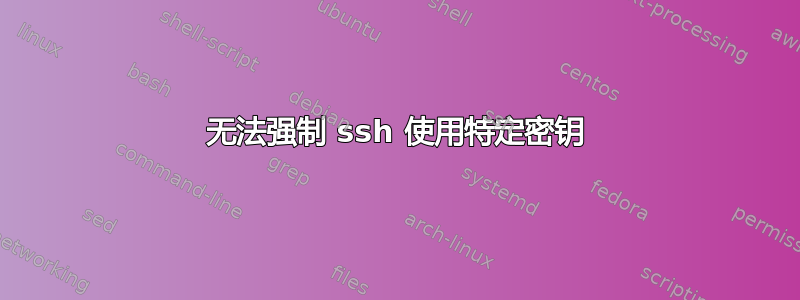
我尝试指定要使用的密钥,但由于某种原因,ssh 仍然使用不同的密钥,如下所示
$ cat ~/.ssh/config
Host BitBucket
HostName bitbucket.org
IdentityFile ~/.ssh/id_rsa
$ ssh -v [email protected]
OpenSSH_6.2p2, OSSLShim 0.9.8r 8 Dec 2011
debug1: Reading configuration data /Users/gaurish/.ssh/config
debug1: Reading configuration data /etc/ssh_config
debug1: /etc/ssh_config line 20: Applying options for *
debug1: Connecting to bitbucket.org [131.103.20.167] port 22.
debug1: Connection established.
debug1: identity file /Users/gaurish/.ssh/id_rsa type 1
debug1: identity file /Users/gaurish/.ssh/id_rsa-cert type -1
debug1: identity file /Users/gaurish/.ssh/id_dsa type -1
debug1: identity file /Users/gaurish/.ssh/id_dsa-cert type -1
debug1: Enabling compatibility mode for protocol 2.0
debug1: Local version string SSH-2.0-OpenSSH_6.2
debug1: Remote protocol version 2.0, remote software version OpenSSH_5.3
debug1: match: OpenSSH_5.3 pat OpenSSH_5*
debug1: SSH2_MSG_KEXINIT sent
debug1: SSH2_MSG_KEXINIT received
debug1: kex: server->client aes128-ctr hmac-md5 none
debug1: kex: client->server aes128-ctr hmac-md5 none
debug1: SSH2_MSG_KEX_DH_GEX_REQUEST(1024<1024<8192) sent
debug1: expecting SSH2_MSG_KEX_DH_GEX_GROUP
debug1: SSH2_MSG_KEX_DH_GEX_INIT sent
debug1: expecting SSH2_MSG_KEX_DH_GEX_REPLY
debug1: Server host key: RSA 97:8c:1b:f2:6f:14:6b:5c:3b:ec:aa:46:46:74:7c:40
debug1: Host 'bitbucket.org' is known and matches the RSA host key.
debug1: Found key in /Users/gaurish/.ssh/known_hosts:2
debug1: ssh_rsa_verify: signature correct
debug1: SSH2_MSG_NEWKEYS sent
debug1: expecting SSH2_MSG_NEWKEYS
debug1: SSH2_MSG_NEWKEYS received
debug1: Roaming not allowed by server
debug1: SSH2_MSG_SERVICE_REQUEST sent
debug1: SSH2_MSG_SERVICE_ACCEPT received
debug1: Authentications that can continue: publickey
debug1: Next authentication method: publickey
debug1: Offering RSA public key: /Users/gaurish/.ssh/wowza.key
debug1: Remote: Forced command: conq deploykey:129587
debug1: Remote: Port forwarding disabled.
debug1: Remote: X11 forwarding disabled.
debug1: Remote: Agent forwarding disabled.
debug1: Remote: Pty allocation disabled.
debug1: Server accepts key: pkalg ssh-rsa blen 279
debug1: Remote: Forced command: conq deploykey:129587
debug1: Remote: Port forwarding disabled.
debug1: Remote: X11 forwarding disabled.
debug1: Remote: Agent forwarding disabled.
debug1: Remote: Pty allocation disabled.
debug1: Authentication succeeded (publickey).
Authenticated to bitbucket.org ([131.103.20.167]:22).
debug1: channel 0: new [client-session]
debug1: Requesting [email protected]
debug1: Entering interactive session.
debug1: Sending environment.
debug1: Sending env LC_CTYPE =
PTY allocation request failed on channel 0
authenticated via a deploy key.
You can use git or hg to connect to Bitbucket. Shell access is disabled.
debug1: client_input_channel_req: channel 0 rtype exit-status reply 0
debug1: client_input_channel_req: channel 0 rtype [email protected] reply 0
debug1: channel 0: free: client-session, nchannels 1
Connection to bitbucket.org closed.
Transferred: sent 3392, received 2904 bytes, in 0.8 seconds
Bytes per second: sent 4162.6, received 3563.7
debug1: Exit status 0
如何让 ssh 用于id_rsabitbucket?
答案1
添加IdentitiesOnly yes到适当的 .ssh/config 部分,使 ssh 仅提供指定的身份。此外,正如 zhenech 上面提到的,您必须使用ssh BitBucket该部分中的选项Host BitBucket才能生效,或者将 bitbucket.org 添加到该Host行。例如:
Host BitBucket bitbucket.org
HostName bitbucket.org
IdentityFile ~/.ssh/id_rsa
IdentitiesOnly Yes
答案2
当您写入时Host BitBucket,您还必须写入ssh BitBucket,而不是真正的主机名(但您可以将其放入主机行...)
答案3
更新
我认为您遇到的问题是因为您之前使用了其他密钥。请删除~/.ssh/known_hosts文件:
rm ~/.ssh/known_hosts
反正:
debug1: Authentication succeeded (publickey).
它工作正常,并且正在使用指定的相同密钥。由于日志中指定的原因,连接已关闭:您无法使用密钥直接通过 SSH 连接,您只能通过 Git 使用它。
由于其他情况不太清楚,您是否还试图完成其他事情?
答案4
SSH 没有提供不同的密钥。
它正在尝试您在配置文件中指定的密钥,如果验证失败,它会尝试在您的 .ssh 目录中找到的任何其他密钥。
当它尝试 wowza.key 时,身份验证就建立了。
然而,由于某种原因,您试图打开 bitbucket.org 的 shell,这是不允许的,bitbucket 告诉您了。
You can use git or hg to connect to Bitbucket. Shell access is disabled.


