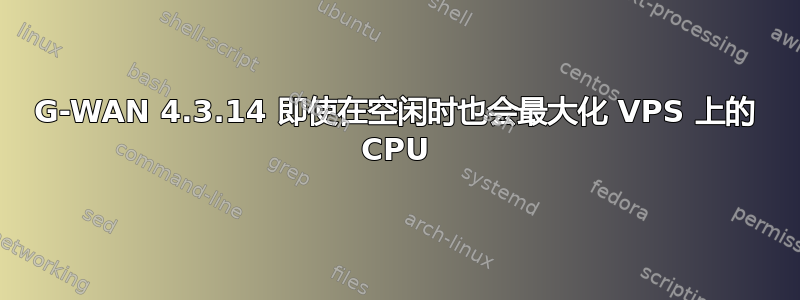
在 Digital Ocean VPS 实例上测试 gwan_linux32-bit (4.3.14) 会导致 CPU 达到最大限度,即使没有 http 请求也是如此。该 VPS 实例有 1 个核心和 512 MB,运行 32 位 CentOS 6.5。以下是有关 CPU 和内核的一些信息,gwan.log 内容可以在以下位置查看http://pastebin.com/2UUeGRxn
当 gwan 运行时(无论是通过 ./gwan、./gwan -d 还是 ./gwan -d -w 1),我可以浏览提供的示例页面/servlet,没有任何明显问题,系统似乎很稳定。但是,当我通过 ssh 进入 vps 时,很明显 CPU 已满负荷。观察到的负载在 2 到 3 之间,CPU 平均为 95%,并且我的终端会话中的一切都很慢。
我真的很想运行 gwan,但这个问题暂时无法解决。这仅仅是在 KVM 管理程序下运行的结果吗?这个问题什么时候能解决?
$ uname -a
Linux 2.6.32-431.1.2.0.1.el6.i686 #1 SMP Fri Dec 13 11:45:23 UTC 2013 i686 i686 i386 GNU/Linux
$ cat /proc/cpuinfo
processor : 0
vendor_id : GenuineIntel
cpu family : 6
model : 2
model name : QEMU Virtual CPU version 1.0
stepping : 3
cpu MHz : 2299.996
cache size : 4096 KB
fdiv_bug : no
hlt_bug : no
f00f_bug : no
coma_bug : no
fpu : yes
fpu_exception : yes
cpuid level : 4
wp : yes
flags : fpu de pse tsc msr pae mce cx8 apic mtrr pge mca cmov pse36 clflush mmx fxsr sse sse2 syscall nx lm up unfair_spinlock pni vmx cx16 popcnt hypervisor lahf_lm
bogomips : 4599.99
clflush size : 64
cache_alignment : 64
address sizes : 40 bits physical, 48 bits virtual
power management:


