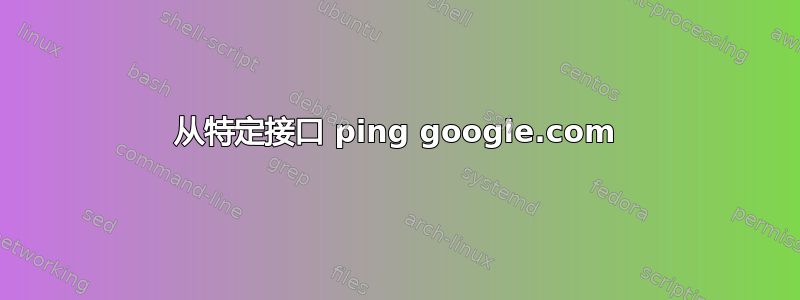
我通过 wlan0(wifi) 连接到互联网,并且还有一个以太网端口(未连接到互联网)。我正在寻找一些 iptables 规则/路由添加,这将使我能够通过 eth1 成功执行 ping(ping -I eth1 www.google.com)。
这是我的界面详细信息:
saurabh@pc-saurabh:~$ ip a
1: lo: <LOOPBACK,UP,LOWER_UP> mtu 16436 qdisc noqueue state UNKNOWN
link/loopback 00:00:00:00:00:00 brd 00:00:00:00:00:00
inet 127.0.0.1/8 scope host lo
inet6 ::1/128 scope host
valid_lft forever preferred_lft forever
2: eth1: <BROADCAST,MULTICAST,UP,LOWER_UP> mtu 1500 qdisc pfifo_fast state UP qlen 1000
link/ether 00:24:e8:e9:4b:bf brd ff:ff:ff:ff:ff:ff
inet 10.0.0.1/24 brd 10.0.0.255 scope global eth1
inet6 fe80::224:e8ff:fee9:4bbf/64 scope link
valid_lft forever preferred_lft forever
3: wlan0: <BROADCAST,MULTICAST,UP,LOWER_UP> mtu 1500 qdisc mq state UP qlen 1000
link/ether 00:24:d6:42:3d:5c brd ff:ff:ff:ff:ff:ff
inet 192.168.11.6/24 brd 192.168.11.255 scope global wlan0
inet6 fe80::224:d6ff:fe42:3d5c/64 scope link
valid_lft forever preferred_lft forever
这是我的路线:
saurabh@pc-saurabh:~$ route -n
Kernel IP routing table
Destination Gateway Genmask Flags Metric Ref Use Iface
10.0.0.0 0.0.0.0 255.255.255.0 U 0 0 0 eth1
192.168.11.0 0.0.0.0 255.255.255.0 U 2 0 0 wlan0
169.254.0.0 0.0.0.0 255.255.0.0 U 1000 0 0 wlan0
0.0.0.0 192.168.11.1 0.0.0.0 UG 0 0 0 wlan0


