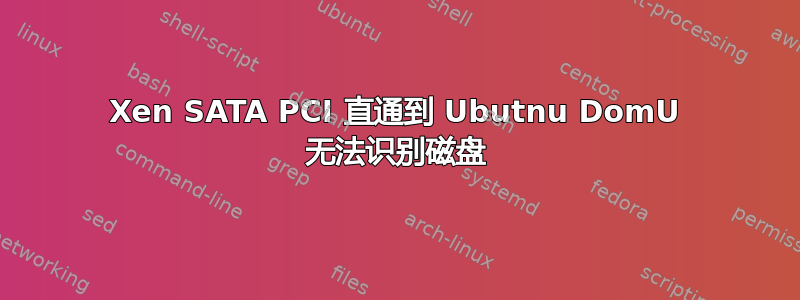
我有一台 Xen 4.1 服务器,上面有 Debian Wheezy 7.4 Dom0 (hmpyxen01)。它有一张 SATA PCI 卡,我将其连接到 Ubuntu Precise 12.04 DomU (hmvmtmp01),安装方式如下:xen工具在这种情况下,它只是一个包装解引导所以 DomU 是非常最小(启动 DomU 后必须手动安装 lshw 和 lspci 等工具)。
由于存储控制器使用 Dom0 中的 pciback 模块,因此直通本身似乎可以工作:
root@hmpyxen01:~# lspci -k
...snip...
00:1f.2 SATA controller: Intel Corporation 82801JI (ICH10 Family) SATA AHCI Controller
Subsystem: ASUSTeK Computer Inc. P5Q Deluxe Motherboard
Kernel driver in use: pciback
...snip...
并出现在 DomU 中:
root@hmvmtmp01:~# lspci -k
00:00.2 SATA controller: Intel Corporation 82801JI (ICH10 Family) SATA AHCI Controller
Subsystem: ASUSTeK Computer Inc. P5Q Deluxe Motherboard
Kernel driver in use: ahci
root@hmvmtmp01:~# lshw -class storage
*-storage
description: SATA controller
product: 82801JI (ICH10 Family) SATA AHCI Controller
vendor: Intel Corporation
physical id: 0.2
bus info: pci@0000:00:00.2
version: 00
width: 32 bits
clock: 66MHz
capabilities: storage msi pm ahci_1.0 bus_master cap_list
configuration: driver=ahci latency=0
resources: irq:29 ioport:9c00(size=8) ioport:9880(size=4) ioport:9800(size=8) ioport:9480(size=4) ioport:9400(size=32) memory:f9cfc000-f9cfc7ff
不幸的是,似乎没有任何连接的磁盘可以加载到 DomU 中,只有虚拟机管理程序设置的根/交换 Xen 驱动器可以加载。
root@hmvmtmp01:~# lsblk
NAME MAJ:MIN RM SIZE RO TYPE MOUNTPOINT
xvda2 202:2 0 10G 0 disk /
xvda1 202:1 0 1G 0 disk [SWAP]
root@hmvmtmp01:~# lshw -class disk
root@hmvmtmp01:~#
dmesg 似乎找到了控制器和磁盘,但是出现了一些故障:
root@hmvmtmp01:~# dmesg
...snip...
[ 4.192202] pcifront pci-0: Installing PCI frontend
[ 4.192263] pcifront pci-0: Creating PCI Frontend Bus 0000:00
[ 4.192636] pci 0000:00:00.2: [8086:3a22] type 0 class 0x000106
[ 4.192810] pci 0000:00:00.2: reg 10: [io 0x9c00-0x9c07]
[ 4.192886] pci 0000:00:00.2: reg 14: [io 0x9880-0x9883]
[ 4.192959] pci 0000:00:00.2: reg 18: [io 0x9800-0x9807]
[ 4.193033] pci 0000:00:00.2: reg 1c: [io 0x9480-0x9483]
[ 4.193132] pci 0000:00:00.2: reg 20: [io 0x9400-0x941f]
[ 4.193198] pci 0000:00:00.2: reg 24: [mem 0xf9cfc000-0xf9cfc7ff]
[ 4.193718] pcifront pci-0: New device on 0000:00:00.02 found.
[ 4.195283] pcifront pci-0: claiming resource 0000:00:00.2/0
[ 4.195286] pcifront pci-0: claiming resource 0000:00:00.2/1
[ 4.195287] pcifront pci-0: claiming resource 0000:00:00.2/2
[ 4.195289] pcifront pci-0: claiming resource 0000:00:00.2/3
[ 4.195290] pcifront pci-0: claiming resource 0000:00:00.2/4
[ 4.195292] pcifront pci-0: claiming resource 0000:00:00.2/5
[ 4.195325] ahci 0000:00:00.2: version 3.0
[ 4.195352] ahci 0000:00:00.2: enabling device (0000 -> 0003)
[ 4.195421] ahci 0000:00:00.2: Xen PCI mapped GSI20 to IRQ28
[ 4.195650] ahci: SSS flag set, parallel bus scan disabled
[ 4.195702] ahci 0000:00:00.2: AHCI 0001.0200 32 slots 6 ports 3 Gbps 0x3f impl SATA mode
[ 4.195705] ahci 0000:00:00.2: flags: 64bit ncq sntf stag pm led clo pmp pio slum part ccc ems sxs
[ 4.195752] ahci 0000:00:00.2: setting latency timer to 64
[ 4.235098] scsi0 : ahci
[ 4.236153] scsi1 : ahci
[ 4.238341] scsi2 : ahci
[ 4.241175] scsi3 : ahci
[ 4.242971] scsi4 : ahci
[ 4.245287] scsi5 : ahci
[ 4.245331] ata1: SATA max UDMA/133 abar m2048@0xf9cfc000 port 0xf9cfc100 irq 29
[ 4.245333] ata2: SATA max UDMA/133 abar m2048@0xf9cfc000 port 0xf9cfc180 irq 29
[ 4.245336] ata3: SATA max UDMA/133 abar m2048@0xf9cfc000 port 0xf9cfc200 irq 29
[ 4.245338] ata4: SATA max UDMA/133 abar m2048@0xf9cfc000 port 0xf9cfc280 irq 29
[ 4.245340] ata5: SATA max UDMA/133 abar m2048@0xf9cfc000 port 0xf9cfc300 irq 29
[ 4.245342] ata6: SATA max UDMA/133 abar m2048@0xf9cfc000 port 0xf9cfc380 irq 29
[ 6.427298] init: failsafe main process (429) killed by TERM signal
[ 6.460121] init: rc-sysinit main process (550) killed by TERM signal
[ 14.244071] ata1: softreset failed (1st FIS failed)
[ 14.480058] eth0: no IPv6 routers present
[ 24.244072] ata1: softreset failed (1st FIS failed)
[ 59.244072] ata1: softreset failed (1st FIS failed)
[ 59.244087] ata1: limiting SATA link speed to 1.5 Gbps
[ 64.244070] ata1: softreset failed (1st FIS failed)
[ 64.244082] ata1: reset failed, giving up
[ 74.244070] ata2: softreset failed (1st FIS failed)
[ 84.244071] ata2: softreset failed (1st FIS failed)
[ 119.244072] ata2: softreset failed (1st FIS failed)
[ 119.244084] ata2: limiting SATA link speed to 1.5 Gbps
[ 124.244071] ata2: softreset failed (1st FIS failed)
[ 124.244083] ata2: reset failed, giving up
[ 124.372116] init: udevtrigger post-stop process (335) terminated with status 1
[ 124.390542] init: udev-fallback-graphics main process (674) terminated with status 1
[ 124.407645] init: plymouth-splash main process (682) terminated with status 1
[ 134.244071] ata3: softreset failed (1st FIS failed)
[ 144.244071] ata3: softreset failed (1st FIS failed)
[ 179.244070] ata3: softreset failed (1st FIS failed)
[ 179.244083] ata3: limiting SATA link speed to 1.5 Gbps
[ 184.244071] ata3: softreset failed (1st FIS failed)
[ 184.244083] ata3: reset failed, giving up
[ 194.244071] ata4: softreset failed (1st FIS failed)
[ 204.244071] ata4: softreset failed (1st FIS failed)
[ 239.244071] ata4: softreset failed (1st FIS failed)
[ 239.244083] ata4: limiting SATA link speed to 1.5 Gbps
[ 244.244070] ata4: softreset failed (1st FIS failed)
[ 244.244082] ata4: reset failed, giving up
[ 244.564074] ata5: SATA link down (SStatus 0 SControl 300)
[ 244.884073] ata6: SATA link down (SStatus 0 SControl 300)
正如我之前提到的,我感觉这与安装方法有关xen工具并且 DomU 可能缺少一些简单的东西,但我不知道是什么……
很感谢任何形式的帮助。
编辑:添加了有关热插拔的信息
于是我重启了 DomU 机器,没有连接驱动器,然后将它们插入到已经运行的系统中。以下是输出形式:
[ 305.424655] ata3: exception Emask 0x10 SAct 0x0 SErr 0x4040000 action 0xe frozen
[ 305.424671] ata3: irq_stat 0x00000040, connection status changed
[ 305.424681] ata3: SError: { CommWake DevExch }
[ 305.424688] ata3: hard resetting link
[ 308.353316] ata4: exception Emask 0x10 SAct 0x0 SErr 0x4040000 action 0xe frozen
[ 308.353328] ata4: irq_stat 0x00000040, connection status changed
[ 308.353337] ata4: SError: { CommWake DevExch }
[ 308.353346] ata4: hard resetting link
[ 310.651627] ata1: exception Emask 0x10 SAct 0x0 SErr 0x4040000 action 0xe frozen
[ 310.651639] ata1: irq_stat 0x00000040, connection status changed
[ 310.651648] ata1: SError: { CommWake DevExch }
[ 310.651661] ata1: hard resetting link
[ 313.120770] ata2: exception Emask 0x10 SAct 0x0 SErr 0x4040000 action 0xe frozen
[ 313.120783] ata2: irq_stat 0x00000040, connection status changed
[ 313.120791] ata2: SError: { CommWake DevExch }
[ 313.120804] ata2: hard resetting link
[ 315.428073] ata3: softreset failed (1st FIS failed)
[ 315.428083] ata3: hard resetting link
[ 318.356070] ata4: softreset failed (1st FIS failed)
[ 318.356080] ata4: hard resetting link
所有驱动器都绝对可以正常工作,因为即使没有启用 xen-passthrough,所有驱动器都可以从 Dom0 访问和读取。
答案1
哇,三天了,我的头发都拔光了……
我不知道是否因为我的主板芯片组不支持 VT-d(仅支持 VT-x),但在 DomU 中我必须iommu=soft在内核启动参数中添加一个简单的参数/boot/grub/menu.lst,它就解决了所有问题!!
最终的事情总是简单的事情。


