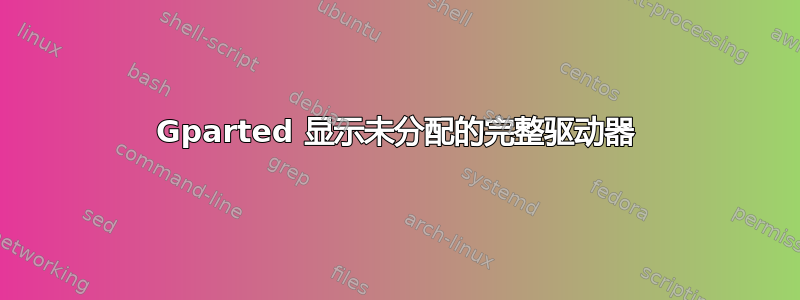
当前环境信息:Windows 7x64 和 Linux Mint 16 双重启动
我目前正在尝试安装 Elementary OS 而不是 Linux Mint。
Windows 工作正常,但 Mint 启动正常,但存在一些问题(Cinnamon 崩溃并且无法浏览其他驱动器),因此无法正常使用。所以我决定尝试一下新发布的 Elementary OS。
我开始安装,到达“安装类型”步骤并选择“其他”,因为我已经有了要安装它的分区。但随后它没有显示/dev/sda分区结构。
LiveCD从sdb1运行,所以我取消并运行parted、fdisk、fixparts(readonly)。
图片来自 Easues Partition Magichttps://i.stack.imgur.com/hJcbq.jpg在 Windows 7 上拍摄,输出如下:
elementary@elementary:~$ sudo parted /dev/sda print
Error: Unable to satisfy all constraints on the partition.
elementary@elementary:~$ sudo fdisk -l /dev/sda
Disk /dev/sda: 250.1 GB, 250059350016 bytes
255 heads, 63 sectors/track, 30401 cylinders, total 488397168 sectors
Units = sectors of 1 * 512 = 512 bytes
Sector size (logical/physical): 512 bytes / 512 bytes
I/O size (minimum/optimal): 512 bytes / 512 bytes
Disk identifier: 0x880afec3
Device Boot Start End Blocks Id System
/dev/sda1 * 2048 206847 102400 7 HPFS/NTFS/exFAT
/dev/sda2 206848 164812799 82302976 7 HPFS/NTFS/exFAT
/dev/sda3 290840760 488392064 98775652+ 7 HPFS/NTFS/exFAT
/dev/sda4 164814847 290840759 63012956+ f W95 Ext'd (LBA)
/dev/sda5 164814848 196298297 15741725 83 Linux
/dev/sda6 196298298 290840759 47271231 7 HPFS/NTFS/exFAT
Partition table entries are not in disk order
elementary@elementary:~$ sudo fixparts /dev/sda
FixParts 0.8.8
Loading MBR data from /dev/sda
Warning: 0xEE partition doesn't start on sector 1. This can cause problems
in some OSes.
MBR command (? for help): p
** NOTE: Partition numbers do NOT indicate final primary/logical status,
** unlike in most MBR partitioning tools!
** Extended partitions are not displayed, but will be generated as required.
Disk size is 488397168 sectors (232.9 GiB)
MBR disk identifier: 0x880AFEC3
MBR partitions:
Can Be Can Be
Number Boot Start Sector End Sector Status Logical Primary Code
1 * 2048 206847 primary Y 0x07
2 206848 164812799 primary Y 0x07
3 290840760 488392064 logical Y Y 0x07
5 164814848 196298297 logical Y Y 0x83
6 196298298 290840759 omitted 0x07
MBR command (? for help): s
MBR command (? for help): p
Disk size is 488397168 sectors (232.9 GiB)
MBR disk identifier: 0x880AFEC3
MBR partitions:
Can Be Can Be
Number Boot Start Sector End Sector Status Logical Primary Code
1 * 2048 206847 primary Y 0x07
2 206848 164812799 primary Y 0x07
3 164814848 196298297 logical Y Y 0x83
4 196298298 290840759 omitted 0x07
5 290840760 488392064 logical Y Y 0x07
MBR command (? for help): q
This will abandon your changes. Are you sure? (Y/N): y
elementary@elementary:~$
我不明白问题是什么!因为我之前已经成功安装了不同版本的 Ubuntu、Linux Mint。如果需要更多信息,请评论。任何帮助表示赞赏。
答案1
你的分区表看起来不错,但这有点奇怪。特别是,大多数分区工具将一种称为扩展引导记录 (EBR)在其描述的逻辑分区之前的扇区中。不过,就您的情况而言,逻辑分区 5 和 6 之间没有间隙,因此分区 6 的 EBR 必须位于其他位置。这是合法的,但却是不寻常的。我的怀疑问题是 libparted(由parted、GParted 和大多数 GUI Linux 安装程序使用)对此位置感到困惑,导致您看到空的分区表。
parted通过在磁盘上运行,您可能会获得更多关于此的信息,如下所示:
sudo parted /dev/sda print
如果我是对的,可能会出现一条描述问题的错误消息(很可能使用令人困惑的术语)。可以想象,该消息会建议修复。如果是这样,你可以尝试一下(但请参阅下面我的警告)。
解决此问题的最简单方法可能是缩小分区 5 或 6,以便在它们之间留出一小段间隙。 (只需一个扇区就足够了,但大多数分区工具都在 1MiB 边界上对齐,因此您可能需要 1MiB 间隙。)问题是 GParted 无法看到分区,因此您无法使用它;并且内置的 Windows 工具很可能会尝试将磁盘转换为逻辑磁盘管理器 (LDM)格式,这将使 Linux 无法启动。您用于屏幕截图的 EaseUS 程序很可能安全地完成这项工作,但我不能保证这一点。
如果您按照我的建议调整分区大小,并且 GParted 仍然将磁盘显示为空,请在其上运行 FixParts,就像您已经完成的那样。不过,这一次,FixParts 不应将任何分区显示为“省略”。然后,您应该能够键入内容w来保存更改(这只不过是按照您想要的方式重写 EBR parted)。
最大的警告:因为您的分区表有点不寻常,所以您所做的任何更改都会有风险。我是 FixParts 的作者,所以我了解它的功能;但即使使用 FixParts,我也无法保证在您进行我建议的更改后它将如何对您的磁盘做出反应。更糟糕的是,即使在最好的情况下,调整大小操作也是有风险的,并且由于分区表的奇怪之处,它的风险甚至更大。我强烈地建议您在对磁盘进行任何操作之前先备份重要数据。



