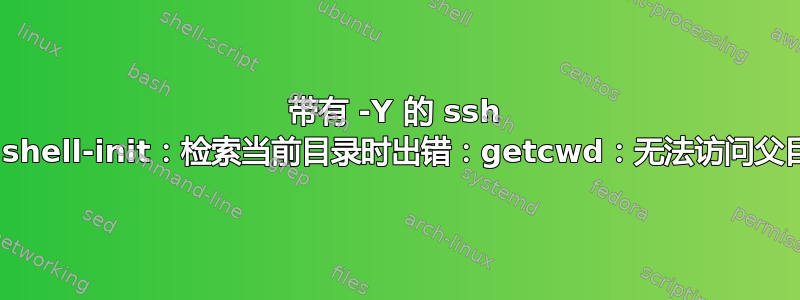
我从我的普通帐户运行了一个 X 应用程序 sudo,使用:
mylappy$ ssh -Y [email protected]
[email protected]'s password:
[me@myhost ~]$ sudo su -
[root@myhost ~]# su - me -c 'xauth list' |\
grep `echo $DISPLAY |\
cut -d ':' -f 2 |\
cut -d '.' -f 1 |\
sed -e s/^/:/` |\
xargs -n 3 xauth add
现在,每当我尝试使用 -Y 标志进行 ssh 登录时,都会收到此错误。
mylappy$ ssh -Y [email protected]
[email protected]'s password:
shell-init: error retrieving current directory: getcwd: cannot access parent directories: No such file or directory
shell-init: error retrieving current directory: getcwd: cannot access parent directories: No such file or directory
shell-init: error retrieving current directory: getcwd: cannot access parent directories: No such file or directory
Last login: Fri Apr 17 17:43:14 2015 from my.isp.com
显然,以 root 身份运行此应用程序会在某个地方写入一些后续 ssh 会话无法me执行的内容,因为它与 root 相关。
我清理了 ~/.gnome 以及 ~ 中任何看起来可疑的内容。核爆.Xauthority。
我尝试运行 /etc/profile、/etc/bashrc、~/.bashrc、~/.bash_profile 以查看是否有任何内容引发此错误。没有。
[me@myhost ~]$ . /etc/profile
[me@myhost ~]$ . /etc/bashrc
[me@myhost ~]$ . ~/.bash_profile
[me@myhost ~]$ . ~/.bashrc
ssh -Y 还会在哪里执行可能引发此错误的操作?
请注意,如果没有 -Y 标志,则不会发生这种情况。
答案1
来自 sshd 联机帮助页:
如果 ~/.ssh/rc 存在并且设置了 sshd_config(5) PermitUserRC 选项,则运行它;否则如果 /etc/ssh/sshrc 存在,则运行它;否则运行 xauth。 “rc”文件在标准输入中被赋予 X11 身份验证协议和 cookie。请参阅下面的 SSHRC。


